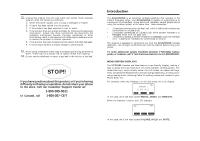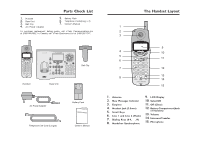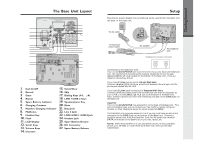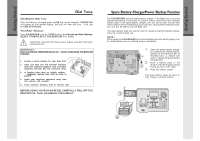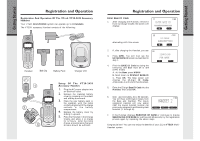Vtech VT20-2481 User Manual - Page 3
The Handset Layout, Parts Check List - batteries
 |
UPC - 735078001382
View all Vtech VT20-2481 manuals
Add to My Manuals
Save this manual to your list of manuals |
Page 3 highlights
Parts Check List 1. Handset 2. Base Unit 3. Belt Clip 4. AC Power Adapter 5. Battery Pack 6. Telephone Cords(long x 2) 7. Owner's Manual To purchase replacement battery packs, call VTech Communications Inc at 1-800-595-9511. In Canada, call VTech Electronics Ltd at 1-800-267-7377. OWNER'S MANUAL 4 The Handset Layout 1 2 3 9 4 10 5 11 6 7 12 8 13 14 15 1. Antenna 2. New Messages Indicator 3. Earpiece 4. Headset Jack (2.5mm) 5. Scroll Keys 6. Line 1 and Line 2 (Flash) 7. Dialing Keys (0-9, * , #) 8. Handsfree Speakerphone 9. LCD Display 10. Select/OK 11. Off (Clear) 12. Battery Compartment (back of Handset) 13. Volume 14. Intercom/Transfer 15. Microphone 5

5
4
The Handset Layout
1
.
Antenna
2
.
New Messages Indicator
3
.
Earpiece
4
.
Headset Jack (2.5mm)
5
.
Scroll Keys
6
.
Line 1 and Line 2 (Flash)
7
.
Dialing Keys (0-9,
, #)
8
.
Handsfree Speakerphone
9
.
LCD Display
10
. Select/OK
11
.
Off (Clear)
12
.
Battery Compartment (back
of Handset)
13
. Volume
14
. Intercom/Transfer
15
. Microphone
Parts Check List
5.
Battery Pack
6.
Telephone Cords(long x 2)
7.
Owner's Manual
To
purchase
replacement
battery packs,
call
VTech
Communications Inc
at 1-800-595-9511. In Canada, call VTech Electronics Ltd at 1-800-267-7377.
1.
Handset
2.
Base Unit
3.
Belt Clip
4.
AC Power Adapter
1
3
4
5
6
7
8
9
10
11
15
12
13
2
14
*
OWNER’S MANUAL