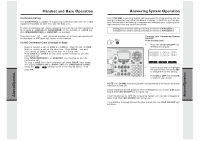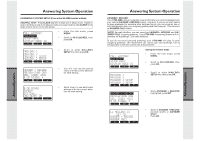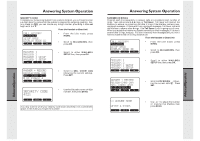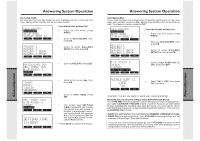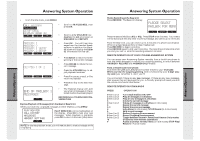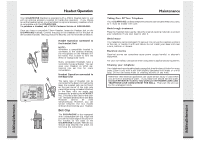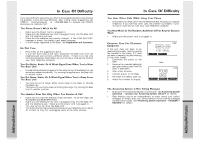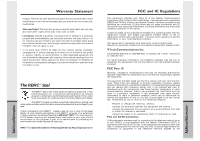Vtech VT20-2481 User Manual - Page 22
Express Playback of Messages from Handset or Base Unit
 |
UPC - 735078001382
View all Vtech VT20-2481 manuals
Add to My Manuals
Save this manual to your list of manuals |
Page 22 highlights
AdvancedOperations AdvancedOperations Answering System Operation • From the idle mode, press MENU. • Scroll to MAILBOXES, then press OK. • Scroll to either MAILBOX line. Caution: Do not scroll down to MAILBOX 1 or 2 SETUP!! • Press OK. You will hear messages from the Handset Speakerphone. In addition, the Handset screen will display the Caller ID information for that call. • Press BACK to return to the beginning of the current message. • Press ERASE to delete the current message. • Press the VOLUME key to adjust playback loudness. • Press 5 to pause; press 1 or 5 to return to playback. • Press 6 to skip to the next message. • The Handset display will alert you when all messages in the selected mailbox have been played. RECORDING A TELEPHONE CONVERSATION Express Playback of Messages (from Handset or Base Unit) When you have new, unplayed messages in either Mailbox, press MENU. PLAY NEW MSG will be highlighted on the display. Press OK to hear your new messages. When playback is complete, press OK to return to the main (idle) menu. NOTE: In express playback mode, you will not be able to erase a message while it is playing. 42 Answering System Operation Memo Recording at the Base Unit Press RECORD. The Base will display: Press the desired Mailbox (M1 or M2). Press STOP when finished. Your memo will be stored just like any other incoming message, and can be up to 4 minutes. From the Base Unit, you can record up to 4 minutes of a phone conversation. While on a Base Speakerphone or Base Headset call: Press RECORD to begin recording. Press RECORD again to end your recording. The recording will also stop when you end your call, or once the recording exceeds 4 minutes. REMOTE OPERATION OF YOUR VT20-2481 ANSWERING SYSTEM You can access your Answering System remotely from a touch-tone phone to hear and delete messages, re-record your outgoing greeting, or switch between ANSWER + RECORD and ANSWER ONLY modes. From a remote touch-tone phone: Dial either the Line 1 or Line 2 phone number linked to your VT20-2481. While you hear the outgoing greeting, enter #, followed by your 4-digit secu- rity code (you remember it, don't you??). You will be told if there are any new messages. If there are any new messages, after a pause, they will be played for you. A friendly prompt will assist you with the remote commands listed below: REMOTE OPERATION COMMANDS PRESS OPERATION 0 then 1 or 2 1 then 1 or 2 2 then 1 or 2 3 3 then 1 or 2 4 4, 4 5 6 7 then 1 or 2 8 then 1 or 2 9 then 1 or 2 *0 # Turns each Mailbox ON, OFF Play all messages in a Mailbox Play all new messages in a Mailbox Delete the current message Delete all messages in a Mailbox (in idle mode) Repeat the current message Repeat the previous message Help Menu (in idle mode); STOP Record (in Active mode) Skip to next message Review Outgoing Announcement Record Outgoing Announcement Toggle between Answer + Record and Answer Only modes Disconnect from Remote Operations Access to prompt for help menu (in idle mode); STOP Play/ Record (in Active mode) 43