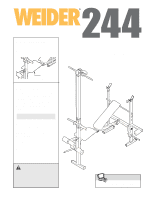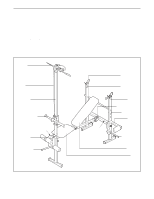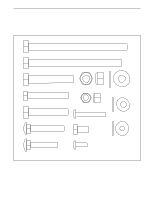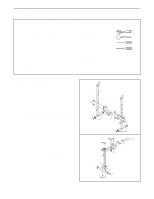Weider 244 Bench Uk Manual
Weider 244 Bench Manual
 |
View all Weider 244 Bench manuals
Add to My Manuals
Save this manual to your list of manuals |
Weider 244 Bench manual content summary:
- Weider 244 Bench | Uk Manual - Page 1
the serial number in the space above for future reference. Model Number Decal QUESTIONS? As a manufacturer, we are committed to CAUTION Read all precautions and instructions in this manual before using this equipment. Save this manual for future reference. USER'S MANUAL Visit our website at www - Weider 244 Bench | Uk Manual - Page 2
TABLE OF CONTENTS IMPORTANT PRECAUTIONS 3 BEFORE YOU BEGIN 4 PART IDENTIFICATION CHART 5 ASSEMBLY 6 ADJUSTMENTS 11 PART LIST 14 EXPLODED DRAWING 15 HOW TO ORDER REPLACEMENT PARTS Back Cover WEIDER is a registered trademark of ICON Health & Fitness, Inc. 2 - Weider 244 Bench | Uk Manual - Page 3
weight bench in the locations shown on page 4. If a decal is missing or illegible, call our Customer Service Department to order a free replacement decal (see the back cover of this manual or persons with pre-existing health problems. Read all instructions before using. ICON assumes no responsibility - Weider 244 Bench | Uk Manual - Page 4
healthier cardiovascular system, the WEIDER® 244 weight bench will help you to achieve the specific results you want. For your benefit, read this manual carefully before using the weight bench. If you have questions after reading this manual, please call our Customer Service Department at 08457 089 - Weider 244 Bench | Uk Manual - Page 5
PART IDENTIFICATION CHART This chart is provided to help you identify the small parts used in assembly. The number in parenthesis below each part refers to the key number of the part from the PART LIST on page 14. Important: Some parts may have been pre-assembled for shipping purposes. If you cannot - Weider 244 Bench | Uk Manual - Page 6
help identifying small parts, use the PART IDENTIFICATION CHART on page 5. • Tighten all parts as you assemble them, unless instructed to do otherwise. • As you assemble the weight bench, make sure all parts are oriented as shown in the drawings. • Place all parts in a cleared area and remove the - Weider 244 Bench | Uk Manual - Page 7
Leg (8) with the Bolt and an M10 Nylon Locknut (33). Do not over tighten the Locknut; the Leg Lever must be able to pivot easily. Weight Tube 22 32 Lubricate 4 33 8 6. Tap two 19mm Round Inner Caps (9) into each 6 Long Pad Tube (10). Insert the Pad Tubes into the holes in - Weider 244 Bench | Uk Manual - Page 8
19mm Round Inner Cap (9) into each end of the Support Rod (7). Insert the Support Rod through a set of holes in the Uprights (1). Make in step 7, and the Nylon Locknuts (17, 33) used in steps 1 to 3. 9. Attach the Seat (11) to the brackets on the Frame (2) with four M6 x 16mm Screws (29). 35 8 - Weider 244 Bench | Uk Manual - Page 9
small tabs on the Pulley Covers are in the indicated location. Press a 25mm Round Inner Cap (24) into each end of the weight tube on the Weight Carriage (48). Press Square Bushings (47) onto the top and bottom of the Weight Carriage. Slide two Weight Stops (28) onto the weight tube. Insert the M8 - Weider 244 Bench | Uk Manual - Page 10
Washer (57) and an M8 Zinc Nylon Locknut (58). 14 58 57 1 15. Make sure that all parts are properly tightened before you use the weight bench. The use of all remaining parts will be explained in ADJUSTMENTS, starting on the next page. 54 55 57 58 1 10 - Weider 244 Bench | Uk Manual - Page 11
. The weight bench can be cleaned with a damp cloth and mild, non-abrasive detergent. Never use solvents. ADJUSTING THE BACKREST 1 The Backrest (6) can be used in a declined position, a level position, or any of three inclined positions. For a declined position, remove the Support Rod (7) and - Weider 244 Bench | Uk Manual - Page 12
Pad (53) are not being used, they should be stored away from the weight bench, and the 38mm Square Inner Cap (21) should be inserted into the Front Leg perform if the Fly Arms (25, 59 [not shown]) are removed from the weight bench. To remove a Fly Arm, remove the Butterfly Knob (13) and the M10 - Weider 244 Bench | Uk Manual - Page 13
on the Crossbar, and tighten the knob into the welded nut on the bracket. The Adjustment Knob will prevent the bench from unfolding. USING THE BARBELL HOOKS To change weights whilst your barbell (not included) is on the Uprights (1), secure the barbell by rotating the Barbell Hooks (54, 55) over - Weider 244 Bench | Uk Manual - Page 14
PART LIST-Model No. Support Rod Front Leg 19mm Round Inner Cap Long Pad Tube Seat Weight Adapter M8 Zinc Washer M8 Zinc Nylon Locknut Right Fly Arm Grease Pack User's Manual Exercise Guide "#" Indicates a non-illustrated part. Specifications are subject to change without notice. See the back cover - Weider 244 Bench | Uk Manual - Page 15
EXPLODED DRAWING-Model No. WEEVBE38220 R0903A 11 9 7 38 58 6 35 42 57 37 39 54 26 9 5 41 33 38 1 30 5 44 55 40 12 9 16 22 9 14 36 - Weider 244 Bench | Uk Manual - Page 16
office, or write: ICON Health & Fitness, Ltd. Customer Service Department Unit 4 Revie Road Industrial Estate Revie Road Beeston Leeds MODEL NUMBER of the product (WEEVBE38220) • the NAME of the product (WEIDER® 244 weight bench) • the SERIAL NUMBER of the product (see the front cover of this manual
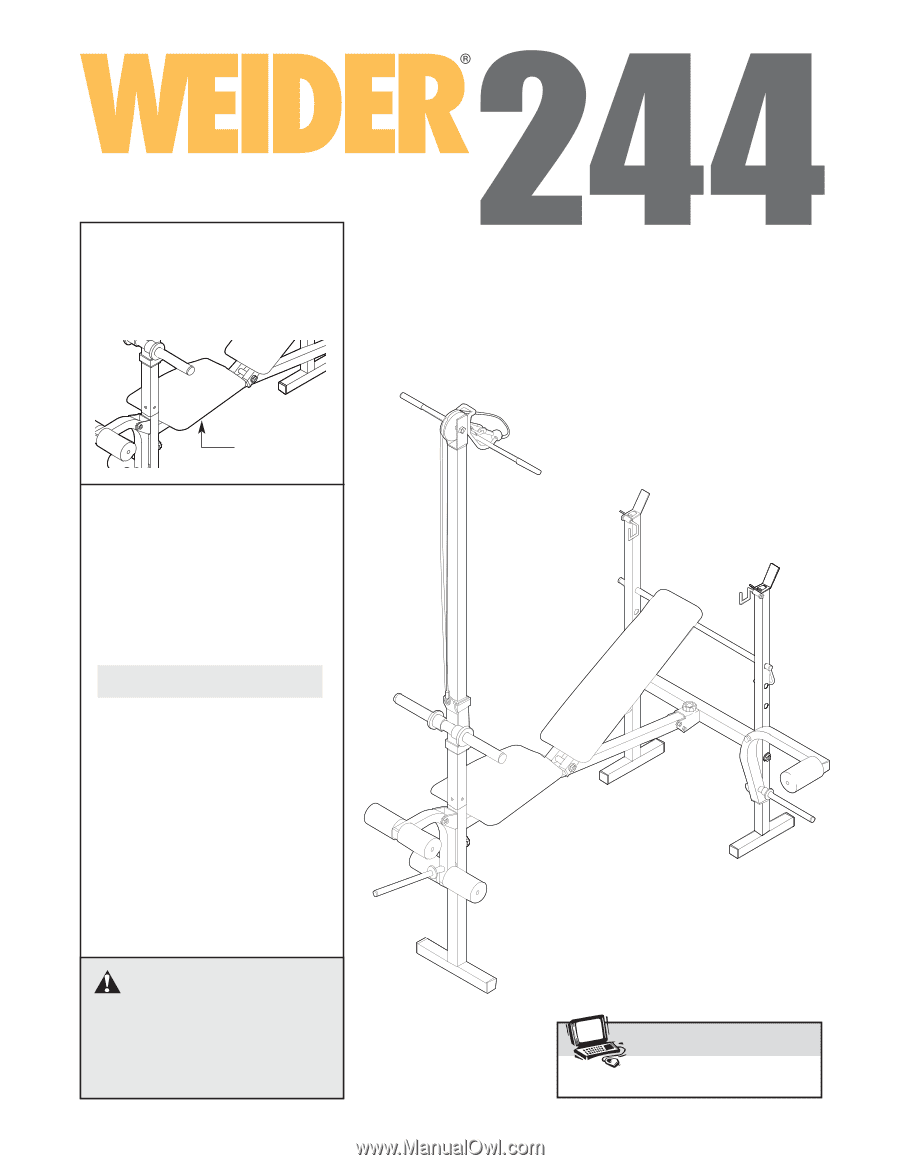
USER’S MANUAL
www.iconeurope.com
Visit our website at
Model No. WEEVBE38220
Serial No. ___________________
Write the serial number in the
space above for future reference.
CAUTION
Read all precautions and instruc-
tions in this manual before using
this equipment. Save this manual
for future reference.
Model
Number
Decal
QUESTIONS?
As a manufacturer, we are com-
mitted to providing complete
customer satisfaction. If you
have questions, or if there are
missing or damaged parts,
please call:
08457 089 009
Or write:
ICON Health & Fitness, Ltd.
Unit 4
Revie Road Industrial Estate
Revie Road
Beeston
Leeds
LS11 8JG
UK