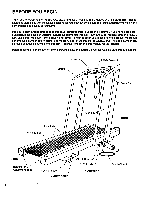Weslo Cadence 975 English Manual - Page 9
programmed
 |
View all Weslo Cadence 975 manuals
Add to My Manuals
Save this manual to your list of manuals |
Page 9 highlights
Incline Adjustment To vary the intensity of your exercise, the incline of the treadmill can be changed with the INCLINE buttons. Each time one of the buttons is pressed, the incline will change by 0.5%. The buttons can be held down to change the incline rapidly. The incline range is 1% to 12%. Note: Because the INCLINE display has only two digits, the display will show 10% when the incline is set at either 10% or 10.5%, and 11% when the incline is set at either 11% or 11.5%. After the buttons are pressed, it will take a few seconds for the treadmill to reach the selected incline setting. PROGRAM OPERATION In the program mode, the console will control the speed of the treadmill automatically according to preset programs you select. The console offers a selection of four preset programs, each designed to guide you through a different type of workout. Follow the steps below to use a preset program. 1. Select one of the four preset programs Press the MOUNTAIN, VALLEY, INTERVAL or RANDOM button. The indicator on the button you press will light. 2. Select the WALK mode or RUN mode Press the WALK button or RUN button to select the WALK mode or RUN mode. An indicator will light to show which mode you have selected. If you select the WALK mode, the speed range of the treadmill will be 1.5 to 4.5 miles per hour during the program. If you select the RUN mode, the speed range will be 3.5 to 8.5 miles per hour. 3. If desired, adjust the difficulty level of the program. Each program is divided into twenty equal time periods, called segments. One speed setting is programmed for each of the segments. CURRENT SEGMENT The speed settings of the program you have selected are displayed in the vertical columns of indicators on the left side of the console. The speed setting of the first segment is displayed in the CURRENT SEGMENT column, and the speed settings of the next three segments are displayed in the three columns to the right (the settings of four segments are displayed at a time). The two indicators in the column to the left of the CURRENT SEG- 41 O O O O Il IS O O O O O TI II O O O O O TM IA O O O O O IS IT CT0 O O O AO V O O O O O if LI O O O O O S.0 LI O O O O O 13 II 00000 AI IS O O O O O IS -O - Intl - I , ATMS MUSS A. RUN MIL LEVEL O MANUAL O MOUNTAIN O NW O IA O L IACI . PIOGLUI SUE MENT column show the minimum and maximum speed settings of the program you have selected. If desired, the difficulty level of the program can be increased or decreased with the FITNESS LEVEL buttons. If the WALK mode was selected, the speed setting of each segment will increase or decrease by 0.3 miles per hour each time one of the FITNESS LEVEL buttons is pressed. If the RUN mode was selected, the speed setting of each segment will increase or decrease by 0.5 miles per hour each time one of the buttons is pressed. Note: The difficulty level of the program can be increased only until the upper indicator in the left column is lit, and decreased only until the lower indicator in the left column is lit. 4. Set the program time The program is preset to last for 20 minutes, as shown in the TIME display. The program can be set to last for a different length of time, if desired, with the TIME SET buttons. Each time one of the buttons is pressed, the length of time will increase or decrease by twenty seconds. Hold the buttons down to change the length of time rapidly. The program can be set to last for a minimum of 5 minutes up to a maximum of 80 minutes. 5. Start the program To start the program, press the PROGRAM START button. The treadmill will automatically adjust to the speed setting of the first segment, displayed in the CURRENT SEGMENT column. Hold the handrails, step carefully onto the walking belt and begin exercising. When only three seconds remain in the first segment, a tone will sound and the TIME display will flash three times. When the first segment is completed, the speed settings of all segments will move one column to the left. The treadmill will then adjust to the speed setting of the second seg- ment, displayed in the CURRENT SEGMENT column. The program will continue in this manner until the speed 9