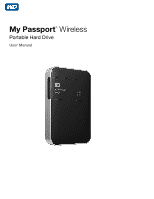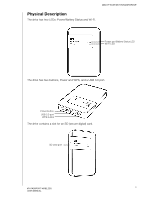Western Digital My Passport Wireless User Manual - Page 4
Using an SD Card with the Drive .. 36, Playing/Streaming Videos, Photos, & Music ..39
 |
View all Western Digital My Passport Wireless manuals
Add to My Manuals
Save this manual to your list of manuals |
Page 4 highlights
5 Connecting the Drive 18 Ways to Connect the Drive 18 Making a Direct Connection 21 Connecting to a Public Wi-Fi Network/Internet 23 Connecting to Your Home Wi-Fi Network 25 Viewing or Changing the Drive's Advanced Wi-Fi Settings 27 Removing a Connection 29 6 Loading Content on Your Drive 30 Loading Content 30 Using a Compatible Wireless Camera 32 Backing up a Computer to the Drive 33 7 Using an SD Card with the Drive 36 Moving or Copying Content from an SD Card 36 Viewing Content Imported from an SD Card 37 Viewing Content on an SD Card 38 8 Playing/Streaming Videos, Photos, & Music . . . . . 39 Using the Drive as a Media Server 39 Enabling Media Streaming 39 Accessing Your Content Using Media Players 40 Using the Drive with a DLNA-Enabled Mobile App 41 9 Using the Battery 42 Improving Battery Life or Performance 42 Charging the Battery 43 Viewing Battery Status When Drive is Off 43 TABLE OF CONTENTS - iv