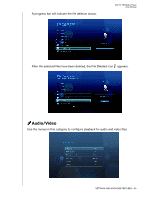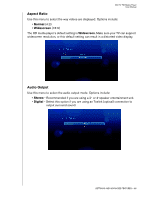Western Digital WD10000F032 User Manual - Page 56
A progress bar will indicate the move status.
 |
View all Western Digital WD10000F032 manuals
Add to My Manuals
Save this manual to your list of manuals |
Page 56 highlights
5. Press WD TV HD Media Player User Manual repeatedly until the preferred destination folder is selected. 6. Press ENTER to start moving the selected files into the destination folder. A progress bar will indicate the move status. SETTINGS AND ADVANCED FEATURES - 53
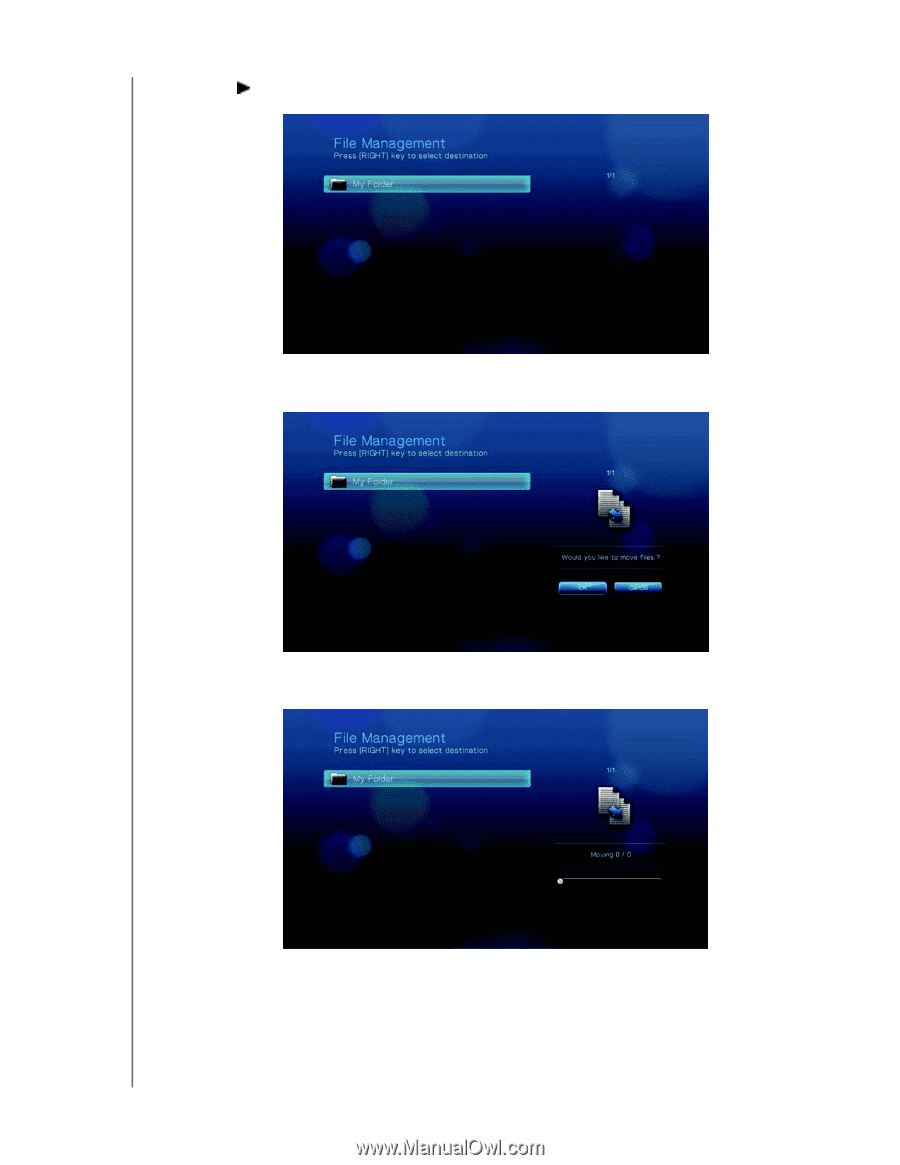
WD TV HD Media Player
User Manual
SETTINGS AND ADVANCED FEATURES – 53
5. Press
repeatedly until the preferred destination folder is selected.
6. Press
ENTER
to start moving the selected files into the destination folder.
A progress bar will indicate the move status.