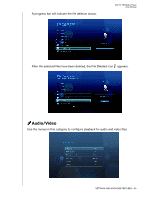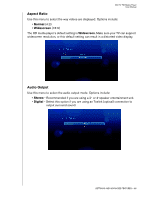Western Digital WD10000F032 User Manual - Page 57
Deleting Files
 |
View all Western Digital WD10000F032 manuals
Add to My Manuals
Save this manual to your list of manuals |
Page 57 highlights
WD TV HD Media Player User Manual After the selected files have been successfully moved to the destination folder the File Moved icon appears. Deleting Files 1. Navigate to Home | Settings . 2. Use the navigation buttons to select File Management , then press ENTER. 3. Press to select the file or folder you intend to delete. SETTINGS AND ADVANCED FEATURES - 54
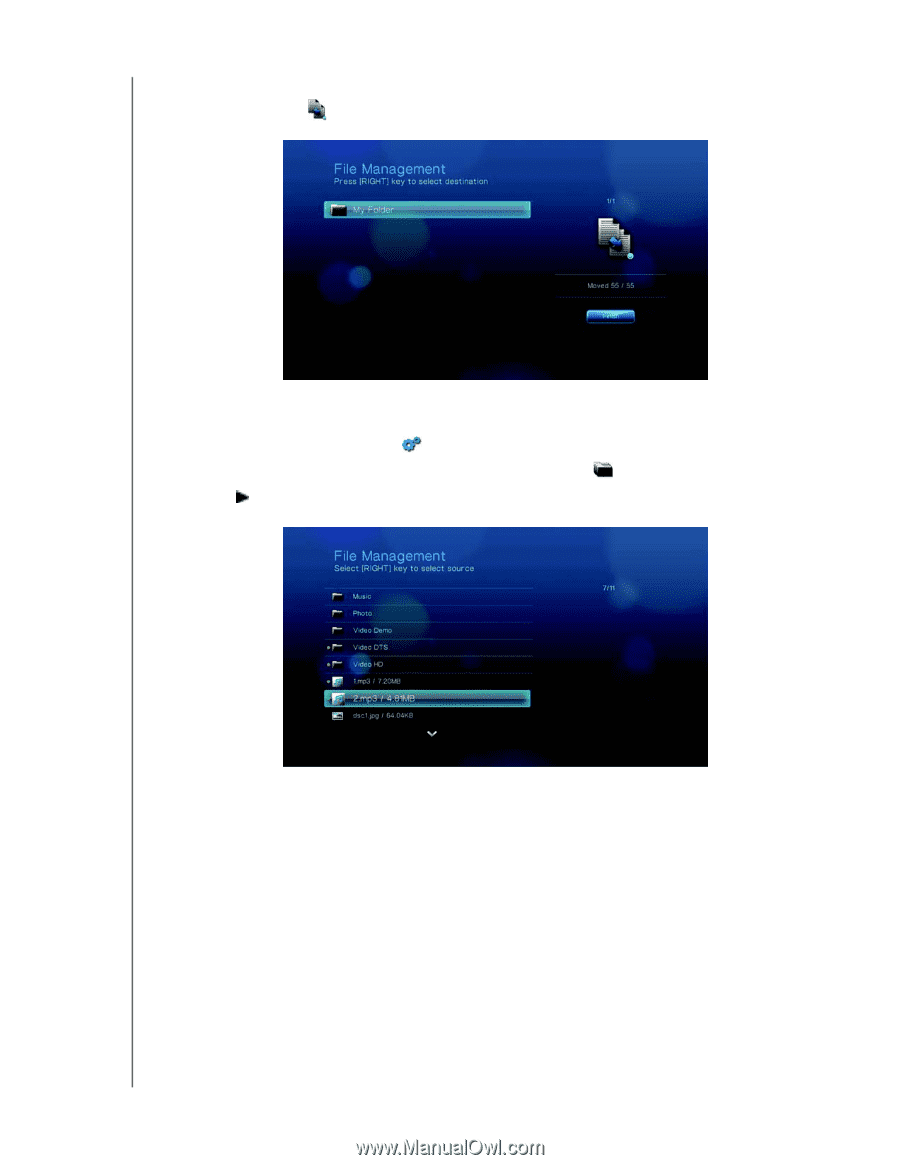
WD TV HD Media Player
User Manual
SETTINGS AND ADVANCED FEATURES – 54
After the selected files have been successfully moved to the destination folder the
File Moved icon
appears.
Deleting Files
1.
Navigate to Home | Settings
2.
Use the navigation buttons to select File Management
, then press
ENTER
.
3. Press
to select the file or folder you intend to delete.