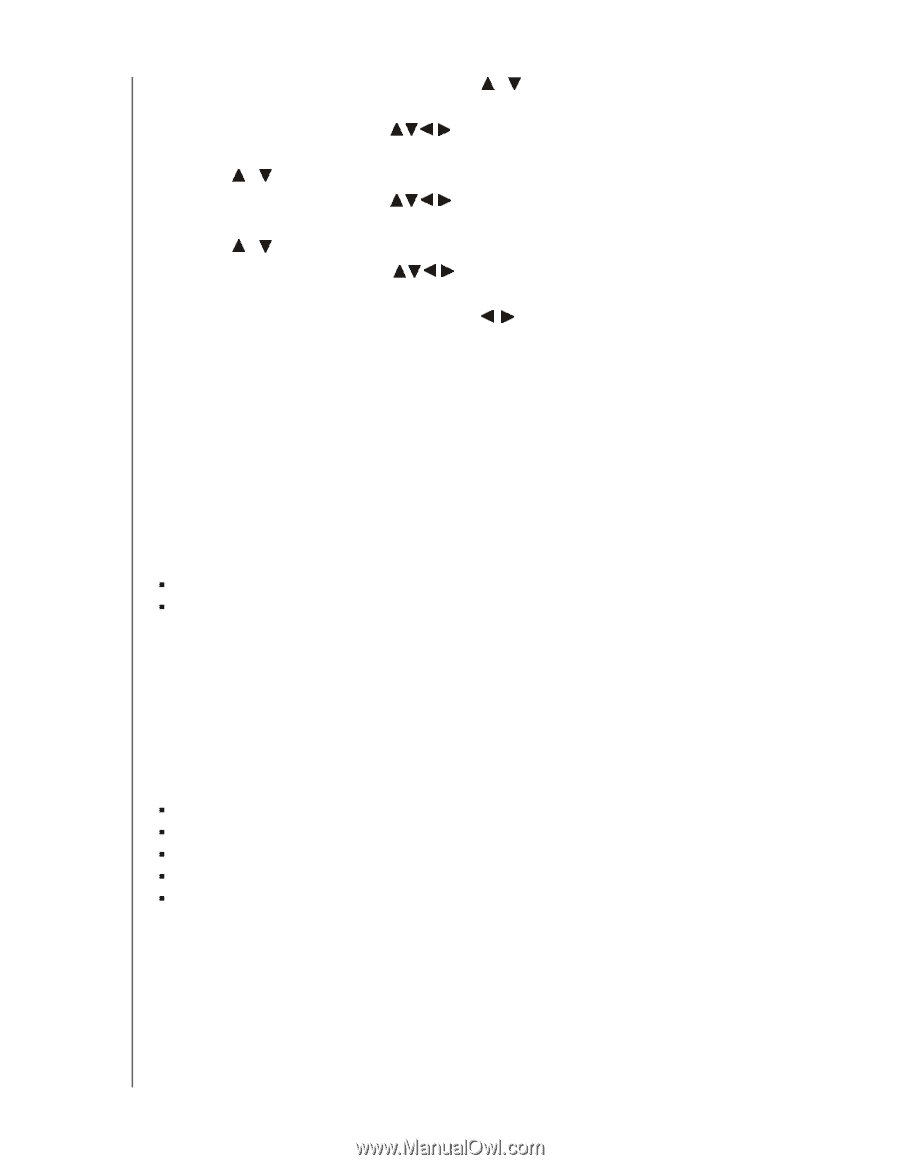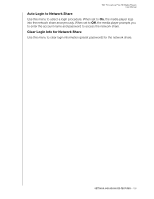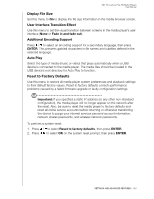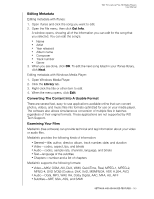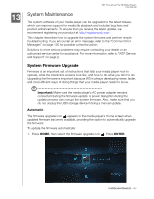Western Digital WDBABX0000NBK User Manual - Page 146
About, Media Library, A note about metadata, First Name, ENTER, Submit, Email
 |
UPC - 718037764542
View all Western Digital WDBABX0000NBK manuals
Add to My Manuals
Save this manual to your list of manuals |
Page 146 highlights
WD TV Live/Live Plus HD Media Players User Manual 5. On the Register Product screen, press / to select First Name, then press ENTER. 6. Use the navigation buttons to type in your first name using the on-screen keyboard. Select Submit, then press ENTER. 7. Press / to select Last Name, then press ENTER. 8. Use the navigation buttons to type in your last name using the on-screen keyboard. Select Submit, then press ENTER. 9. Press / to select Email, then press ENTER. 10. Use the navigation buttons to type in your email address using the on- screen keyboard. Select Submit, then press ENTER. 11. On the Register Product screen, press ENTER. to select OK, and then press About Select this option to display the current hardware and firmware configurations. Media Library Media Library scans and consolidates the media contents of a USB drive into a database through which you can easily locate media files. This feature is on by default. The following conditions will prevent the Media Library from processing your media. „ The USB device has read-only protection. „ There is not enough hard drive space on the USB device. Your media player needs some space to cache information, so that searches and scans are faster. A note about metadata Metadata is information about the data in a file that describes how, when, and by whom a particular set of data (video, music, photographic, or any other type of data) was collected, and how the data is formatted. Not all files have metadata loaded. To add and edit metadata so that Media Library can aggregate the files properly, you can use one of several tools including: „ Adobe® Bridge (part of the Adobe Creative Suite) „ abcAVI Tag Editor (freeware) „ XnView 1.93.2 (freeware) „ iTunes „ Windows Media Player SETTINGS AND ADVANCED FEATURES - 142