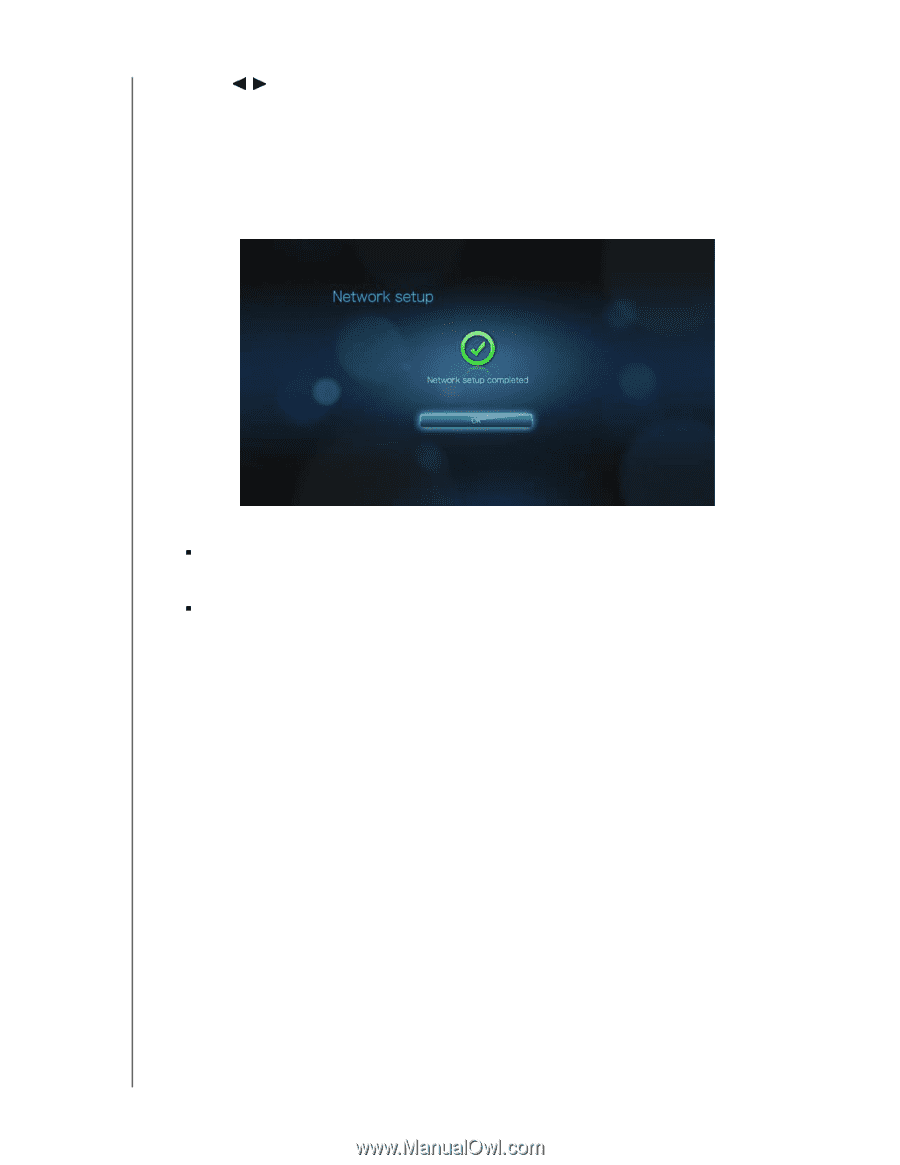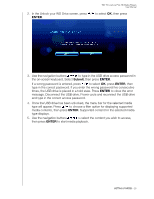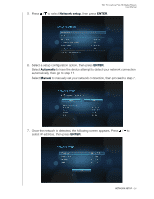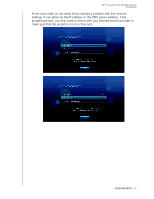Western Digital WDBABX0000NBK User Manual - Page 29
Submit, ENTER, Subnet mask, Gateway, Finish
 |
UPC - 718037764542
View all Western Digital WDBABX0000NBK manuals
Add to My Manuals
Save this manual to your list of manuals |
Page 29 highlights
WD TV Live/Live Plus HD Media Players User Manual 8. Press to key in your IP address using the on-screen keyboard. Select Submit, then press ENTER. 9. Repeat the step above to key in values for the Subnet mask, Gateway, and DNS settings. 10. After entering all the configuration settings, select Finish, then press ENTER. 11. Once the network is detected, the following screen appears. Press ENTER to display the Settings screen. After establishing a network connection, you can: „ Use the different Internet services integrated into your media player to access streaming media. Go to the next chapter for more information on these services. „ Transfer files between the media player and your computer (PC or Mac). Procedures for copying and moving files between the media player and your computer are described in "File Management" on page 135. NETWORK SETUP - 25