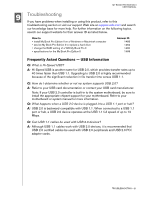Western Digital WDG2TP10000N User Manual (pdf) - Page 19
To install Retrospect Express, run the software CD, click Install EMC Retrospect
 |
UPC - 718037119137
View all Western Digital WDG2TP10000N manuals
Add to My Manuals
Save this manual to your list of manuals |
Page 19 highlights
MY BOOK PRO EDITION II USER MANUAL Whether you need to recover a file or folder, take a computer back to a previous point in time, or restore a computer that has failed completely, Retrospect has you covered. To install Retrospect Express, run the software CD, click Install EMC Retrospect Express, and follow the instructions as prompted. Launch Retrospect Express by double-clicking its icon on the desktop or system dock. Note: This version of EMC Retrospect Express does not support server applications or server operating systems. For more information visit www.emc.com. USING EMC RETROSPECT EXPRESS - 16

MY BOOK PRO EDITION II
USER MANUAL
USING EMC RETROSPECT EXPRESS – 16
Whether you need to recover a file or folder, take a computer back to a previous point
in time, or restore a computer that has failed completely, Retrospect has you covered.
To install Retrospect Express, run the software CD, click Install EMC Retrospect
Express, and follow the instructions as prompted.
Launch Retrospect Express by double-clicking its icon on the desktop or system
dock.
Note:
This version of EMC Retrospect Express does not support server applications
or server operating systems. For more information visit www.emc.com.