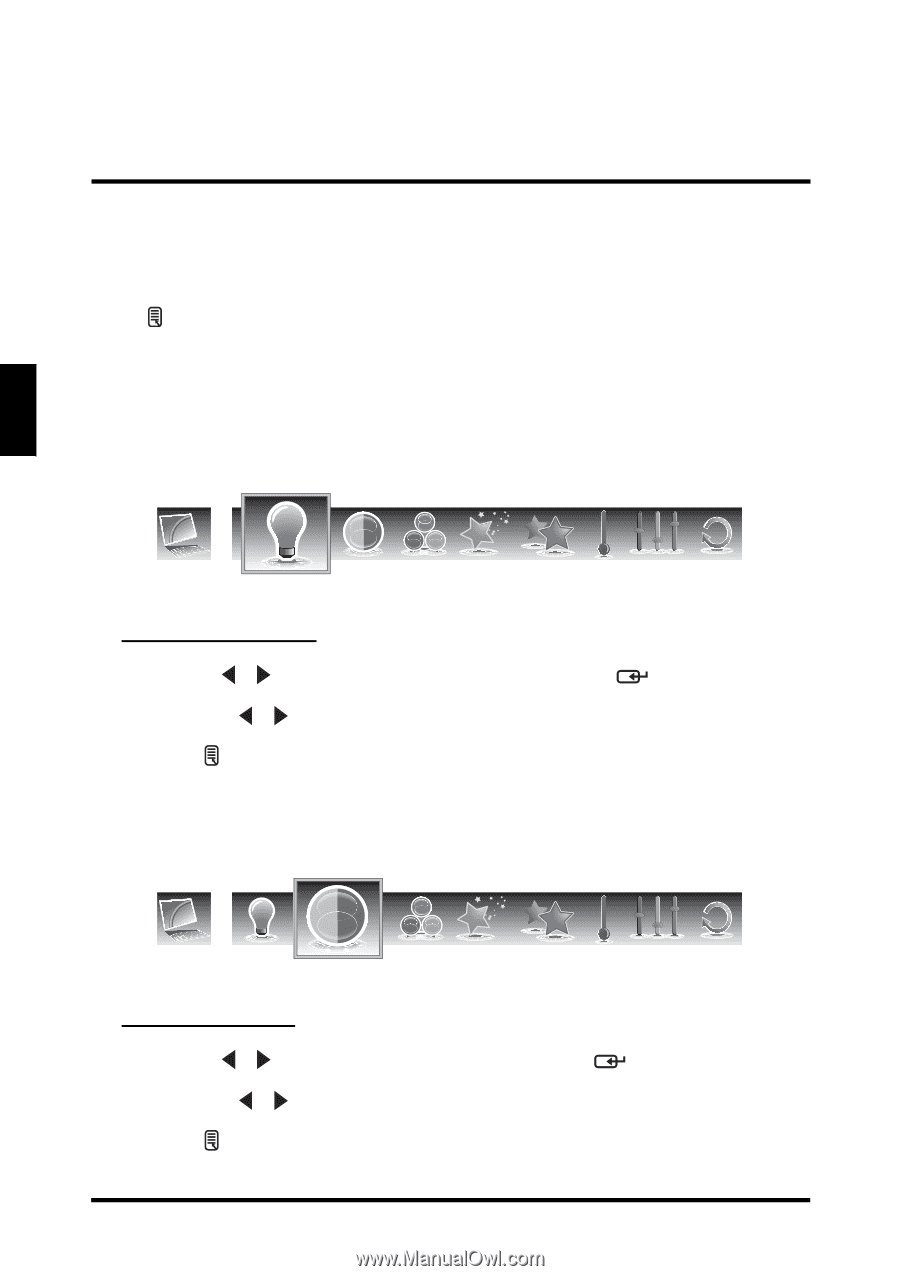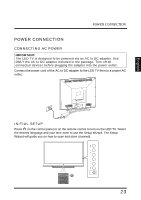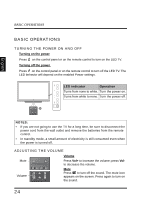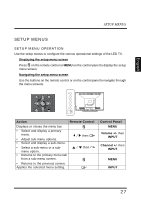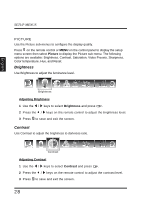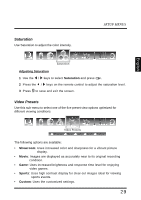Westinghouse LD4655VX User Manual - Page 32
PICTURE, options are available: Brightness, Contrast, Saturation, Video Presets, Sharpness
 |
View all Westinghouse LD4655VX manuals
Add to My Manuals
Save this manual to your list of manuals |
Page 32 highlights
English SETUP MENUS PICTURE Use the Picture sub-menus to configure the display quality. Press on the remote control or MENU on the control panel to display the setup menu screen then select Picture to display the Picture sub-menu. The following options are available: Brightness, Contrast, Saturation, Video Presets, Sharpness, Color temperature, Hue, and Reset. Brightness Use Brightness to adjust the luminance level. Brightness Adjusting Brightness 1 Use the / keys to select Brightness and press . 2 Press the / keys on the remote control to adjust the brightness level. 3 Press to save and exit the screen. Contrast Use Contrast to adjust the brightness to darkness ratio. Contrast Adjusting Contrast 1 Use the / keys to select Contrast and press . 2 Press the / keys on the remote control to adjust the contrast level. 3 Press to save and exit the screen. 28