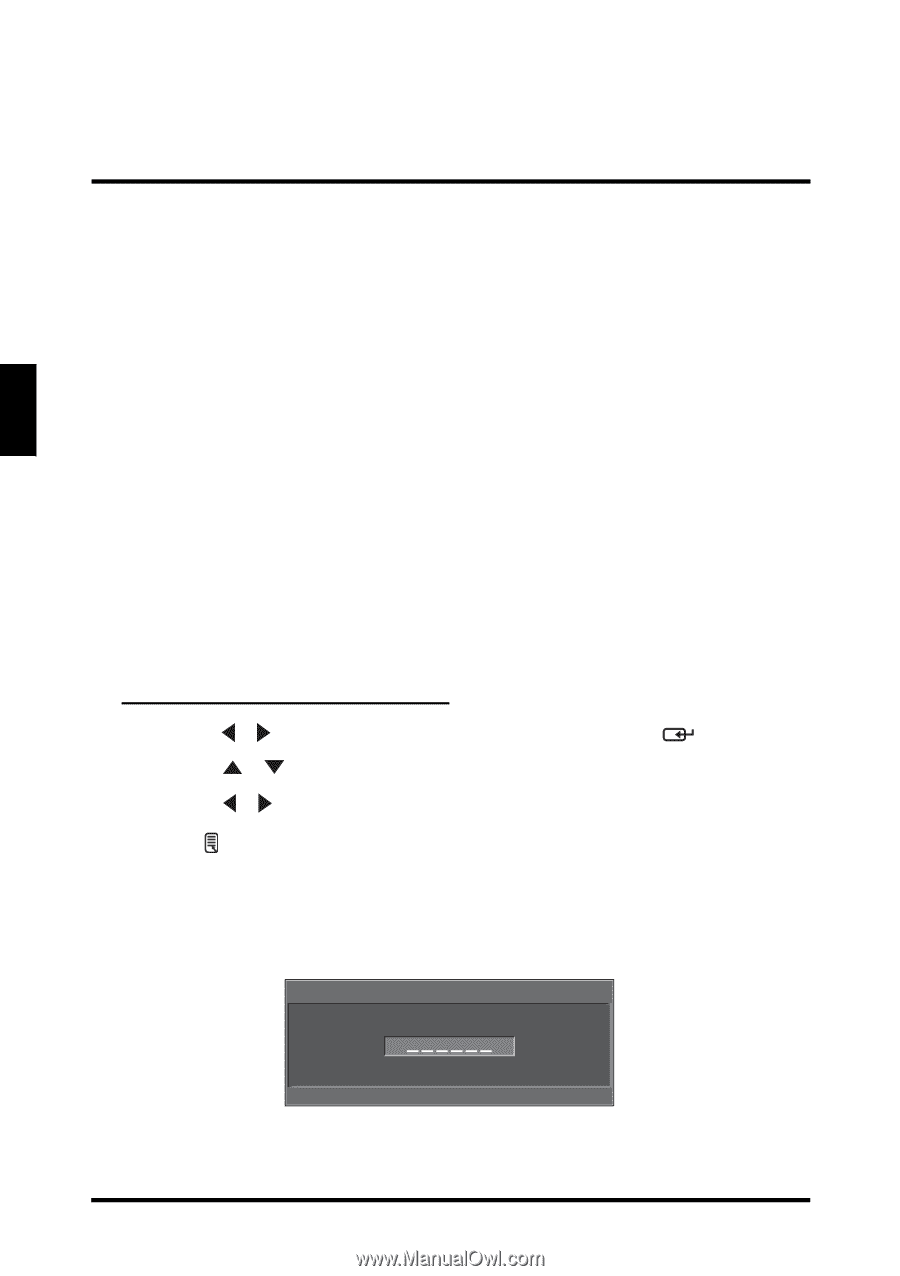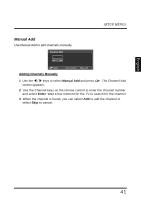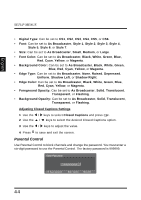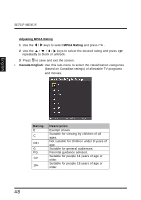Westinghouse LD4655VX User Manual - Page 48
Parental Control, Adjusting Closed Captions Settings
 |
View all Westinghouse LD4655VX manuals
Add to My Manuals
Save this manual to your list of manuals |
Page 48 highlights
English SETUP MENUS • Digital Type: Can be set to CS1, CS2, CS3, CS4, CS5, or CS6. • Font: Can be set to As Broadcaster, Style 1, Style 2, Style 3, Style 4, Style 5, Style 6, or Style 7. • Size: Can be set to As Broadcaster, Small, Medium, or Large. • Font Color: Can be set to As Broadcaster, Black, White, Green, Blue, Red, Cyan, Yellow, or Magenta. • Background Color: Can be set to As Broadcaster, Black, White, Green, Blue, Red, Cyan, Yellow, or Magenta. • Edge Type: Can be set to As Broadcaster, None, Raised, Depressed, Uniform, Shadow Left, or Shadow Right. • Edge Color: Can be set to As Broadcaster, Black, White, Green, Blue, Red, Cyan, Yellow, or Magenta. • Foreground Opacity: Can be set to As Broadcaster, Solid, Translucent, Transparent, or Flashing. • Background Opacity: Can be set to As Broadcaster, Solid, Translucent, Transparent, or Flashing. Adjusting Closed Captions Settings 1 Use the / keys to select Closed Captions and press . 2 Use the / keys to select the desired Closed Captions option. 3 Use the / keys to adjust the value. 4 Press to save and exit the screen. Parental Control Use Parental Control to block channels and change the password. You must enter a six-digit password to use the Parental Control. The factory password is 999999. Enter Password 0~9: Key in password Enter: Confirm Menu: Exit 44