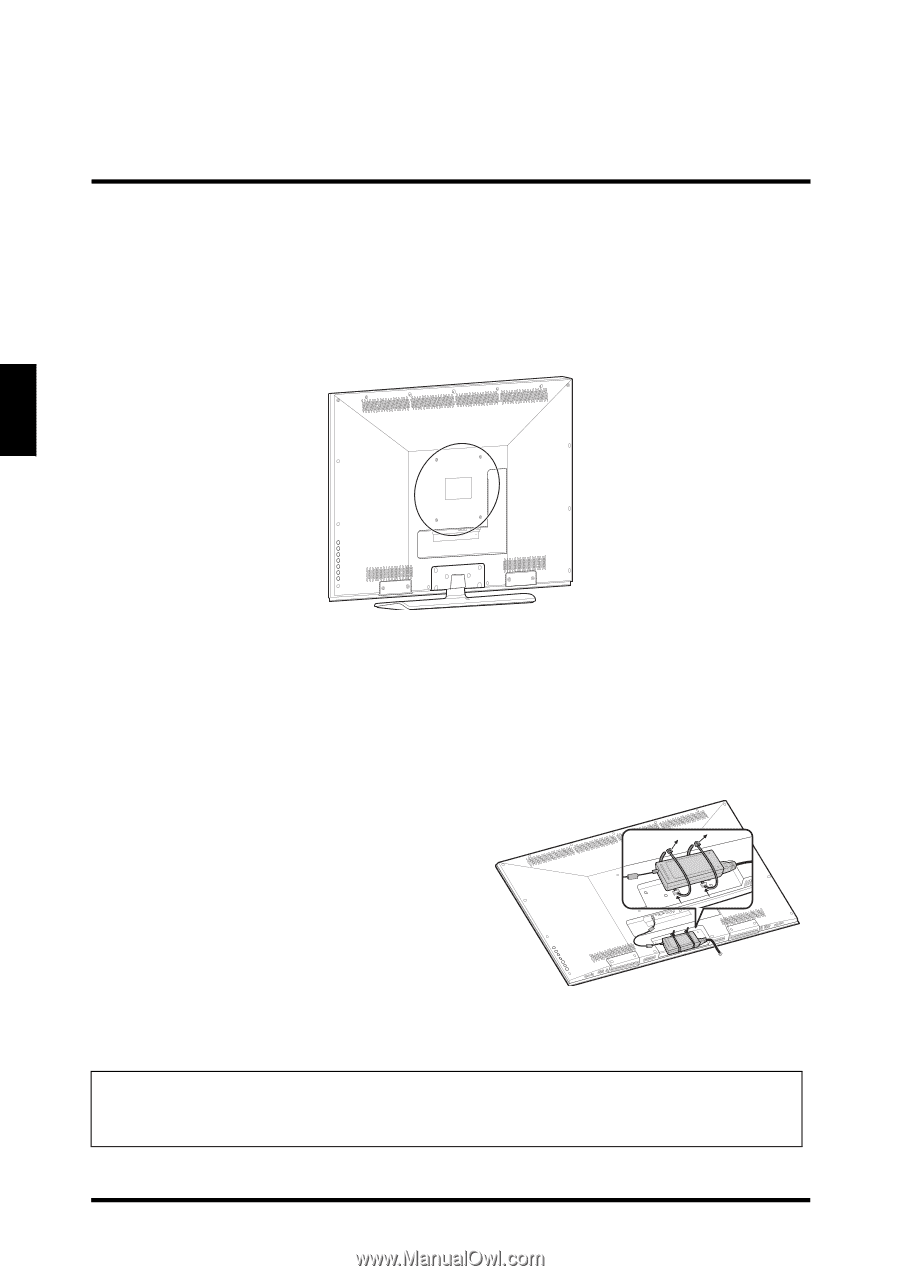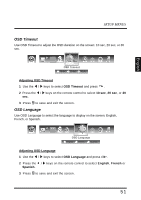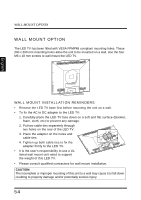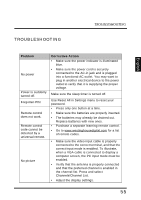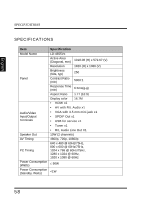Westinghouse LD4655VX User Manual - Page 58
Wall Mount Option, Wall Mount Installation Reminders
 |
View all Westinghouse LD4655VX manuals
Add to My Manuals
Save this manual to your list of manuals |
Page 58 highlights
WALL MOUNT OPTION WALL MOUNT OPTION The LED TV has been fitted with VESA FPMPMI compliant mounting holes. These 200 x 200 mm mounting holes allow the unit to be mounted on a wall. Use the four M6 x 18 mm screws to wall mount the LED TV. English DC IN AUDIO IN VGA Y LR TUNER L R WALL MOUNT INSTALLATION REMINDERS • Remove the LED TV base first before mounting the unit on a wall. • To fix the AC to DC adapter to the LED TV: 1. Carefully place the LED TV face down on a soft and flat surface (blanket, foam, cloth, etc) to prevent any damage. 2. Put two cable ties separetely through two holes on the rear of the LED TV. 3. Place the adapter on the holes and cable ties. 4. Tighten up both cable ties to fix the adapter firmly to the LED TV. DC IN AUDIO IN VGA R L Y R L TUNER • It is the user's responsibility to use a UL listed wall mount unit rated to support the weight of this LED TV. • Please consult qualified contractors for wall mount installation. CAUTION: The incomplete or improper mounting of this unit to a wall may cause it to fall down resulting to property damage and/or potentially serious injury. 54