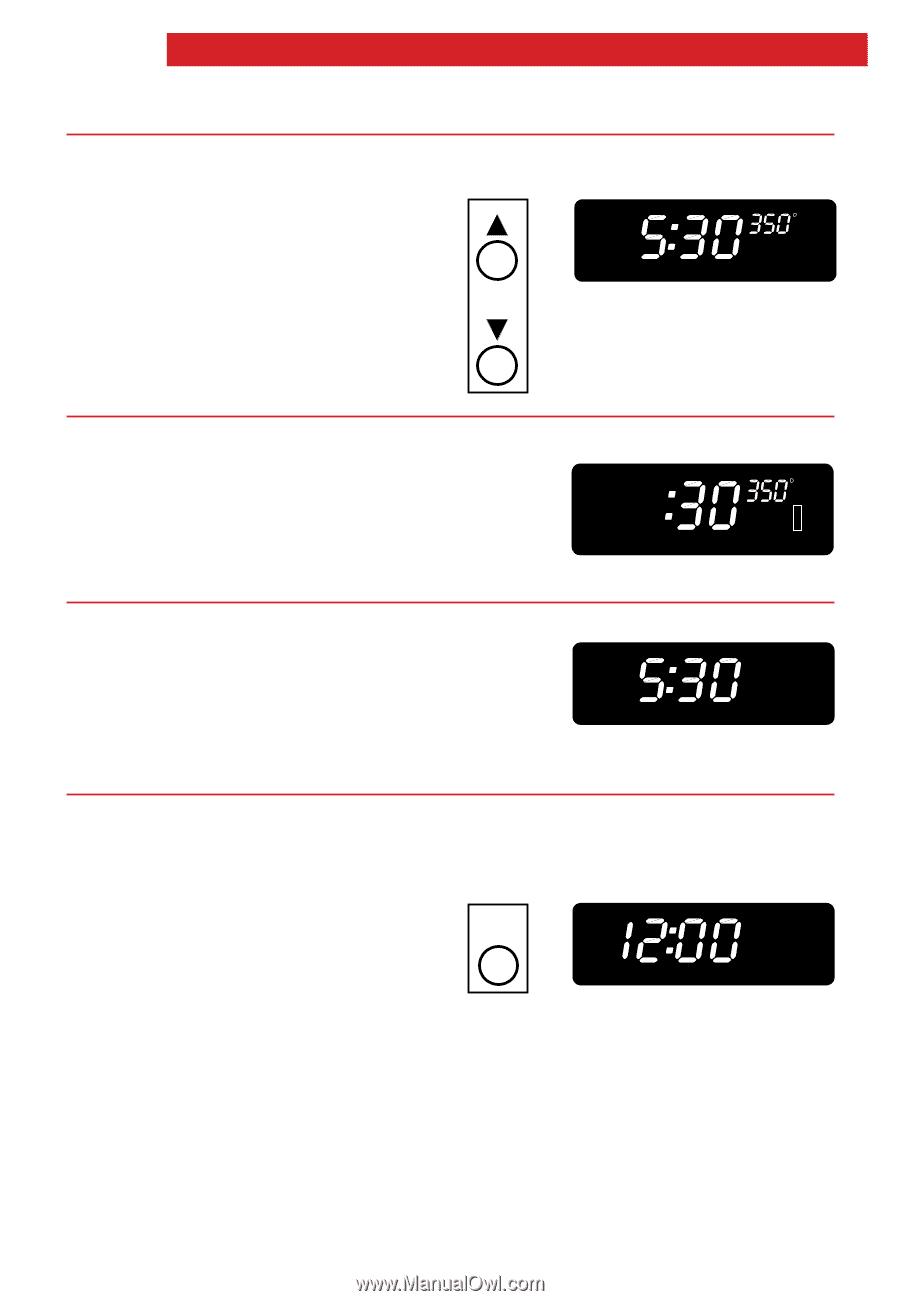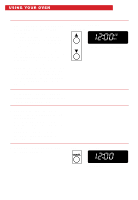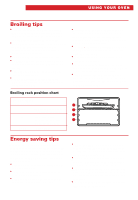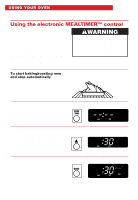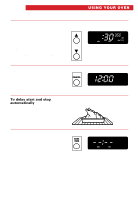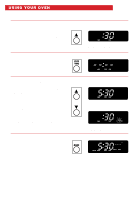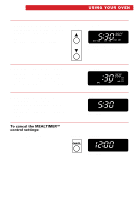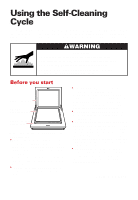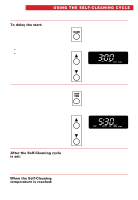Whirlpool SB160PEEB User Manual - Page 23
When the start time is reached, baking/roasting temperature.
 |
View all Whirlpool SB160PEEB manuals
Add to My Manuals
Save this manual to your list of manuals |
Page 23 highlights
USING YOUR OVEN 7. Press and hold the Up or Down arrow button to set the desired baking/roasting temperature. NOTE: Changes can be made at any time by pressing a command button. PRESS YOU SEE AND HOLD DELAY BAKE DELAY BAKE STOP TIME (example shows 350°F baking/roasting temperature) 8. When the start time is reached: NOTE: When the oven starts heating, the display will show the actual oven temperature. The displayed temperature will increase in 5°F amounts until the set temperature is reached. YOU SEE O N BAKE BAKE TIME (display counts down set time) 9. When baking/roasting time is completed, the oven will turn off automatically and three tones will sound. One tone will sound every 10 seconds for 5 minutes or until you press the Cancel button. YOU SEE (time of day) To cancel the MEALTIMER™ control settings: Press the Cancel button. PRESS YOU SEE CANCEL (time of day) 23