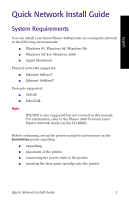Xerox 3400N Quick Installation Guide
Xerox 3400N - Phaser B/W Laser Printer Manual
 |
UPC - 095205114874
View all Xerox 3400N manuals
Add to My Manuals
Save this manual to your list of manuals |
Xerox 3400N manual content summary:
- Xerox 3400N | Quick Installation Guide - Page 1
PHASER™ 3400 PERSONAL LASER PRINTER Quick Network Install Guide Guide d'installation reseau rapide Guida rapida all'installazione in rete Kurzanleitung zur Netzwerkinstallation Guía rápida de instalación en red Guia de Instalação Rápida da Rede - Xerox 3400N | Quick Installation Guide - Page 2
- Xerox 3400N | Quick Installation Guide - Page 3
Contents Quick Network Install Guide 1 Guide d'installation réseau rapide 9 Guida rapida all'installazione in rete 17 Kurzanleitung zur Netzwerkinstallation 25 Guía rápida de instalación en red 33 Guia de Instalação Rápida em Rede 41 Quick Network Install Guide i - Xerox 3400N | Quick Installation Guide - Page 4
permission of Xerox Corporation. Copyright Machines. Avery™ is a trademark of Avery Dennison Corporation. PCL® and HP-GL® are registered trademarks of Hewlett-Packard Corporation. MS-DOS® and Windows® are registered trademarks of Microsoft Corporation. The X-Window Phaser 3400 Personal Laser Printer - Xerox 3400N | Quick Installation Guide - Page 5
/IP I EtherTalk Note IPX/SPX is also supported but not covered in this manual. For information, refer to the Phaser 3400 Personal Laser Printer Network Guide (on the CD-ROM). Before continuing, set up the printer using the instructions on the Installation poster regarding: I unpacking I placement - Xerox 3400N | Quick Installation Guide - Page 6
hub labeled Uplink.) 4. Turn on the printer. 5. Refer to the software setup instructions for your environment. The Ethernet hub shows the status of devices through indicator lights. There are also two green indicator lights on the back of the Phaser 3400 printer, next to the network cable. The top - Xerox 3400N | Quick Installation Guide - Page 7
devices, refer to the Phaser 3400 Personal Laser Printer Network Guide (on the CD-ROM) for more information. Installing TCP/IP and Checking Settings Windows 9x and Me 1. the OK button. d. Follow the instructions on the screen. You may be prompted for your operating system CD-ROM. Quick Network - Xerox 3400N | Quick Installation Guide - Page 8
Highlight TCP/IP Protocol and click the OK button. c. Follow the instructions on the screen. You may be prompted for your operating system CD- to save and exit. Installing TCP/IP and Checking Settings Windows 2000 1. Click Start, select Settings, then click Control Phaser 3400 Personal Laser Printer - Xerox 3400N | Quick Installation Guide - Page 9
and follow the on-screen instructions. The program guides you through the steps as it detects the printer over the network and installs the printer driver for it. You can now print to the Phaser 3400 printer over the network. Note When installing multiple Phaser 3400 printers on the same network - Xerox 3400N | Quick Installation Guide - Page 10
Environment 1. Install the Phaser 3400 printer driver on the Macintosh. Refer to the Phaser 3400 Personal Laser Printer User Guide for instructions. 2. Set the Control Panel: a. From the Apple menu, select the Control Panel. b. Select AppleTalk. c. In the AppleTalk window, in the Connect via - Xerox 3400N | Quick Installation Guide - Page 11
your Macintosh desktop. You can now print to the Phaser 3400 printer over the network. Note To change the name of the network printer from Xer0000f0axxxxx to something more meaningful, refer to the Phaser 3400 Personal Laser Printer Network Guide (on the CD-ROM). English Quick Network Install - Xerox 3400N | Quick Installation Guide - Page 12
English 8 Phaser 3400 Personal Laser Printer - Xerox 3400N | Quick Installation Guide - Page 13
manuel. Pour plus d'informations, reportez-vous au Phaser 3400 Personal Laser Printer Network Guide (Guide réseau de l'imprimante laser personnelle Phaser 3400 - sur le CD-ROM). Avant de continuer, configurez l'imprimante à l'aide des instructions apparaissant sur la notice d'Installation concernant - Xerox 3400N | Quick Installation Guide - Page 14
instructions d'installation de logiciel se rapportant à votre environnement. Le concentrateur Ethernet montre l'état des périphériques à l'aide de voyants lumineux. L'imprimante Phaser 3400 doit clignoter ; il indique que la carte réseau est activée. 10 Imprimante laser personnelle Phaser 3400 - Xerox 3400N | Quick Installation Guide - Page 15
3400 Personal Laser Printer Network Guide (Guide réseau de l'imprimante laser personnelle Phaser 3400 - sur le CD-ROM) pour plus d'informations. Installation du protocole TCP/IP et vérification des paramètres - Windows 9x et Me 1. Dans le menu Démarrer, sélectionnez Paramètres, puis cliquez sur - Xerox 3400N | Quick Installation Guide - Page 16
Installation du protocole TCP/IP et vérification des paramètres - Windows NT 4.0 1. Dans le menu Démarrer, sélectionnez Paramètres, Protocole TCP/IP et cliquez sur le bouton OK. c. Suivez les instructions apparaissant à l'écran. Il est possible qu'on vous demande le CD laser personnelle Phaser 3400 - Xerox 3400N | Quick Installation Guide - Page 17
protocole TCP/IP et vérification des paramètres - Windows 2000 1. Dans le menu Démarrer, sélectionnez Param Internet (TCP/IP) et cliquez sur le bouton OK. d. Suivez les instructions apparaissant à l'écran. Il est possible qu'on vous demande le CD-ROM Français Guide d'installation réseau rapide 13 - Xerox 3400N | Quick Installation Guide - Page 18
sur Printer Driver (Pilote d'imprimante) et suivez les instructions instructions. Remarque Si le logiciel d'installation ne détecte pas automatiquement l'imprimante, reportez-vous au Phaser 3400 Personal Laser Printer Network Guide (Guide réseau de l'imprimante laser personnelle Phaser 3400 - Xerox 3400N | Quick Installation Guide - Page 19
Phaser 3400 sur le Macintosh. Reportez-vous au Guide d'utilisation de l'imprimante laser personnelle Phaser 3400 pour les instructions. Phaser 3400. f. Cliquez sur le bouton Créer. Le Sélecteur règle l'imprimante à l'aide du fichier PostScript PPD de l'imprimante Phaser 3400 de Xerox. Guide - Xerox 3400N | Quick Installation Guide - Page 20
maintenant imprimer sur l'imprimante Phaser 3400 en réseau. Remarque Pour changer le nom de l'imprimante réseau Xer0000f0axxxxx pour un nom plus descriptif, reportez-vous au Phaser 3400 Personal Laser Printer Network Guide (Guide réseau de l'imprimante laser personnelle Phaser 3400 - sur le CD-ROM - Xerox 3400N | Quick Installation Guide - Page 21
Macintosh Reti fisiche supportate: I Ethernet 10BaseT I Ethernet 100BaseT Protocolli supportati: I TCP/IP I EtherTalk Nota Anche se non menzionato in questo manuale, è supportato anche il protocollo IPX/SPX. Per informazioni, consultare Phaser 3400 Personal Laser Printer Network Guide (Guida di - Xerox 3400N | Quick Installation Guide - Page 22
Collegamento della stampante alla rete La stampante laser Personal Phaser 3400 è progettata per la connessione alla rete tramite cavi Category 5 (Cat-5) 10BaseT o 100BaseT. Per ulteriori informazioni, consultare il rivenditore locale. La seguente illustrazione mostra una installazione - Xerox 3400N | Quick Installation Guide - Page 23
ad ogni dispositivo della rete, consultare Phaser 3400 Personal Laser Printer Network Guide (Guida di rete della stampante laser individuale Phaser 3400) sul CD-ROM per ulteriori informazioni. Installazione del protocollo TCP/IP e controllo delle impostazioni - Windows 9x e Me 1. Fare clic su Avvio - Xerox 3400N | Quick Installation Guide - Page 24
salvare le impostazioni e uscire. Installazione del protocollo TCP/IP e controllo delle impostazioni - Windows NT 4.0 1. Fare clic su Avvio, selezionare Impostazioni, quindi fare clic su Pannello di OK per salvare le impostazioni e uscire. Italiano 20 Stampante laser individuale Phaser 3400 - Xerox 3400N | Quick Installation Guide - Page 25
Installazione del protocollo TCP/IP e controllo delle impostazioni - Windows 2000 1. Fare clic su Avvio, selezionare Impostazioni, quindi fare clic su Pannello di controllo. 2. Fare doppio clic sull'icona Rete e connessioni remote. 3. Fare doppio clic - Xerox 3400N | Quick Installation Guide - Page 26
i relativi driver. È ora possibile stampare via rete con la stampante Phaser 3400. Nota Se il programma di installazione non rileva automaticamente la stampante, consultare Phaser 3400 Personal Laser Printer Network Guide (Guida di rete della stampante laser individuale Phaser 3400) sul CD - Xerox 3400N | Quick Installation Guide - Page 27
Installazione dei driver della stampante Phaser 3400 su Macintosh. Consultare la Guida dell'utente della stampante laser Personal Phaser 3400 per istruzioni. Phaser 3400. f. Fare clic sul pulsante Crea. Scelta Risorse imposta la stampante con il file PostScript PPD della stampante Xerox Phaser 3400. - Xerox 3400N | Quick Installation Guide - Page 28
via rete con la stampante Phaser 3400. Nota Per modificare il nome della stampante di rete da Xer0000f0axxxxx ad un nome con maggior significato, consultare Phaser 3400 Personal Laser Printer Network Guide (Guida di rete della stampante laser individuale Phaser 3400) sul CD-ROM. Italiano 24 - Xerox 3400N | Quick Installation Guide - Page 29
Xerox Phaser 3400 in den folgenden Netzwerkumgebungen installieren: I Windows 95, Windows 98, Windows Me I Windows NT 4.0, Windows nicht beschrieben. Die entsprechenden Informationen finden Sie im Phaser 3400 Personal Laser Printer Network Guide (Handbuch zur Netzwerkinstallation) auf der CD-ROM. - Xerox 3400N | Quick Installation Guide - Page 30
der Anleitung für Ihr Betriebssystem ein. Der Ethernet-Hub verfügt über Anzeigen für den Status der angeschlossenen Geräte. Auf der Rückseite des Phaser 3400 befinden sich neben dem Netzwerkanschluss zwei grüne Anzeigen. An der oberen Anzeige ist zu erkennen, ob eine Verbindung mit dem Netzwerk - Xerox 3400N | Quick Installation Guide - Page 31
bestimmte IP-Adresse zugewiesen haben, lesen Sie den entsprechenden Abschnitt im Phaser 3400 Personal Laser Printer Network Guide (Handbuch zur Netzwerkinstallation) auf der CD-ROM. Installieren von TCP/IP und Überprüfen der Einstellungen (Windows 9x und Me) 1. Klicken Sie auf Start, und wählen Sie - Xerox 3400N | Quick Installation Guide - Page 32
speichern und das Dialogfeld zu schließen. Installieren von TCP/IP und Überprüfen der Einstellungen (Windows NT 4.0) 1. Klicken Sie auf Start, und wählen Sie anschließend Einstellungen und Systemsteuerung. 2. zu speichern und das Dialogfeld zu schließen. 28 Personal Laserdrucker Phaser 3400 - Xerox 3400N | Quick Installation Guide - Page 33
Deutsch Installieren von TCP/IP und Überprüfen der Einstellungen (Windows 2000) 1. Klicken Sie auf Start, und wählen Sie anschließend Einstellungen und Systemsteuerung. 2. Doppelklicken Sie auf das Symbol Netzwerk- und DFÜ-Verbindungen. 3. Doppelklicken Sie auf - Xerox 3400N | Quick Installation Guide - Page 34
bei der Installation nicht automatisch erkannt, lesen Sie den entsprechenden Abschnitt im Phaser 3400 Personal Laser Printer Network Guide (Handbuch zur Netzwerkinstallation) auf der CD-ROM. Hinweis Wenn Sie mehrere Phaser 3400 im selben Netzwerk installieren, geben Sie auf den gewünschten Druckern - Xerox 3400N | Quick Installation Guide - Page 35
den Phaser 3400 auf Ihrem Macintosh. Gehen Sie dabei wie im Phaser 3400 Auswahl auf LaserWriter 8. d. Befinden sich der Computer und der Phaser 3400 in einem WAN (Wide Area Network), wird in der Auswahl Hexadezimalzahl). Dies ist der Standardname des Phaser 3400-Druckers. f. Klicken Sie auf die - Xerox 3400N | Quick Installation Guide - Page 36
drucken. Hinweis Wenn Sie den Namen des Netzwerkdruckers von Xer0000f0axxxxx in eine aussagekräftige Bezeichnung ändern möchten, lesen Sie den entsprechenden Abschnitt im Phaser 3400 Personal Laser Printer Network Guide (Handbuch zur Netzwerkinstallation) auf der CD-ROM. 32 Personal Laserdrucker - Xerox 3400N | Quick Installation Guide - Page 37
Windows 2000 I Apple Macintosh Redes físicas admitidas: I Ethernet 10BaseT I Ethernet 100BaseT Protocolos admitidos: I TCP/IP I EtherTalk Nota IPX/SPX también se admite pero no se describe en este manual. Para obtener más información, consulte la Phaser 3400 Personal Laser Printer Network Guide - Xerox 3400N | Quick Installation Guide - Page 38
estado de los dispositivos mediante indicadores luminosos. También hay dos indicadores luminosos de color verde en la parte posterior de la impresora Phaser 3400, junto al cable de red. El indicador luminoso superior siempre debe estar encendido cuando está encendida la impresora; indica que hay una - Xerox 3400N | Quick Installation Guide - Page 39
ordenador dispone de TCP/IP para Windows y de que esté configurado para obtener una dirección IP automáticamente. Nota Si usted administra una red y asigna una dirección IP concreta a cada ordenador y dispositivo de la red, consulte Phaser 3400 Personal Laser Printer Network Guide (Guía de red de la - Xerox 3400N | Quick Installation Guide - Page 40
ón y salir. Instalación de TCP/IP y comprobación de la configuración: Windows NT 4.0 1. Haga clic en Inicio, seleccione Configuración y haga clic en salir. Instalación de TCP/IP y comprobación de la configuración: Windows 2000 1. Haga clic en Inicio, seleccione Configuración y haga clic en - Xerox 3400N | Quick Installation Guide - Page 41
en Printer Driver (Controlador de impresora) y siga las instrucciones que aparecen en pantalla. El programa lo lleva por los pasos necesarios a medida que detecta la impresora en la red e instala el controlador de impresora correspondiente. Ahora puede imprimir en la impresora Phaser 3400 a trav - Xerox 3400N | Quick Installation Guide - Page 42
instrucciones. Si el programa de instalación no detecta automáticamente la impresora, consulte Phaser 3400 Personal Laser Printer Network Guide (Guía de red de la impresora láser personal Phaser 3400) (incluida en el CD-ROM) para obtener más información. Instalación del software: entorno Macintosh - Xerox 3400N | Quick Installation Guide - Page 43
Selector configura la impresora con el archivo PPD PostScript de la impresora Xerox Phaser 3400. g. Haga clic en OK y luego cierre el Selector. más descriptivo, consulte la Phaser 3400 Personal Laser Printer Network Guide (Guía de red de la impresora láser personal Phaser 3400) (incluida en el CD - Xerox 3400N | Quick Installation Guide - Page 44
Español 40 Impresora láser personal Phaser 3400 - Xerox 3400N | Quick Installation Guide - Page 45
EtherTalk Nota O IPX/SPX também é compatível, mas não é abordado neste manual. Para obter maiores informações, consulte o Phaser 3400 Personal Laser Printer Network Guide (Guia da Rede de Impressoras Pessoais a Laser Phaser 3400) (no CD-ROM). Antes de prosseguir, configure a impressora usando as - Xerox 3400N | Quick Installation Guide - Page 46
Conexão da Impressora à Rede A impressora pessoal a laser Phaser 3400 foi projetada para ser conectada à rede com cabos 10BaseT ou 100BaseT, categoria 5 (Cat-5). Para obter maiores informações, consulte seu representante local. A ilustração abaixo mostra - Xerox 3400N | Quick Installation Guide - Page 47
Personal Laser Printer Network Guide (Guia da Rede de Impressoras Pessoais a Laser Phaser 3400) (no CD-ROM) para obter maiores informações. Instalação do TCP/IP e Verificação de Configurações - Windows 9x e Me 1. Clique em Iniciar, selecione Configurações e clique em Painel de Controle. 2. Clique - Xerox 3400N | Quick Installation Guide - Page 48
e sair da caixa de diálogo. Instalação do TCP/IP e Verificação de Configurações - Windows 2000 1. Clique em Iniciar, selecione Configurações e clique em Painel de Controle. 2. Clique duas vezes b. Realce Protocolo e clique no botão Adicionar. Português 44 Impressora Pessoal a Laser Phaser 3400 - Xerox 3400N | Quick Installation Guide - Page 49
o driver para a impressora. Agora você pode usar a impressora Phaser 3400 pela rede. Nota Quando instalar várias impressoras Phaser 3400 na mesma automaticamente, consulte o Phaser 3400 Personal Laser Printer Network Guide (Guia da Rede de Impressoras Pessoais a Laser Phaser 3400) (no CD-ROM - Xerox 3400N | Quick Installation Guide - Page 50
Printer, clique em Xer0000f0axxxxx (com o x representando um número hexadecimal). Este é o nome padrão da impressora Phaser 3400. f. Clique no botão Criar. O Seletor configura a impressora com o arquivo PostScript PPD da impressora Xerox Phaser 3400. Português 46 Impressora Pessoal a Laser Phaser - Xerox 3400N | Quick Installation Guide - Page 51
. Agora você pode usar a impressora Phaser 3400 pela rede. Nota Para modificar o nome da impressora de rede de Xer0000f0axxxxx para algo mais significativo, consulte o Phaser 3400 Personal Laser Printer Network Guide (Guia da Rede de Impressoras Pessoais a Laser Phaser 3400) (no CD-ROM). Portugu - Xerox 3400N | Quick Installation Guide - Page 52
Português 48 Impressora Pessoal a Laser Phaser 3400 - Xerox 3400N | Quick Installation Guide - Page 53
- Xerox 3400N | Quick Installation Guide - Page 54
721P58130

PHASER™ 3400
PERSONAL LASER PRINTER
Quick Network Install Guide
Guide d’installation reseau rapide
Guida rapida all’installazione in rete
Kurzanleitung zur Netzwerkinstallation
Guía rápida de instalación en red
Guia de Instalação Rápida da Rede