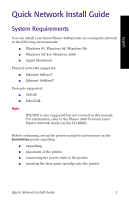Xerox 3400N Quick Installation Guide - Page 5
Quick Network Install Guide, System Requirements - 3400 windows 7
 |
UPC - 095205114874
View all Xerox 3400N manuals
Add to My Manuals
Save this manual to your list of manuals |
Page 5 highlights
English Quick Network Install Guide System Requirements You can install your Xerox Phaser 3400 printer on a computer network in the following environments: I Windows 95, Windows 98, Windows Me I Windows NT 4.0, Windows 2000 I Apple Macintosh Physical networks supported: I Ethernet 10BaseT I Ethernet 100BaseT Protocols supported: I TCP/IP I EtherTalk Note IPX/SPX is also supported but not covered in this manual. For information, refer to the Phaser 3400 Personal Laser Printer Network Guide (on the CD-ROM). Before continuing, set up the printer using the instructions on the Installation poster regarding: I unpacking I placement of the printer I connecting the power cable to the printer I inserting the laser print cartridge into the printer Quick Network Install Guide 1