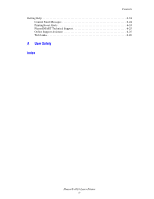Xerox 4510B User Guide - Page 9
Rear-Left View, Internal Components, Parts of the Printer, Phaser® 4510 Laser Printer - duplex unit
 |
UPC - 095205431087
View all Xerox 4510B manuals
Add to My Manuals
Save this manual to your list of manuals |
Page 9 highlights
Rear-Left View 9 1 2 3 4 1. Ethernet 10/100 Base-Tx connection 2. Configuration card 3. USB connection 4. Parallel cable connection 5. Power receptacle 6. Optional duplex unit 7. Rear cover 8. Stacker rear cover (Stacker is an option.) 9. Stacker extension Internal Components 2 1 Parts of the Printer 8 7 6 5 4510-067 3 1. Print cartridge 2. Transfer roller 3. Fuser unit 4510-094 Phaser® 4510 Laser Printer 1-3

Parts of the Printer
Phaser® 4510 Laser Printer
1-3
Rear-Left View
Internal Components
1.
Ethernet 10/100 Base-Tx connection
2.
Configuration card
3.
USB connection
4.
Parallel cable connection
5.
Power receptacle
6.
Optional duplex unit
7.
Rear cover
8.
Stacker rear cover (Stacker is an option.)
9.
Stacker extension
1.
Print cartridge
2.
Transfer roller
3.
Fuser unit
4510-067
8
9
6
5
7
1
2
3
4
4510-094
2
3
1