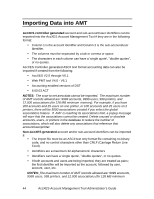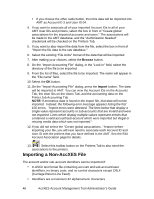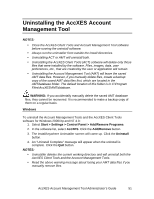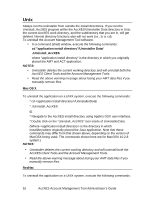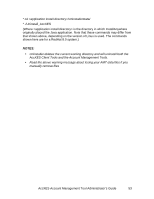Xerox 850DX Account Management Tool Administrator's Guide version 10.0 (Englis - Page 48
Select this toolbar button on the Printers Tab to also send
 |
UPC - 042215454865
View all Xerox 850DX manuals
Add to My Manuals
Save this manual to your list of manuals |
Page 48 highlights
NOTE: If erroneous data is found in the import file, that data will not be imported. 6. If you did not select the "Create global associations.." feature before importing your file, you will next need to associate each Account ID and User ID with the printers that you have defined in the AMT. See the Edit Account Associations page for details. 7. Select this toolbar button on the Printers Tab to also send the associations to the printers. 48 AccXES Account Management Tool Administrator's Guide
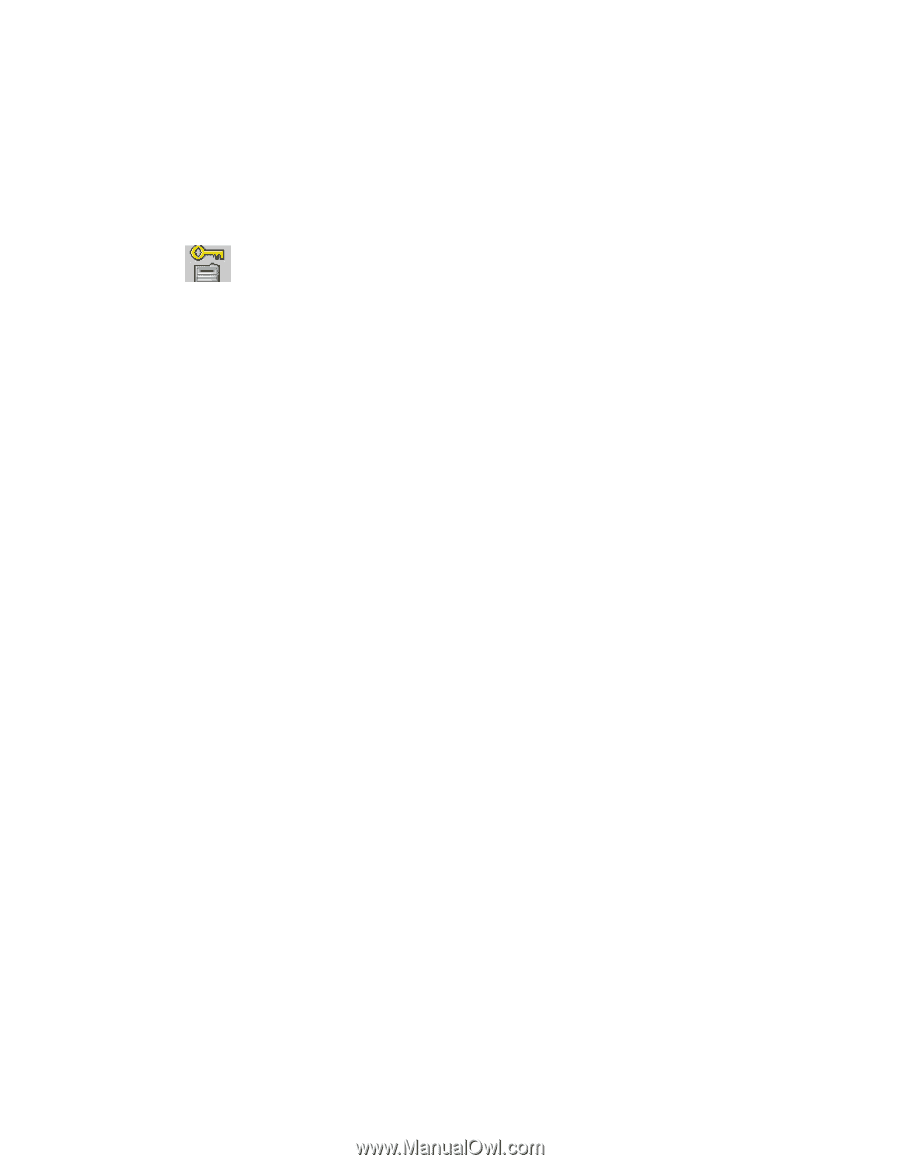
AccXES Account Management Tool Administrator’s Guide
48
NOTE:
If erroneous data is found in the import file, that data will not be
imported.
6. If you did not select the "Create global associations.." feature before
importing your file, you will next need to associate each Account ID and
User ID with the printers that you have defined in the AMT. See the Edit
Account Associations page for details.
7.
Select this toolbar button on the Printers Tab to also send the
associations to the printers.