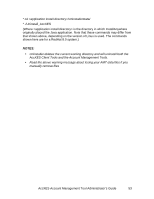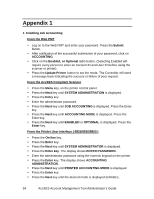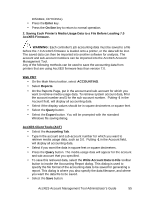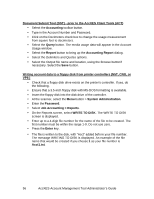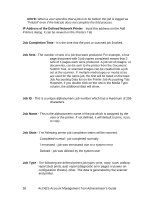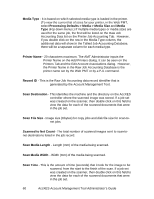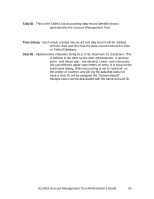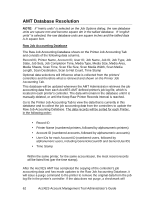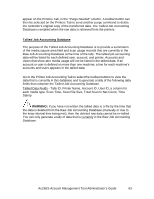Xerox 850DX Account Management Tool Administrator's Guide version 10.0 (Englis - Page 58
IP Address of the Defined Network Printer, Job Completion Time, Job Sets, Job ID, Job Name, Job
 |
UPC - 042215454865
View all Xerox 850DX manuals
Add to My Manuals
Save this manual to your list of manuals |
Page 58 highlights
NOTE: When a user specifies that a job is to be folded, the job is logged as "Folded" even if the fold job does not complete the fold process. IP Address of the Defined Network Printer - Input this address on the Add Printers dialog. It can be viewed on the Printers Tab. Job Completion Time - It is the time that the print or scanned job finished. Job Sets - The number of sets of a job that were produced. For example, a four page document with 3 job copies completed means that 3 sets of 4 pages each were produced. A job set of images, or documents, can be sent to the printer from the Document Submit Tool, or scanned images can be created into a job set at the scanner. If multiple media types or media sizes are used for the same job, the first will be listed on the Raw Job Accounting Data list on the Printer Job Accounting Tab. However, if you double click on the row in the Media Type column, the additional data will show. Job ID - This is a unique alphanumeric job number which has a maximum of 256 characters. Job Name - This is the alphanumeric name of the job which is assigned by the user or the printer. If not defined, it will default to print, scan, or copy. Job State - The following printer job completion states will be reported. Completed-normal - job completed normally Terminated - job was terminated due to a system error Deleted - job was deleted by the system user Job Type - The following are defined printer job types: print, copy, scan, walkupreport (test print), auto -report (diagnostic error pages or power-on configuration sheets), other. The data is generated by the scanner and printer. 58 AccXES Account Management Tool Administrator's Guide