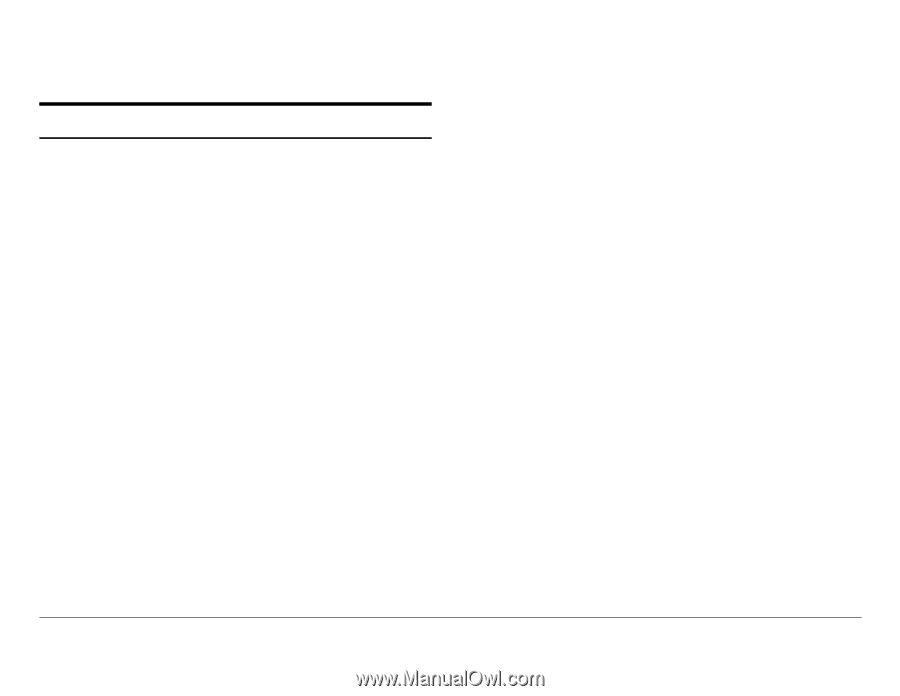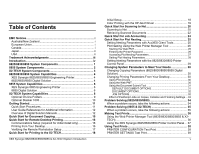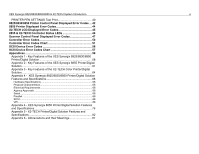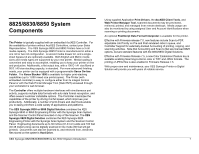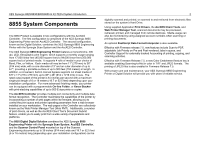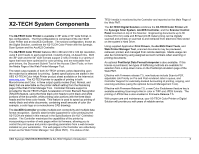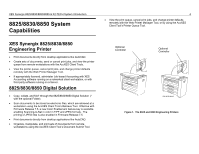XES Synergix 8825/8830/8850/8855 & X2-TECH System Introduction
v
Table of Contents
EMC Notices
......................................................................................
i
Australia/New Zealand
.....................................................................
i
European Union
...............................................................................
i
Canada
............................................................................................
i
Japan
...............................................................................................
ii
USA
.................................................................................................
ii
Trademark Acknowledgments
.......................................................
iii
Introduction
.....................................................................................
iv
8825/8830/8850 System Components
.............................................
1
8855 System Components
..............................................................
2
X2-TECH System Components
.......................................................
3
8825/8830/8850 System Capabilities
..............................................
4
XES Synergix 8825/8830/8850 Engineering Printer
........................
4
8825/8830/8850 Digital Solution
.....................................................
4
8855 System Capabilities
................................................................
6
XES Synergix 8855 Engineering Printer
.........................................
6
8855 Digital Solution
.......................................................................
6
X2-TECH System Capabilities
.........................................................
8
Optional On-line Folders
.................................................................
9
Optional Stacker 1000
..................................................................
10
Getting Started
...............................................................................
11
Quick Start Procedures
.................................................................
11
User Guide References for Additional Information
........................
12
Overview of Digital Solution Manuals
............................................
12
Quick Start for Document Copying
..............................................
15
Quick Start for Remote Desktop Printing
....................................
16
Communications Setup (required for initial install only)
.................
16
Printing from Your Desktop
...........................................................
16
Verifying the Remote Workstation Setup
......................................
17
Quick Start for Printing to the X2-TECH
.......................................
18
Initial Setup
...................................................................................
18
Color Printing with the HP-GL/2 Driver
.........................................
19
Quick Start for Scanning to Net
....................................................
20
Scanning to Net
............................................................................
20
Retrieving Scanned Documents
...................................................
22
Quick Start for Job Accounting
....................................................
24
Quick Start for Plot Nesting
..........................................................
25
Setting Nesting Parameters with AccXES Client Tools
.................
25
Plot Nesting Using the Web Printer Manager Tool
.......................
26
Starting the Web PMT
.............................................................................
26
Entering the Printer Password
.................................................................
26
Accessing Plot Nesting Parameters
........................................................
27
Setting Plot Nesting Parameters
.............................................................
28
Setting Nesting Parameters with the 8825/8830/8850 Printer
Control Panel
................................................................................
29
Changing System Parameters to Meet Your Needs
....................
30
Changing Copying Parameters (8825/8830/8850/8855 Digital
Solution)
.......................................................................................
30
Changing Printing Parameters From Your Desktop
......................
30
Using Print Drivers
..................................................................................
30
Using the Web PMT
................................................................................
30
Using the Document Submit Tool
...........................................................
31
DEFAULT DOCUMENT OPTIONS
....................................................
31
DOCUMENT OPTIONS
......................................................................
32
JOB OPTIONS
....................................................................................
32
Effect of PostScript Jobs on Copies, Collation and Finishing Settings ... 33
Problem Solving (8825/8830/8850)
...............................................
34
When a problem occurs, take the following actions:
.....................
34
Problem Solving (8855 & X2-TECH)
.............................................
35
When a problem occurs, take the following actions:
.....................
35
Making Test Prints
.........................................................................
36
Using the Web Printer Manager Tool (8825/8830/8850/8855 & X2-
TECH)
..........................................................................................
36
Using the XES Synergix 8825/8830/8850 Printer Control Panel ... 37
Using Test Prints
...........................................................................
38
PRINTER CONFIGURATION Test Print
.......................................
38
PRINTER SETTINGS Test Print
...................................................
39