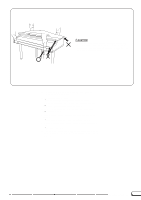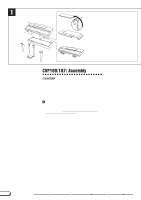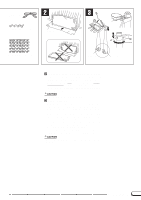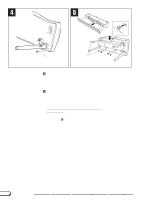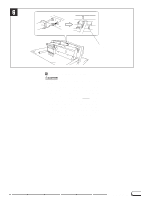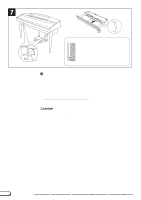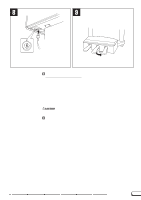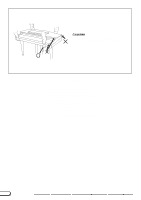Yamaha 107 Reference Booklet - Page 64
front legs firmly., speaker box is firmly attached, retighten the screws on
 |
View all Yamaha 107 manuals
Add to My Manuals
Save this manual to your list of manuals |
Page 64 highlights
7 CVP-109 • Make sure the plugs are fully inserted and there is no space left around the plugs and holes. • Two screws on each side MSecure the speaker box. Stand the main unit on its legs and securely attach the speaker box to the bracket on the front legs using two 5 x 12 millimeter large screws for each bracket. If it is impossible to align the bracket holes with the speaker box holes, slightly loosen the three screws on each of the front legs, align the holes, and secure the speaker box. After the speaker box is firmly attached, retighten the screws on the front legs firmly. Put the speaker box cover back in place with the rounded edge of the cover at the bottom, insert the plugs on the cover into their corresponding holes on the speaker box. CAUTION • When attaching the cover first, make sure the cover is not upside- down (the plugs will damage the speakers if attached upside-down) and make sure you push where the plugs are. The speaker cover is made of a soft material so pushing in a place where there are no plugs may cause damage. 64 CVP-109/107/105/103/700