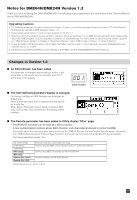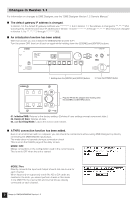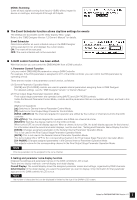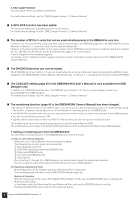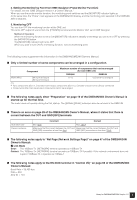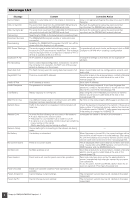Yamaha 24N DME64N/24N V1.2 Supplemental notes - Page 2
Changes in Version 1.1
 |
View all Yamaha 24N manuals
Add to My Manuals
Save this manual to your list of manuals |
Page 2 highlights
Changes in Version 1.1 For information on changes to DME Designer, see the "DME Designer Version 1.2 Owner's Manual." ■ The default gateway IP address is changed. In Version 1.0, the default IP gateway address was 1, but in Version 1.1, the address is changed to 254. Consequently, while the zone slave IP addresses in Version 1.0 were 3 through 254, they have changed in Version 1.1 to 3 through 253. ■ An initialization function has been added. With this function you can initialize the DME64N/24N and the ICP1. Turn the power OFF, then turn it back on again while holding down the [SCENE] and [ENTER] buttons. SCENE HOME UTILITY LEVEL MUTE CANCEL ENTER 1. Holding down the [SCENE] and [ENTER] buttons 2. Press the [POWER] button Plug the PA-300 AC adaptor while holding down the [SCENE] and [ENTER] buttons. 01. Initialize DME: Returns to the factory setting. (Deletes all user settings except component data.) 02. Delete All Data: Deletes all data. 03. ==> Exit Diag Mode: Leaves this screen and restarts. ■ A THRU connection function has been added. Even in an environment with no computer, you can check the connections without using DME Designer by directly connecting the DME64N/24N input/output. The meter does not operate during a connection check. This is set on the CHECK page of the utility screen. MODE: OFF Makes connections in the configuration used in the current scene. This is set to OFF when the unit is started. MODE: Thru Directly connects the Input and Output of each slot one-to-one for each channel. When input-only or output-only cards like AD or DA cards are inserted in the slots, you cannot perform checks in this mode. In the DME24N, the internal AD and internal DA are directly connected on each channel. 2 Notes for DME64N/DME24N Version 1.2