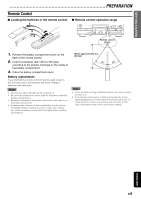Yamaha CDR-D651 Owner's Manual - Page 11
Display, Displays during playback - cd
 |
View all Yamaha CDR-D651 manuals
Add to My Manuals
Save this manual to your list of manuals |
Page 11 highlights
CONTROL AND FUNCTIONS Display The display located in the center of this unit provides information about disc A and disc B. Press DISPLAY A or DISPLAY B on the front panel (DISPLAY A/B on the remote) to select the disc information you wish to see. Disc tray A Disc tray B Open L dB -60 -30 -I0 R -6 -4 -2 -I 0 OVER I Displays during recording Recording is done on disc tray B. While recording is being done, each time TEXT/TIME (TIME on the remote) is pressed, the display changes as follows: Elapsed time of the track being recorded When recording from the LINE IN jack 2 1:41 CD-R REC 44.I L dB -60 -30 -I0 R -6 -4 -2 -I 0 OVER When making a copy from disc tray A 8 2 1 : 4 1 CD-R REC 44.I L dB -60 -30 -I0 R -6 -4 -2 -I 0 OVER Total disc play time 1 54:36 TOTAL L dB -60 -30 -I0 R -6 -4 -2 -I 0 OVER Total remaining time on the disc 1 54:24 TOTAL REMAIN L dB -60 -30 -I0 R -6 -4 -2 -I 0 OVER I CD-TEXT displays This unit is CD-TEXT compatible. When playing a CD with CD-TEXT data, the disc name and track name are displayed following after the total remaining time on the disc, by pressing TEXT/TIME on the front panel. When using the remote control, press TEXT to display the disc name and track name. Disc name BEATLES TITLE BE CD L dB -60 -30 -I0 R -6 -4 -2 -I 0 OVER Track name YESTERDAY CD TRACK L dB -60 -30 -I0 R -6 -4 -2 -I 0 OVER Total time recorded on the disc 2 7:32 CD-R REC 44.I TOTAL L dB -60 -30 -I0 R -6 -4 -2 -I 0 OVER Total remaining recording time on the disc 2 67:07 CD-R REC 44.I TOTAL REMAIN L dB -60 -30 -I0 R -6 -4 -2 -I 0 OVER When the name contains more than 10 characters, the first 10 characters are displayed after the entire name is shown scrolled. I Display brightness The brightness of the display can be changed in three degrees by pressing DIMMER on the remote. I Displays during playback While a disc is being played, each time TEXT/TIME (TIME on the remote) is pressed, the display changes as follows: Elapsed time of the track being played 1 0:12 L dB -60 -30 -I0 R -6 -4 -2 -I 0 OVER Remaining time of the track being played 1 4:27 REMAIN L dB -60 -30 -I0 R -6 -4 -2 -I 0 OVER E-10