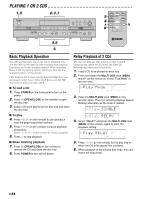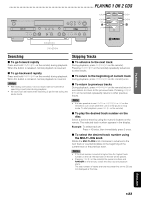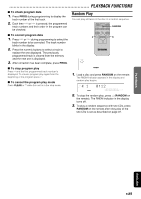Yamaha CDR-D651 Owner's Manual - Page 21
CD TEXT editing, Making a name using the MULTI JOG knob, To correct names, Editing on the disc, Notes
 |
View all Yamaha CDR-D651 manuals
Add to My Manuals
Save this manual to your list of manuals |
Page 21 highlights
RECORDING FUNCTIONS I CD TEXT editing This unit can edit CD TEXT data on the disc to be used for recording. Each name can contain up to 23 characters using capital and lower case letters of the alphabet, numbers, and symbols. CD TEXT data editing should be complete before finalization is performed. Once the disc is finalized, CD TEXT data editing is not possible. Making a name using the MULTI JOG knob 1. Load a disc that you wish to enter a name for on disc tray B. To make a disc name, press and rotate the MULTI JOG knob to select "Disc Name" in the set menu while this unit is in the stop mode. To make a track name, select "Track Name" in the set menu by rotating the MULTI JOG knob. Then select the track that you wish to enter a name for using y while this unit is in the stop mode. Follow the steps described below to complete a disc and track name. 2. When the MULTI JOG knob is pressed, a cursor appears in the display. Rotate the MULTI JOG knob to select the character you wish to use from the character selection. Press the knob when you find the desired character. Press the knob again to enter the character. Character selection appears in the display in the order of alphabet capital letters, alphabet lower case letters, numbers, and symbols. Rotate the MULTI JOG knob clockwise or counterclockwise to find the desired character. 3. After the character is selected, press the knob to enter the character entry and move the cursor to the next space. Repeat this step to complete the name. Each name can contain up to 23 characters. 4. After all characters are entered, press and hold the MULTI JOG knob for 2 seconds to enter the name. Making a name using the remote control 1. Repeat step 1 in "Making a name using the MULTI JOG knob" to select "Disc name" or "Track name" and press EDIT while this unit is in the stop mode. Then the cursor appears in the display. 2. Select the characters to be used using the numeric buttons. Alphabet capital letters, alphabet lower case letters, and numbers switch each time the buttons are pressed. To make a space, press SPACE. To use a symbol, press SYMBOL to select the desired symbol. 3. Select the next character with the appropriate button. When using the same button, move the cursor to the next space by pressing y. Repeat the steps described above to complete a name. Each name can contain up to 23 characters. 4. After all characters are entered, press SET to enter the name. To correct names Press t or y for the disc tray B (t or y on the remote) to move the cursor to the character to be corrected. Press ERASE (ERASE or DELETE on the remote) or select the correct character and press SET to enter the new name. I Editing on the disc After the disc name or track name is complete, the TOC indicator blinks in the display. Perform finalization in order to record this CD TEXT data on the disc. (See the next page for the finalization procedure.) You will then have a complete disc with CD TEXT data. Notes • CD TEXT data is normally edited while this unit is in the stop mode. However it is possible to edit the disc name and track name for the track being played or recorded. In this case, perform finalization after pressing a when editing is complete. • When editing is complete, if you attempt to open the disc tray before finalization is performed, "TEXT Save?" appears in the display. In this case, press w/d (w on the remote) twice to start finalization. If the disc tray is opened by pressing v (OPEN/ CLOSE on the remote), the edited CD TEXT data will be lost. E-20