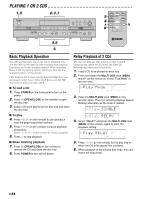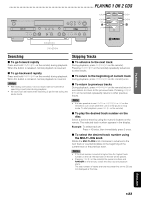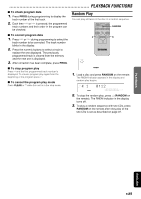Yamaha CDR-D651 Owner's Manual - Page 26
Random Play
 |
View all Yamaha CDR-D651 manuals
Add to My Manuals
Save this manual to your list of manuals |
Page 26 highlights
GETTING STARTED RECORDING PLAYBACK FUNCTIONS I To check program data 1. Press PROG during programming to display the track number of the first track. 2. Each time t or y is pressed, the programmed track numbers and their order in the program can be checked. Random Play You can play all tracks in the disc in a random sequence. REPEAT RANDOM CLEAR RANDOM I To correct program data 1. Press t or y during programming to select the track number to be corrected. The track number blinks in the display. 2. Press the numeric buttons to select a track to replace the one displayed. The previously programmed track is cleared from the memory and the new one is displayed. 3. After correction has been complete, press PROG. A A B B I To stop program play Press a and the first programmed track number is displayed. To resume program play again from the beginning of the program press w. I To cancel the program play mode Press CLEAR or a while this unit is in the stop mode. RNDM 1. Load a disc and press RANDOM on the remote. The RNDM indicator appears in the display and random play begins. 1 RNDM 0:12 L dB -60 -30 -I0 R -6 -4 -2 -I 0 OVER 2. To stop the random play, press a (RANDOM on the remote). The RNDM indicator in the display turns off. 3. To play a random sequence with two CDs, press RANDOM on the remote after relay play of the two CDs is set as described on page 22. PLAYBACK ADDITIONAL INFORMATION ENGLISH E-25