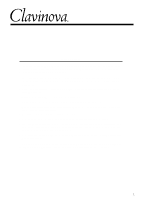Yamaha CLP-156 Owner's Manual
Yamaha CLP-156 Manual
 |
View all Yamaha CLP-156 manuals
Add to My Manuals
Save this manual to your list of manuals |
Yamaha CLP-156 manual content summary:
- Yamaha CLP-156 | Owner's Manual - Page 1
Thank you for choosing a Yamaha CLP-156 Clavinova. Your Clavinova is a fine musical instrument that employs advanced Yamaha music technology. With the proper care, your Clavinova will give you many years of musical pleasure. q Stereo sampling of the acoustic piano voices offers unmatched realism and - Yamaha CLP-156 | Owner's Manual - Page 2
force to the controls, connectors or other parts of your Clavinova, and avoid scratching or bumping it with hard objects. 7. Name Plate Location The CLP-156 name plate is located on the bottom panel. 8. Handling Floppy Disks Yamaha Disklavier PianoSoft disk is write-protected, and therefore cannot - Yamaha CLP-156 | Owner's Manual - Page 3
Track for CLP-156 Track 1/R or 2/L 27 s Utility 8: Convert to SMF 27 s Utility 9: All-song Random Repeat 28 s Utility 10: Standard MIDI File Voice Mode 29 MIDI Functions 30 q A Brief Introduction to MIDI 30 q MIDI "Messages" Transmitted & Received by the Clavinova 30 q MIDI Transmit & Receive - Yamaha CLP-156 | Owner's Manual - Page 4
COSMIC MIDI/ TRANSPOSE CLAVINOVA HARPSI- PIANO 1 PIANO 2 TONE E. PIANO CHORD lifting it and folding the two brackets which support it against the back of the stand. sound produced by the Clavinova's internal stereo sound system. The [ digital reverb effects that you can use for extra depth - Yamaha CLP-156 | Owner's Manual - Page 5
enhance the versatility and flexibility of the Clavinova), and MIDI functions. For details refer to "Transposition" on page 13, "Touch Sensitivity" on page 12, "Utility Functions" on page 21, and "MIDI Functions" on page 30. 6 Voice Selectors The CLP-156 has eight voice selectors. Simply press any - Yamaha CLP-156 | Owner's Manual - Page 6
L/L+R and R Jacks AUX OUT R L/L+R Stereo System 3 MIDI IN, THRU and OUT Connectors MIDI IN OUT THRU MIDI Sequencer Tone Generator q PHONES Jacks (Bottom any of the Clavinova's sound. The Internal Amplifier & Speaker System The CLP-156 features a powerful stereo amplifier delivering 30 - Yamaha CLP-156 | Owner's Manual - Page 7
listening level. CSelect a Voice Select the desired voice by pressing one of the voice selectors. CLAVINOVA HARPSI- PIANO 1 PIANO 2 TONE E. PIANO CHORD VIBES STRINGS ORGAN VPlay The Clavinova also offers keyboard touch response, so the volume and timbre of notes played can be controlled - Yamaha CLP-156 | Owner's Manual - Page 8
selector indicator will flash during demo playback. CLAVINOVA HARPSI- PIANO 1 PIANO 2 TONE E. PIANO CHORD VIBES STRINGS ORGAN CSet the Volume MASTER original (© 1994 by YAMAHA CORPORATION). NOTE • One PianoSoft demonstration disk is also provided with the CLP-156. It contains several excerpts - Yamaha CLP-156 | Owner's Manual - Page 9
balance (see "Default Settings" below). The balance can be adjusted manually by using the C2 through C4 keys on the keyboard or the Left voice shift up. Right voice shift up. q Slow-attack Strings CLAV PIANO 1 PIANO 2 TO ES STRINGS ORGAN In a DUAL mode voice combination using STRINGS and - Yamaha CLP-156 | Owner's Manual - Page 10
is turned off. Octave Shift Default Settings PIANO 1 PIANO 2 CLAVINOVA TONE E. PIANO HARPSICHORD VIBES STRINGS ORGAN C2 ... C4: Balance keys PIANO 1 0 0 0 0 R 0 0 PIANO 2 8 (C3) 0 0 0 R 0 0 CLAVINOVA TONE 8 (C3) 8 (C3) 0 0 R 0 0 Balance E. PIANO HARPSICHORD 8 (C3) 8 (C3) 8 (C3) 8 (C3 - Yamaha CLP-156 | Owner's Manual - Page 11
[REVERB] button selects a number of digital reverb effects that you can use for a special natural damper effect is applied to the piano voices. This simulates the natural resonance of an acoustic piano's strings and sound board when the damper pedal memory only until the Clavinova is turned off. 11 - Yamaha CLP-156 | Owner's Manual - Page 12
different touch sensitivity settings are selected by using the [MIDI/TRANSPOSE] and [REVERB] buttons. HARD (ROOM indicator Clavinova is turned off. The Pedals The CLP-156 has three foot pedals that produce a range of expressive effects similar to those produced by the pedals on an acoustic piano - Yamaha CLP-156 | Owner's Manual - Page 13
up to a maximum of six semitones. "Transposing" the pitch of the Clavinova keyboard facilitates playing in difficult key signatures, and you can easily match the TEMPO [s] and [t] buttons. -1 TEMPO w v C Release the [MIDI/TRANSPOSE] button. * Pressing the C3 key produces normal keyboard pitch. - Yamaha CLP-156 | Owner's Manual - Page 14
range of approximately a semitone. Pitch control is useful for tuning the Clavinova to match other instruments or recorded music. q Tuning Up A-1 B-1 PITCH CONTROL function has no effect when LOCAL OFF is active (see "MIDI FUNCTIONS," page 32). q The Pitch Display Example: 442 442.0 ......... - Yamaha CLP-156 | Owner's Manual - Page 15
Control The CLP-156 built-in metronome is a convenient feature for practice, and it can also provide a solid rhythmic guide when recording button while holding the [METRONOME] button, as follows: CLAVINOVA PIANO 1 PIANO 2 TONE E. PIANO METRONOME Beat Indicator No accent/ 4 time 1st Beat 2nd - Yamaha CLP-156 | Owner's Manual - Page 16
disk (others are available from Yamaha), as well as original performances you record using the Clavinova's Recorder function (page 18) can while the Clavinova reads and identifies the disk. Song number "1" will also appear on the display. NOTE • Any recorded data in the CLP-156 memory (i.e. - Yamaha CLP-156 | Owner's Manual - Page 17
disks containing performances you record yourself using the CLP-156 recorder function, the Clavinova can play back optional Yamaha Disklavier PianoSoft™ disks available from your Yamaha dealer, and disks containing songs recorded in Standard MIDI File format (format 0 only). When playing Standard - Yamaha CLP-156 | Owner's Manual - Page 18
unformatted disk or a disk that was not formatted by the CLP156 is inserted, "For" will appear flashing on the display and CLAVINOVA HARPSI- PIANO 1 PIANO 2 TONE E. PIANO CHORD VIBES Use the voice selectors to select the voice you want to record with. In addition to the notes played, the CLP-156 - Yamaha CLP-156 | Owner's Manual - Page 19
pressing the [REC] button again. NOTE • It is not possible to record to a song which contains data recorded on an instrument other than the CLP-156 - "no" will appear on the display when you press the [REC] button. BSelect the Record Track RECORDER 1/R 2/L PLAY REC When the record mode is - Yamaha CLP-156 | Owner's Manual - Page 20
any data. q If You Record Without First Inserting a Disk ... cpY MIDI/ TRANSPOSE c__ SONG r f c3 TEMPO w v PLAY REC If you specified song number "cPy" will appear on the display and the data in the CLP-156 memory will be copied to the disk. If the specified song number already contains - Yamaha CLP-156 | Owner's Manual - Page 21
tuning feature makes it possible to individually tune each key on the CLP-156 keyboard in order to match different tuning standards. The pitch of on the TEMPO display. C Tune the Required Key(s) MIDI/ TRANSPOSE While still holding the [MIDI/TRANSPOSE] button, press the desired key as many times - Yamaha CLP-156 | Owner's Manual - Page 22
TEMPO display in steps ranging from "-44" to "44". V Release the [MIDI/TRANSPOSE] button. q To Turn the Individual Key Tune Mode OFF or ON display indicating that the individual key tuning mode is OFF. C Release the [MIDI/TRANSPOSE] button. 22 NOTE • You can turn the individual key tuning mode - Yamaha CLP-156 | Owner's Manual - Page 23
next. Z Insert a Disk Insert a properly formatted disk into the Clavinova disk drive. XSelect a Song Number SONG r f Individual key tuning C Select the Save Individual Key Tuning Function tun SAU MIDI/ TRANSPOSE SONG r f Hold the [MIDI/TRANSPOSE] button and press the SONG [r] or [f] - Yamaha CLP-156 | Owner's Manual - Page 24
Disk Format The Clavinova uses only 3.5" 2DD floppy disks. We recommend that you use Yamaha 2DD disks. Before or one with a format not recognizable by the CLP-156 is loaded in the drive. In this case display while holding the [MIDI TRANSPOSE] button, then release the [MIDI/TRANSPOSE] button when "n - Yamaha CLP-156 | Owner's Manual - Page 25
SONG [r] and [f] buttons to select the number of the song you wish to copy. X Select the Function Song Copy cpY c__ MIDI/ TRANSPOSE SONG r f Hold the [MIDI/TRANSPOSE] button and press the SONG [r] or [f] button as many times as necessary until "cPy" appears on the display - then release - Yamaha CLP-156 | Owner's Manual - Page 26
the song being copied is long and complex. In this case, the Clavinova will prompt you to insert the source and destination disks with the displays from Disklavier PianoSoft disks (including the supplied disk) or Standard MIDI File disks. Data cannot be copied to Disklavier PianoSoft disks ( - Yamaha CLP-156 | Owner's Manual - Page 27
data recorded by the CLP-156 (Yamaha ESEQ format) to Standard MIDI File (SMF) format (format 0) so songs recorded on the CLP-156 can be played back on Insert the disk containing the data to be converted into the Clavinova disk drive, then use the SONG [r] and [f] buttons to select the song number - Yamaha CLP-156 | Owner's Manual - Page 28
disk. This function makes it possible to have the songs played back in random order. Z Select the All-song Random Repeat Function SEq Hold the [MIDI/TRANSPOSE] button and press the SONG [r] or [f] button as many times as necessary until "SEq" or "rAn" appears on the display - don't release the - Yamaha CLP-156 | Owner's Manual - Page 29
, use the TEMPO [v] and [w] buttons to select "SF.1" or "SF.2" (refer to the chart, below). SF.1 SF.2 GM Assignment. When a Standard MIDI File is playback on the CLP-156, the closest possible voices to the GM voices specified by the voice numbers in the playback data will be automatically selected - Yamaha CLP-156 | Owner's Manual - Page 30
is transmitted by the Clavinova whenever a key is pressed, and the Clavinova's internal AWM tone generator will "play" the corresponding note(s) whenever note and velocity data is received from an external MIDI device. Program Change Numbers The CLP-156 transmits a MIDI program change number between - Yamaha CLP-156 | Owner's Manual - Page 31
up or down in semitone increments by up to plus or minus 6 semitones. The pitch of the Clavinova itself is not affected. Setting the MIDI Transpose Function Z Press and hold the [MIDI/TRANSPOSE] button. X Press the key on the keyboard corresponding to the desired degree of transposition.* The amount - Yamaha CLP-156 | Owner's Manual - Page 32
CLP-156 Voice Selector [PIANO 1] [PIANO 2] [CLAVINOVA TONE] [E.PIANO ] [HARPSICHORD] [VIBES] [STRINGS] q Local Control ON/OFF MIDI OUT MIDI IN Sequence Tone Generator Recorder Played from Clavinova keyboard. MIDI IN MIDI OUT Clavinova Local control OFF. Played from MIDI Sequencer. MIDI - Yamaha CLP-156 | Owner's Manual - Page 33
-hand sections of the keyboard can be set at any desired key. MIDI OUT Clavinova MIDI IN Tone Generator (Set to receive on MIDI channel 2) The MIDI split mode is useful if, for example, you want to play a piano (Clavinova) voice with the right hand while playing a synthesizer bass line or string - Yamaha CLP-156 | Owner's Manual - Page 34
Clavinova piano voice. Z Press the [HARPSICHORD] voice selector while holding down the [MIDI/TRANSPOSE] button. The HARPSICHORD LED will flash. X While still holding the [MIDI split point is selected. q The MIDI Split & Right Local OFF Mode In the CLP-156 either the right- or left-hand section - Yamaha CLP-156 | Owner's Manual - Page 35
with all disks the drive may be faulty. Refer the problem to your Yamaha dealer. no (no disk/no data) A disk CLP-156. Refer to the notes on pages 19, and 27. Troubleshooting If you encounter what appears to be a malfunction, please check the following points before assuming that your Clavinova - Yamaha CLP-156 | Owner's Manual - Page 36
D 5 x 40 mm long gold screws 1 4 4 x 16 mm round-head screws 3 B Black surface outward B C D NOTE • We do not recommend attempting to assemble the Clavinova alone. The job can be easily accomplished, however, with only two people. • Use only the screws provided or replacements of exactly the - Yamaha CLP-156 | Owner's Manual - Page 37
facilitates pedal effect control. If the adjuster is not in firm contact with the floor surface, distorted sound may result. IMPORTANT • After assembling the Clavinova, check once more to make sure that all screws have been securely fastened. • If the stand leans to the side, makes unusual noises - Yamaha CLP-156 | Owner's Manual - Page 38
channel number) pp = Program number pp VOICE NAME 00 PIANO 1 01 PIANO 2 02 CLAVINOVA TONE 03 E. PIANO 04 HARPSICHORD 05 VIBES 06 STRINGS 07 ORGAN 08 STRINGS (2) Clavinova MIDI Format Data format: [F0H] -> [43H] -> [73H] -> [38H] -> [yy] -> [F7H] 43H : Yamaha ID 73H : Clavinova ID 38H : CLP-156 ID yy - Yamaha CLP-156 | Owner's Manual - Page 39
, LED ON/OFF Data format: [F0H] -> [43H] -> [73H] -> [xx] -> [11H] -> [4FH] -> [cc] -> [dd] -> [F7H] 43H : Yamaha ID 73H : Clavinova ID xx : 38H (CLP-156 ID) or common 01H 11H : Clavinova special control 4FH : Control MIDI change ccH : 00H= Beat lamp ddH= 00H: On 7FH: Off ccH : 01H= Tempo lamp ddH - Yamaha CLP-156 | Owner's Manual - Page 40
MIDI Implementation Chart Not available. 40 - Yamaha CLP-156 | Owner's Manual - Page 41
Specifications CLP-156 KEYBOARD 88 KEYS (A-1 ~ C7) POLYPHONY 32 NOTES MAX. VOICE SELECTORS PIANO 1, PIANO 2, CLAVINOVA TONE, E. PIANO, HARPSICHORD, VOLUME, MIDI/TRANSPOSE, METRONOME, TEMPO [s]/[t], TEMPO Display, DEMO JACKS/CONNECTORS PHONES x 2, AUX OUT R & L/L+R, AUX IN R & L, MIDI IN/OUT - Yamaha CLP-156 | Owner's Manual - Page 42
user to the presence of important operating and maintenance (servicing) instructions in the literature accompanying the product. The lightning flash CHANGE: The information contained in this manual is believed to be correct at the time of printing. However, Yamaha reserves the right to change or - Yamaha CLP-156 | Owner's Manual - Page 43
Instructions found in this manual BEFORE marking any connections, including connection to the main supply. 2. Main Power Supply Verification: Yamaha that may exist. 12. Electrical/electronic products should be serviced by a qualified service person when: a. The power supply cord has been damaged - Yamaha CLP-156 | Owner's Manual - Page 44
instructions contained in this manual, meets FCC requirements. Modifications not expressly approved by Yamaha OFF" and "ON", please try to eliminate the problem by using one of the following measures: Relocate either please contact Yamaha Corporation of America, Electronic Service Division, 6600 - Yamaha CLP-156 | Owner's Manual - Page 45
M.D.G., EMI Division © Yamaha Corporation 1994 VS94350 412POCP5.2-01A0 Printed in Japan
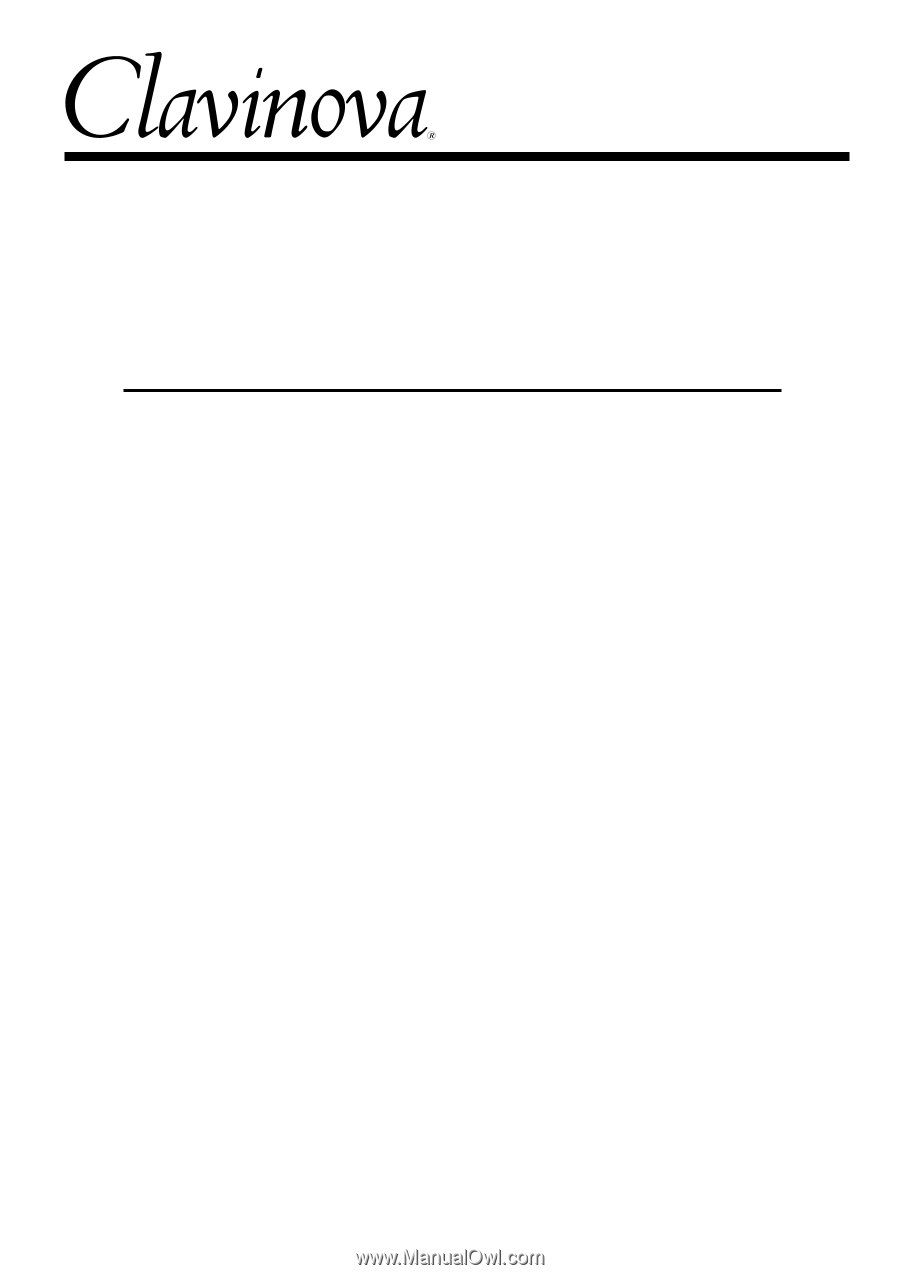
1
CLP
-
156
Introduction
Thank you for choosing a Yamaha CLP-156 Clavinova. Your Clavinova is a fine musical instru-
ment that employs advanced Yamaha music technology. With the proper care, your Clavinova
will give you many years of musical pleasure.
●
Stereo sampling of the acoustic piano voices offers unmatched realism and expressive power, while
the AWM (Advanced Wave Memory) tone generator system offers rich, realistic reproductions of all
other voices.
●
Piano-like touch response — adjustable in 4 stages — provides extensive expressive control and out-
standing playability.
●
Dual play mode allows 2 voices to be played simultaneously.
●
Unique Clavinova Tone voice provides a fresh sound for new musical expression.
●
Damper pedal includes natural resonance effect for the piano voices, simulating the string and sound-
board resonance of acoustic pianos.
●
Metronome feature with variable tempo facilitates practice.
●
2-track digital recorder lets you record and play back anything you play on the keyboard.
●
Internal 3.5" floppy disk drive provides extended Recorder capacity and Disklavier PianoSoft™ play-
back capability – one blank floppy disk for recording and one PianoSoft demonstration disk (excerpts
from the Disklavier PianoSoft disks) are provided.
●
MIDI compatibility and a range of MIDI functions make the Clavinova useful in a range of advanced
MIDI music systems.
In order to make the most of your Clavinova’s performance potential and features, we urge you
to read this Owner’s Manual thoroughly, and keep it in a safe place for later reference.