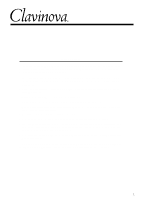Yamaha CLP-156 Owner's Manual - Page 5
RECORDER [1/R] and [2/L] Buttons - piano
 |
View all Yamaha CLP-156 manuals
Add to My Manuals
Save this manual to your list of manuals |
Page 5 highlights
RECORDER 1/R 2/L @ PLAY REC ! DEMO # $ B4 C5 D5 E5 F5 G5 A5 B5 C6 D6 E6 F6 G6 A6 B6 C7 Right voice shift up key (See page 9) Memory key (See page 10, 11, 12, 14) 5 [MIDI/TRANSPOSE] Button The [MIDI/TRANSPOSE] button allows access to the Clavinova's TRANSPOSE function (to shift the pitch of the entire keyboard up or down), keyboard touch sensitivity adjustment, Utility functions (to enhance the versatility and flexibility of the Clavinova), and MIDI functions. For details refer to "Transposition" on page 13, "Touch Sensitivity" on page 12, "Utility Functions" on page 21, and "MIDI Functions" on page 30. 6 Voice Selectors The CLP-156 has eight voice selectors. Simply press any of the voice selectors to select the corresponding voice. The voice selector LED will light to indicate which voice is currently selected. The CLP-156 also has a DUAL mode in which two voices can be played simultaneously across the full range of the keyboard - see page 9 for details. NOTE • The PIANO 1 voice is automatically selected whenever the [POWER] switch is initially turned ON. 7 [METRONOME] Button Turns the metronome sound on and off. The TEMPO [s] and [t] buttons, below, are used to set the tempo of the metronome sound - see page 15 for details. 8 TEMPO [t] and [s] Buttons These buttons adjust the tempo of the CLP-156 metronome function as well as the recording and playback functions. The tempo range is from 32 to 280 quarternote beats per minute. 9 TEMPO Display This 3-digit LED display normally shows the current tempo in quarter-note beats per minute. When the metronome, recording, or playback is in operation, it displays the current measure number. It also displays the selected song number when a disk is in the disk drive, and various parameters of functions while they are in operation. 0 SONG [r] and [f] Buttons Select a song number on a floppy disk for recording or playback. See page 18 or16 for details. ! RECORDER [PLAY] and [REC] Buttons These buttons control the CLP-156 2-track recorder, letting you record and play back just about anything you play on the keyboard - the music data that you record is stored on a 3.5" floppy disk loaded into the Clavinova's disk drive unit. See page 18 for details. @ RECORDER [1/R] and [2/L] Buttons Select the track for recording or playback. See page 18 or 16 for details. # [DEMO] Button Activates the demo playback mode in which you can select playback of different demonstration sequences for each of the Clavinova's voices. See page 8 for details. $ 3.5" Floppy Disk Drive A floppy disk for recording and playback is inserted into the 3.5" floppy disk drive. See page 2 for precautions about handling the floppy disk and the disk drive. % Pedals The CLP-156's soft (left), sostenuto (center), and damper (right) pedals provide a range of expressive control capabilities similar to the pedal functions on an acoustic piano. See page 12 for details. 5