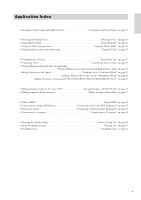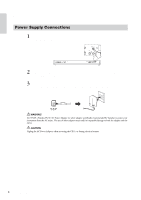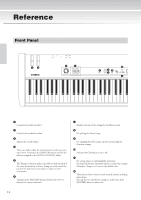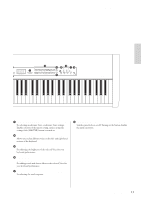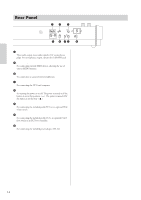Yamaha CP33 Owner's Manual - Page 10
Adjusting the Sound, Connecting MIDI Devices or a Mixer - keyboard
 |
UPC - 086792840802
View all Yamaha CP33 manuals
Add to My Manuals
Save this manual to your list of manuals |
Page 10 highlights
Introduction Before Using the CP33 Connecting MIDI Devices or a Mixer Make sure that all volume settings are turned down all the way to the minimum. Then turn on the every device in your setup in the order of MIDI masters (controllers), MIDI slaves (receivers), then audio equipment (mixers, amplifiers, speakers, etc.). When powering down the setup, first turn down the volume of each audio device, then switch off each device in the reverse order (first audio devices, then MIDI). 1 2 3 ZONE 1 ZONE 2 MIN MAX MASTER VOLUME ZONE CONTROL TRANSPOSE MASTER MASTER EDIT MASTER DEMO TEMPO FUNCTION ON/OFF CLICK TEMPO/FUNCTION TEMPO/OTHER VALUE NO YES GRAND PIANO 1 GRAND PIANO 2 MONO PIANO E. CLAVIE. PIANO 1 E. PIANO 2 CHORD VIBRAPHONE VARIATION 1 CHURCH ORGAN 2 JAZZ ORGAN 3 HARPSICHORD 4 STRINGS/ CHOIR 5 GUITAR 6 WOOD BASS 7 E. BASS MEMORY SPLIT 8 9 10 11 12 13 14 VOICE/MASTER BRIGHT NORMAL MELLOW ROOM HALL 1 HALL 2 STAGE CHORUS PHASER TREMOLO ROTARY SP HARD MEDIUM SOFT BRILLIANCE REVERB EFFECT TOUCH PANEL LOCK MUSIC PRODUCTION SYNTHESIZER CP33 (MIDI Master) MIDI slave Audio equipment (first mixer, then amplifier) Adjusting the Sound Adjust the volume levels of the CP33 and the connected amplifier/speaker system. When you start playing, readjust the [MASTER VOLUME] dial to the most comfortable listening level. ZONE 1 ZONE 2 MIN MAX MASTER VOLUME ZONE CONTROL TRANSPOSE MASTER MASTER EDIT MASTER DEMO TEMPO FUNCTION ON/OFF CLICK TEMPO/FUNCTION TEMPO/OTHER VALUE NO YES GRAND PIANO 1 GRAND PIANO 2 MONO PIANO E. CLAVIE. PIANO 1 E. PIANO 2 CHORD VIBRAPHONE VARIATION 1 CHURCH ORGAN 2 JAZZ ORGAN 3 HARPSICHORD 4 STRINGS/ CHOIR 5 GUITAR 6 WOOD BASS 7 E. BASS MEMORY SPLIT 8 9 10 11 12 13 14 VOICE/MASTER BRIGHT NORMAL MELLOW ROOM HALL 1 HALL 2 STAGE CHORUS PHASER TREMOLO ROTARY SP HARD MEDIUM SOFT BRILLIANCE REVERB EFFECT TOUCH PANEL LOCK Decreases the level. MIN MAX MASTER VOLUME Increases the level. n The [MASTER VOLUME] dial also controls the volume of the headphones. n When you are ready to turn off the CP33, make sure to switch off the power of the external device (or lower its volume) before switching off the CP33. Terminology Master Volume: The volume level of the entire keyboard sound. 10 CP33 Owner's Manual