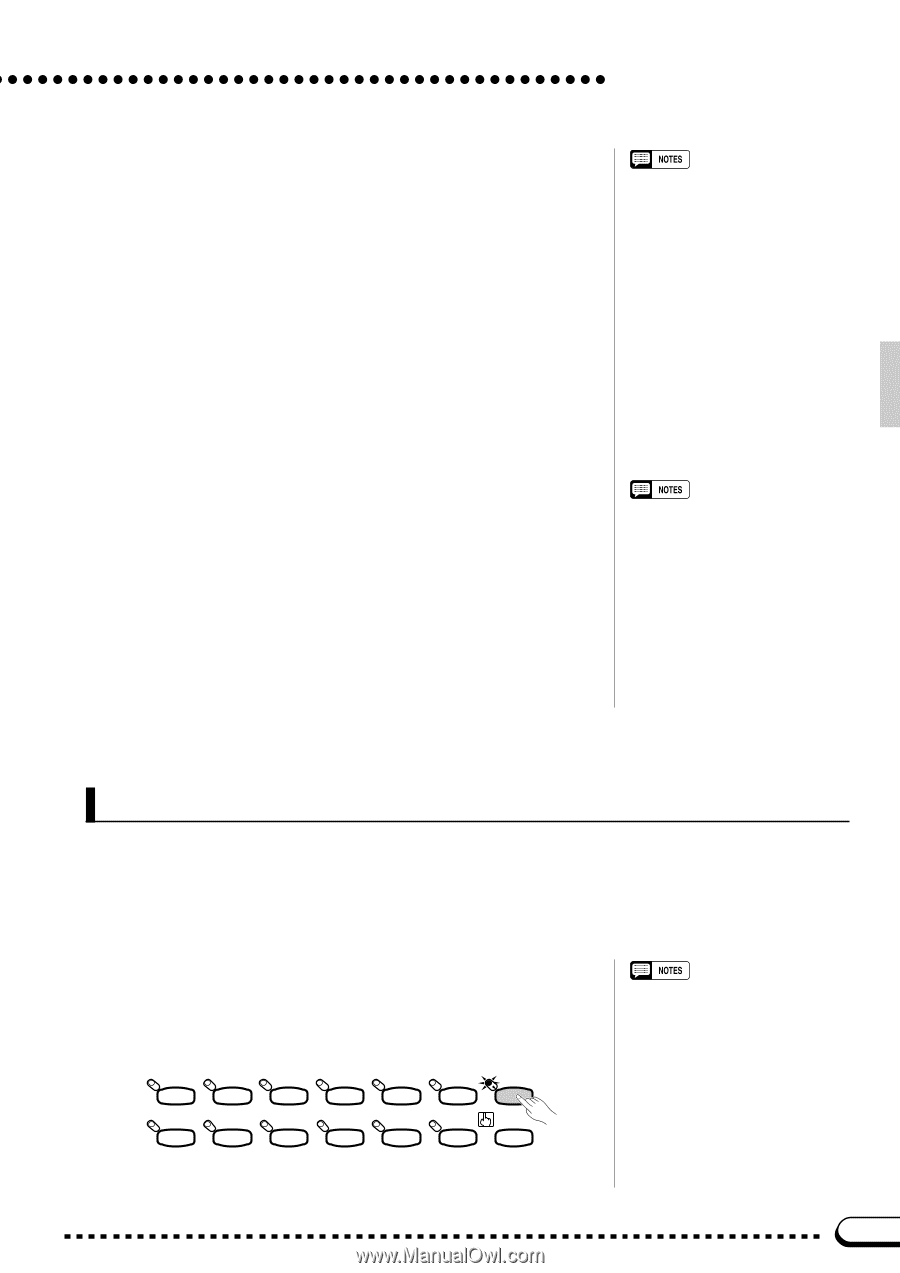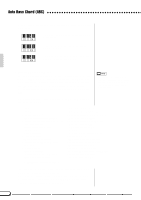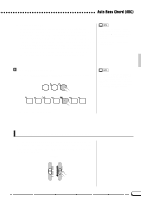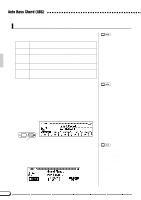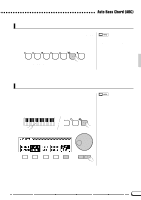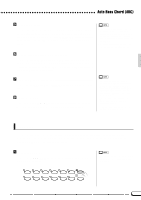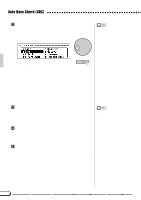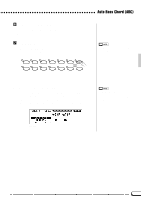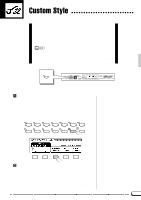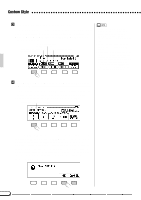41
Auto Bass Chord (ABC)
B
Enter the Chord
..................................................................................................
The fingering for the chord selected via the LCD buttons will appear
on the keyboard guide lamps. At this point you can either play the indi-
cated chord on the keyboard or press the
ENTER
LCD button to actually
enter the specified chord — i.e. the specified chord accompaniment will
sound.
•
The chord name entered via the LCD
will appear in the TYPE and ROOT
parameter locations, while the actually
recognized chord name will appear
next to the keyboard symbol above the
parameters.
•
A flashing keyboard guide lamp indi-
cates a note which may be omitted.
N
Rotate the Fingering as Necessary
..............................................
Press the
ROTATE
LCD button to shift the fingering down the key-
board. Each time the
ROTATE
button is pressed the next viable fingering
(inversion) appears on the guide lamps. The inversion number appears in
the
ROTATE
section of the display.
M
Stop the Accompaniment
........................................................................
Press the
[START/STOP]
or
[ENDING]
button to stop the accompa-
niment.
<
Exit When Done
..................................................................................................
Press the panel
[ABC ON]
button, so that its indicator goes out, to
exit from the Chord Assist function and ABC mode when done.
Harmony
Z
Turn Harmony On
.............................................................................................
Press the
[HARMONY]
button so that its indicator lights to turn the
HARMONY feature on.
•
The Harmony feature cannot be turned
on when the Full Keyboard ABC mode
is selected.
This feature automatically adds appropriate harmony notes or delayed decorative notes (up to three
notes) to a melody or chords you play on the keyboard. The harmony notes are produced to match chords
played via the ABC auto-accompaniment system.
POP
16BEAT
DANCE
POP
ROCK
BALLAD
JAZZ
HARMONY
LATIN
LATIN
POP
TRADI-
TIONAL
COUNTRY
WALTZ
DISK
ONE TOUCH
SETTING
STYLE
CUSTOM
•
The following chord types can be
specified via the Chord Assist display:
Maj, 7, m, m7, m7(
b
5), 6, m6, M7,
sus4, aug, m(
b
5), 7sus4, 7(
#
5), dim7,
(
b
5), 7(
b
5), mM7. All fingered-mode
chords (page 36) can be entered via
the keyboard.
•
The split point is not shown on the
guide lamps when the Chord Assist
function is engaged.
•
If the split point is set below F
#
2 it will
automatically be set at F
#
2.