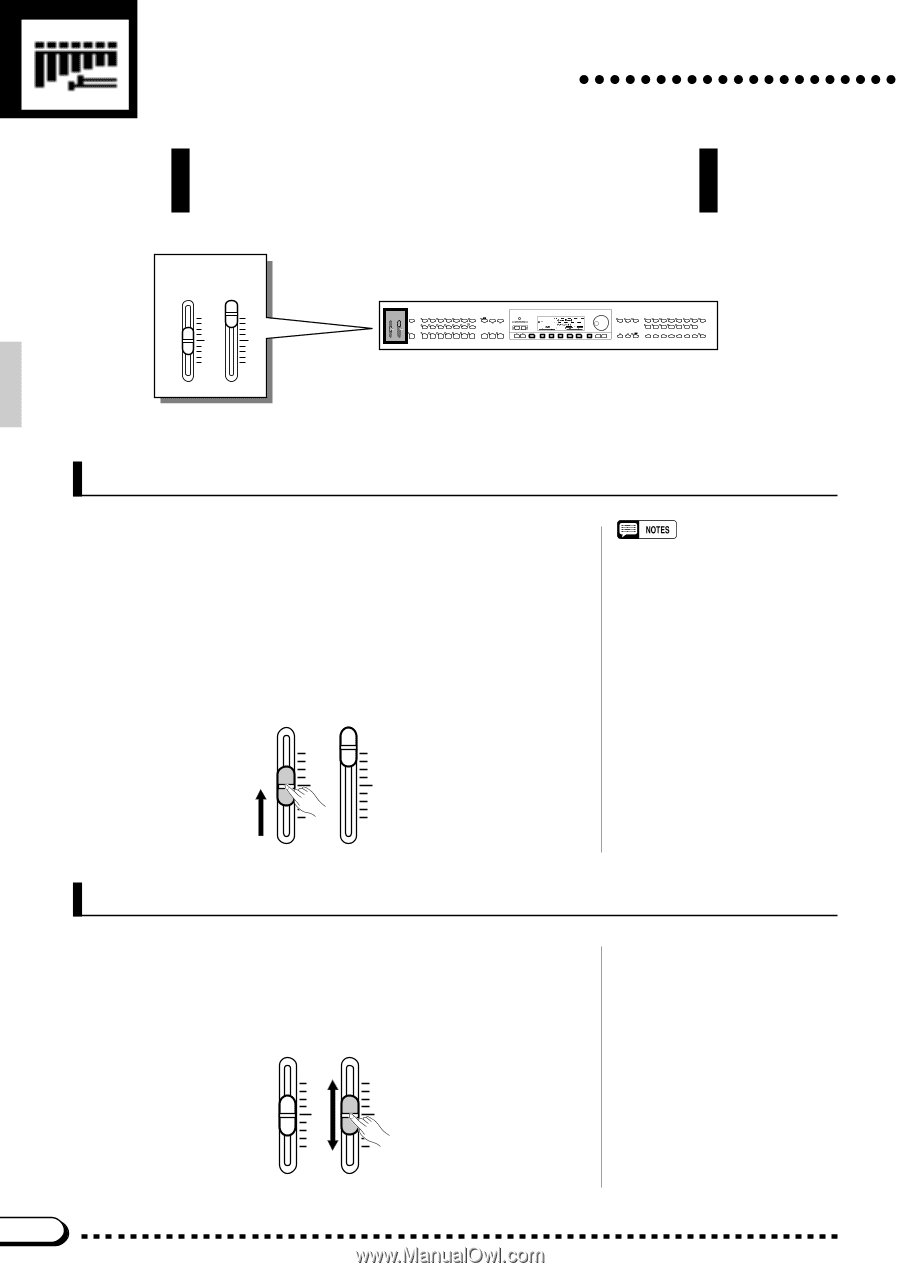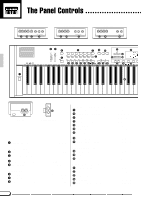Yamaha CVP-79A Owner's Manual - Page 9
The Volume Controls - clavinova e piano
 |
View all Yamaha CVP-79A manuals
Add to My Manuals
Save this manual to your list of manuals |
Page 9 highlights
The Volume Controls The Clavinova has two volume controls on the control panel in addition to several programmable volume levels that give you extra versatility in creating the required sound. VOLUME MASTER VOLUME ABC/SONG VOLUME MAX MAX MIN MIN VOLUME MASTER VOLUME ABC/SONG VOLUME MAX MAX DEMO/HELP REVERB MIN MIN STYLE POP 16BEAT DANCE POP ROCK BALLAD JAZZ HARMONY - TEMPO + LATIN LATIN POP TRADITIONAL COUNTRY WALTZ DISK ONE TOUCH SETTING METRONOME PRESET INTRO A/ INTRO B/ FILL TO A FILL TO B AUTO BASS CHORD MAIN A MAIN B ENDING CUSTOM SMALL ABC ABC ON START/STOP TAP SYNCHRO START/STOP CONTRAST BEAT FUNCTION MIXER PAGE DISPLAY HOLD EXIT -+ PLAY SONG RECORD GUIDE SONG CONTROL REW FF PAUSE PIANO E. PIANO HARPSI. VOICE VIBES GUITAR CLAVI. TONE/ SYNTH DUAL EFFECT ORGAN STRINGS/ CHOIR BRASS SAX/ FLUTE BASS DRUMS/ PERC. SPLIT REGISTRATION MEMORY BANK 1 2 3 4 5 ABC FREEZE Master Volume The MASTER VOLUME control adjusts the overall volume of sound produced by the Clavinova. It also adjusts headphone volume when one or two pairs of headphones are plugged into the PHONES jacks. Initially set the MASTER VOLUME control about half way between the "MIN" and "MAX" settings. Then, when you start playing, adjust the control for the most comfortable listening level. VOLUME MASTER VOLUME ABC/SONG VOLUME MAX MAX • The output signal levels from the AUX OUT jacks are also adjusted by the MASTER VOLUME control. MIN MIN ABC/Song Volume This control adjusts the volume of the Clavinova's auto-accompaniment and song playback sound. The volume of notes played on the keyboard is not affected. VOLUME MASTER VOLUME ABC/SONG VOLUME MAX MAX MIN MIN 6