Yamaha DD-55 Owner's Manual - Page 14
Adjusting the Pad Volume, Click ON/OFF, pad whose volume you want to adjust. - pedal 1
 |
UPC - 086792826981
View all Yamaha DD-55 manuals
Add to My Manuals
Save this manual to your list of manuals |
Page 14 highlights
Play the Pads/Pedals Adjusting the Pad Volume The DD-55 lets you adjust the volume of each pad (range: L0 - L9), allowing you to set the overall balance of the kit. 1 Press and hold the [PAD] button and strike the pad whose volume you want to adjust. The corresponding pad is selected for changing volume. L5 Pad Volume 2 Press and hold down the [PAD] button and simul- taneously press VOLUME [▲] or [▼] to adjust the designated pad's volume. • The default Pad volume is " L9." Click ON/OFF Press the [CLICK] button. The click sounds in rhythm at the current tempo. (See "Adjusting the Tempo" on page 17.) To turn the click off, press the button once again. 14
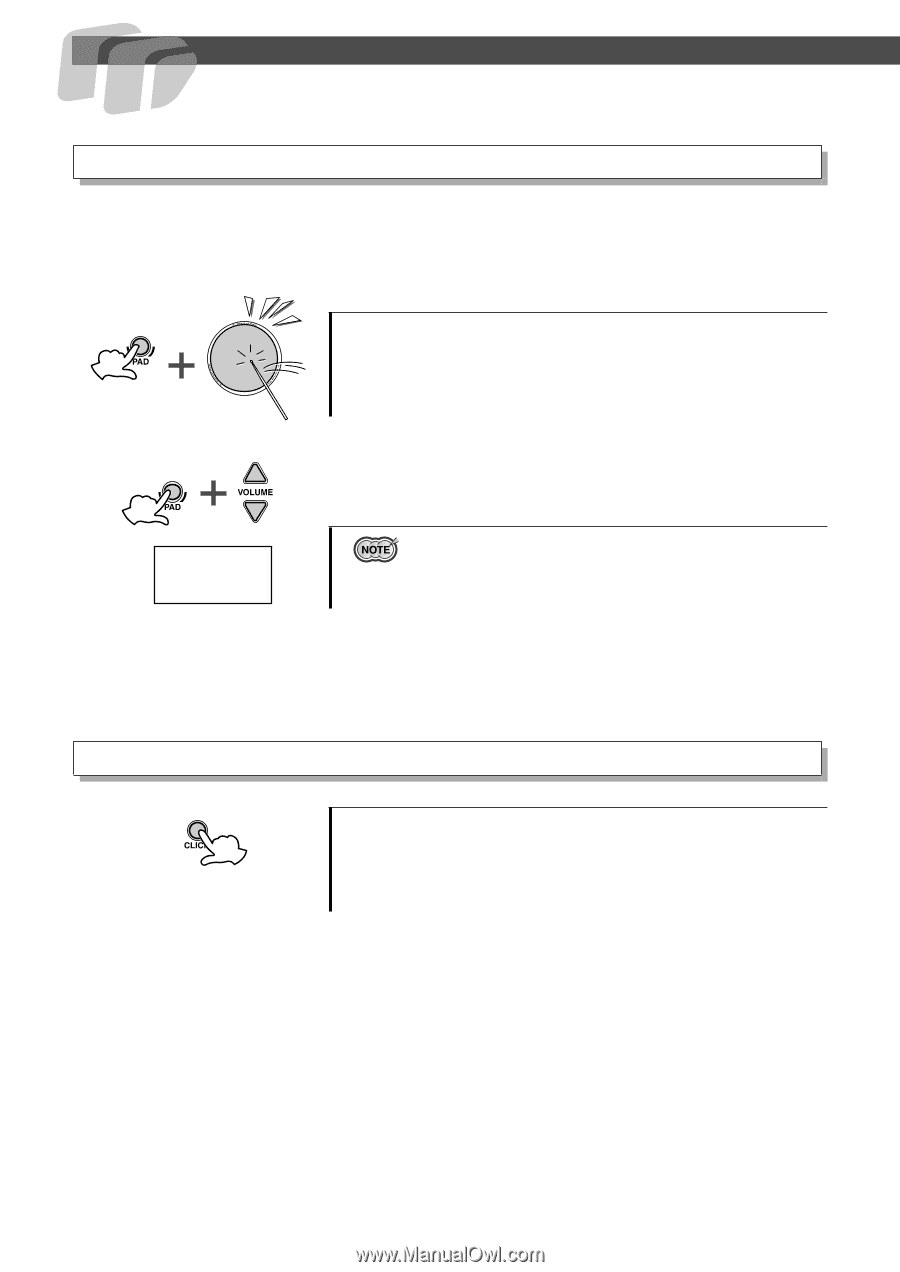
Play the Pads/Pedals
14
The DD-55 lets you adjust the volume of each pad (range: L0 - L9), allowing you to set the overall
balance of the kit.
1
Press and hold the [PAD] button and strike the
pad whose volume you want to adjust.
2
Press and hold down the [PAD] button and simul-
taneously press VOLUME [
▲
] or [
▼
] to adjust the
designated pad’s volume.
Adjusting the Pad Volume
The corresponding pad is selected for changing volume.
•
The default Pad volume is “
L9
.”
Click ON/OFF
Press the
[CLICK]
button.
The click sounds in rhythm at the current tempo.
(See “Adjusting the
Tempo” on page 17.)
To turn the click off, press the button once again.
L5
Pad Volume














