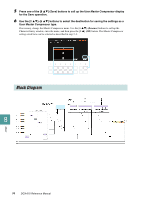Yamaha DGX-670 DGX-670 Reference Manual - Page 71
Editing EQ/Master EQ (Equalizer) Parameters, Editing Part EQ
 |
View all Yamaha DGX-670 manuals
Add to My Manuals
Save this manual to your list of manuals |
Page 71 highlights
Editing EQ/Master EQ (Equalizer) Parameters Equalizer (also called "EQ") is a sound processor that divides the frequency spectrum into multiple bands that can be boosted or cut as required to tailor the overall frequency response. The EQ page selected by using the TAB [E][F] buttons lets you adjust the EQ for each corresponding part, while the Master EQ page lets you make overall EQ adjustments for the entire instrument. The Master EQ page can also be called up directly from any display by pressing the [MIXER/EQ] and [CHANNEL ON/ OFF] buttons simultaneously. Editing Part EQ Move the Cursor on the display by using the Cursor buttons [][][E][F], and then use the Data dial or the [1 ]-[8 ] buttons to edit parameters. High Low Boosts or attenuates the high EQ band for each part. Boosts or attenuates the low EQ band for each part. Editing Master EQ 8 The instrument possesses a high-quality five-band digital EQ. With this function, a final effect-tone Mixer control-can be added to the output of your instrument. You can select one of the five preset EQ settings in the Master EQ page. You can even create your own custom EQ settings by adjusting the frequency bands, and save the settings as User Master EQ types. NOTE Master EQ cannot be applied to playback of audio received via the USB Audio Player function or the Audio Input Sounds. Gain Bandwidth (also called "Shape" or "Q") 0 Frequency 5 bands (default) 80Hz 500Hz 1.0kHz 4.0kHz 8.0kHz EQ1 EQ2 EQ3 EQ4 EQ5 DGX-670 Reference Manual 71