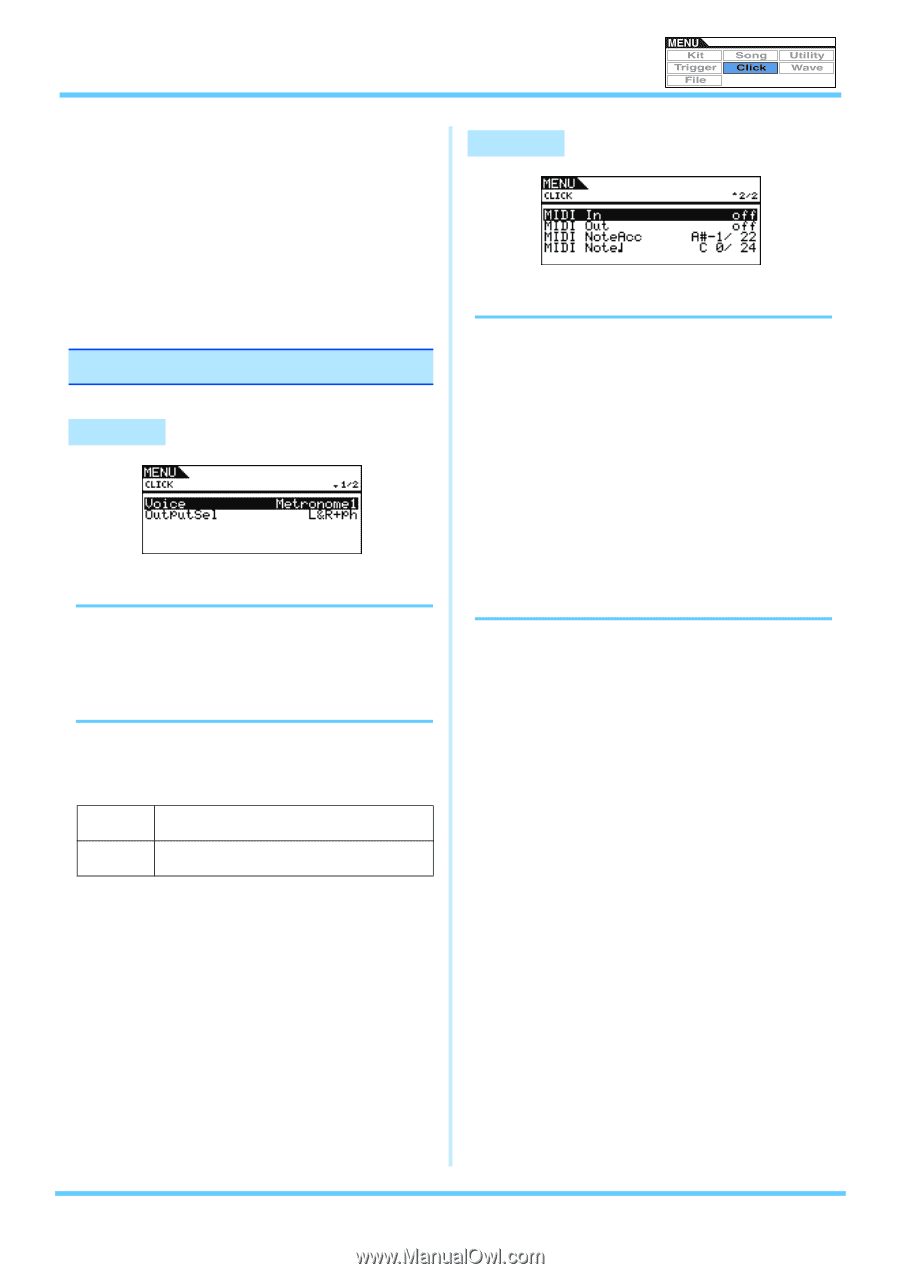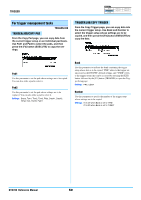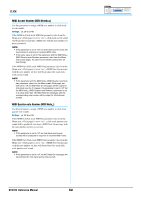Yamaha DTX700 Reference Manual - Page 51
For click-track settings
 |
View all Yamaha DTX700 manuals
Add to My Manuals
Save this manual to your list of manuals |
Page 51 highlights
CLICK List of Functions Voice OutputSel MIDI In MIDI Out MIDI NoteAcc MIDI Noteq NOTE • See page 14 for details regarding cursor operations on Menu area pages. For click-track settings CLICK CLICK 1/2 Click Voice (Voice) Use this parameter to select from a range of different sounds for use with the click track. Settings: Metronome1, Metronome2, Cowbell, Stick, Human Click-track Output Selection (OutputSel) Use this parameter to specify where the click track will be output when activated. In a live-performance setting, for example, you would normally want the click track to be output to headphones only, and in such a case, "phones" should be selected here. L&R+ph phones The click track will be output via the OUTPUT jacks ([L/MONO] and [R]) and the [PHONES] jack. The click track will be output via the [PHONES] jack only. Settings: L&R+ph, phones CLICK 2/2 Click-track MIDI In (MIDI In) Use this parameter to specify whether or not click-track sounds are to be produced based on MIDI Note On messages received via the [MIDI IN] connector. When set to "on", the DTX700 operates as follows. • A click-track accent sound will be produced upon the receipt of a MIDI note with the note number set by the MIDI NoteAcc (MIDI Accent Number) parameter (also from the Menu area's Click page). • A click-track quarter note sound will be produced upon the receipt of a MIDI note with the note number set by the MIDI Noteq (MIDI Quarter-note Number) parameter (also from the Menu area's Click page). Settings: off, on Click-track MIDI Out (MIDI Out) Use this parameter to turn the output of click-track MIDI events (i.e., MIDI Note On messages) on and off. When set to "on", the DTX700 operates as follows. • A MIDI note with the note number set by the MIDI NoteAcc (MIDI Accent Number) parameter (also from the Menu area's Click page) will be produced for each click-track accent sound. • A MIDI note with the note number set by the MIDI Noteq (MIDI Quarter-note Number) parameter (also from the Menu area's Click page) will be produced for each clicktrack quarter note sound. Settings: off, on NOTE • Regardless of this parameter's setting, no MIDI Note On mes- sages will be produced for click-track sounds other than accents and quarter notes. DTX700 Reference Manual 51