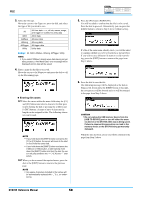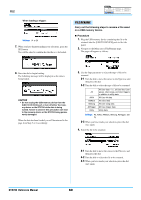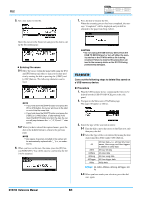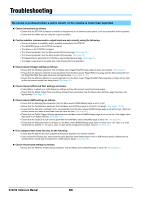Yamaha DTX700 Reference Manual - Page 59
File/load
 |
View all Yamaha DTX700 manuals
Add to My Manuals
Save this manual to your list of manuals |
Page 59 highlights
FILE FILE/LOAD Carry out the following steps to load a file saved on a USB memory device into the DTX700. Procedure 1. Plug the USB memory device containing the saved file into the [USB TO DEVICE] port on the side panel. 2. Navigate to the Menu area's File/Load page. The page will appear as follows. 3. Select the file type. Move the cursor to the Type row, press the dial, and select the type of file you wish to load. The supported types are as follows. All AllKit Kit AllWave Wave AllSong Song AllTrigger Trigger Utility All User data - i.e., all User kits, User waves, User songs, and User triggers in addition to utility data All User kit data A single User kit All wave data A single User wave All User song data A single User song All User-trigger data A single User trigger setup Utility data Settings: All, AllKit, Kit, AllWave, Wave, AllSong, Song, AllTrigger, Trigger, Utility 4. Select the file you wish to load. Move the cursor to the File row, and then select the file to be loaded by turning the dial or pressing the [-/DEC] and [+/INC] buttons. Only those files matching your selected file type will be presented for loading. If you have opted to load a single file, you will first of all need to select the All file that contains it (for example, when loading a single User kit, you first select a file saved with the type "AllKit"). It is not, however, possible to load a single file when an All type has been selected for loading. 5. When you have selected the file to be loaded, press the [F3] button. Case 1: If "All", "AllKit", "AllWave", "AllSong", "All- Trigger", or "Utility" was selected: Press the [F3] button (EXECUTE) and proceed to Step 7. Case 2: If "Kit", "Wave", "Song", or "Trigger" was selected: Press the [F3] button (NEXT >>) and proceed to Step 6. 6. Select the required package of data from inside the selected file. 6-1 Move the cursor to Src or Dst and press the dial. Src indicates the file that will be loaded (i.e., the source), and Dst indicates where it will be saved within the DTX700 (i.e., the destination). 6-2 Turn the dial or press the [-/DEC] and [+/INC] but- tons to select the file you wish to load and the number of the User kit, User wave, User song, or User trigger to be overwritten. 6-3 When you have set either Src or Dst, press the dial once again. When loading a kit: Settings: 01 to 60 When loading a wave: Settings: 001 to 500 When loading a song: Settings: Src 01 to 98, Dst 01 to 93 NOTE • Src = 98 corresponds to data recorded by press- ing the [REC] button. DTX700 Reference Manual 59