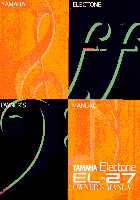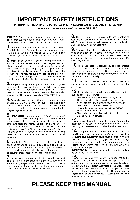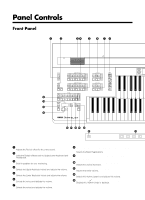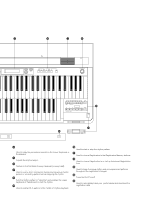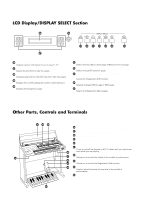Yamaha EL-27 Owner's Manual - Page 6
LCD Display/DISPLAY SELECT Other Parts, Controls and Terminals
 |
View all Yamaha EL-27 manuals
Add to My Manuals
Save this manual to your list of manuals |
Page 6 highlights
LCD Display/DISPLAY SELECT Section DATA CONTROL DATA CONTROL PAGE DISPLAY SELECT VOICE SYMPHO- A. B. C. DISPLAY NIC M. O. C. FOOT SW. REGIST. SHIFT PITCH MIDI REGIST. MENU : LCD Display Displays various information for you to play EL-27. ; DATA CONTROL Buttons (See page 11.) Selects the functions or sets the values. < PAGE Buttons (See page 10.) Changes pages when a function has more than two pages. = VOICE DISPLAY Button (See page 18.) Displays the currently assigned voices to each keyboard. > SYMPHONIC Button (See page 27.) DIsplays the Symphonic page. ? A.B.C./M.O.C. Button (See pages 40, 45.) Selects the Auto Bass Chord page or Melody On Chord page. @ FOOT SW. (Footswitch) Button (See page 51.) Selects the (Left) Footswitch page. A REGIST. SHIFT (Registration Shift) Button (See page 48.) Selects the Registration Shift function. B PITCH/MIDI Button (See pages 54, 75.) Displays Transport/Pitch page or MIDI page. C REGIST. MENU Button (See page 10.) Selects the Registration Menu pages. Other Parts, Controls and Terminals D Accessory Jacks and Controls (See page 77.) E Keyboard Cover/Music Stand F Upper Keyboard G Lower Keyboard H MIDI Jacks (See page 75.) I Knee Lever (See page 52.) Turns on and off the Sustain or M.O.C. effect with your right knee even while you are playing. J Left Footswitch (See page 51.) Allows you to control the rhythm in the middle of performance. K Right Footswitch (See page 48.) Allows you to control the Registration Shift function. L Expression Pedal (See page 8.) Used to adjust the entire volume level in the middle of performance. M Pedalboard 4