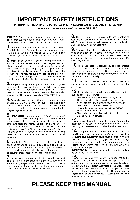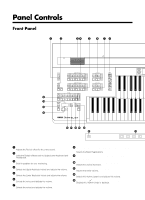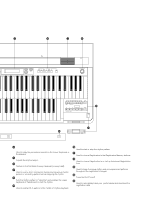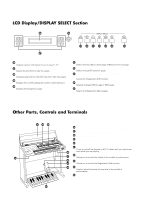Table of Contents
Main Features . . . . . . . . . . . . . . . . . . . . . . . . . . . . . . . . . . . . . . 6
1 Quick Introductory Guide . . . . . . . . . . . . . . . . . . . . . . . . . . 7
1. Getting Started
. . . . . . . . . . . . . . . . . . . . . . . . . . . . . . . . . . . . . . . . . . . . . . 7
2. Playing Your Electone . . . . . . . . . . . . . . . . . . . . . . . . . . . . . . . . . . . . . . . . . 8
3. Registration Menu . . . . . . . . . . . . . . . . . . . . . . . . . . . . . . . . . . . . . . . . . . . 10
4. Registration Menu List
. . . . . . . . . . . . . . . . . . . . . . . . . . . . . . . . . . . . . . . 15
2 Voice Sections . . . . . . . . . . . . . . . . . . . . . . . . . . . . . . . . . . 18
1. Voice Display
. . . . . . . . . . . . . . . . . . . . . . . . . . . . . . . . . . . . . . . . . . . . . . 18
2. Selecting Voices from the Panel . . . . . . . . . . . . . . . . . . . . . . . . . . . . . . . . 19
3. Selecting Additional Voices – Dotted Buttons and User Voices . . . . . . . . 21
4. Voice Menus . . . . . . . . . . . . . . . . . . . . . . . . . . . . . . . . . . . . . . . . . . . . . . . 23
3 Voice Controls and Effects
. . . . . . . . . . . . . . . . . . . . . . . 24
1. Selecting from the Voice Condition Pages . . . . . . . . . . . . . . . . . . . . . . . . 24
Touch Tone . . . . . . . . . . . . . . . . . . . . . . . . . . . . . . . . . . . . . . . . . . . . . . 26
Feet . . . . . . . . . . . . . . . . . . . . . . . . . . . . . . . . . . . . . . . . . . . . . . . . . . . . 26
Symphonic/Celeste . . . . . . . . . . . . . . . . . . . . . . . . . . . . . . . . . . . . . . . . 27
Vibrato . . . . . . . . . . . . . . . . . . . . . . . . . . . . . . . . . . . . . . . . . . . . . . . . . . 28
2. Selecting from the Panel Buttons . . . . . . . . . . . . . . . . . . . . . . . . . . . . . . . 30
Reverb . . . . . . . . . . . . . . . . . . . . . . . . . . . . . . . . . . . . . . . . . . . . . . . . . . 30
Sustain
. . . . . . . . . . . . . . . . . . . . . . . . . . . . . . . . . . . . . . . . . . . . . . . . . 30
4 Rhythm, Accompaniment and Percussion . . . . . . . . . . . 31
1. Selecting Rhythm Patterns from the Panel . . . . . . . . . . . . . . . . . . . . . . . . 31
2. Auto Variation and Rhythm Volume . . . . . . . . . . . . . . . . . . . . . . . . . . . . . 35
3. Selecting Rhythms from the Dotted Buttons . . . . . . . . . . . . . . . . . . . . . . . 36
4. Rhythm Menus . . . . . . . . . . . . . . . . . . . . . . . . . . . . . . . . . . . . . . . . . . . . . 38
5. Accompaniment Controls . . . . . . . . . . . . . . . . . . . . . . . . . . . . . . . . . . . . . 39
6. Automatic Accompaniment – Auto Bass Chord . . . . . . . . . . . . . . . . . . . . 40
7. Keyboard Percussion . . . . . . . . . . . . . . . . . . . . . . . . . . . . . . . . . . . . . . . . 43
8. Melody On Chord . . . . . . . . . . . . . . . . . . . . . . . . . . . . . . . . . . . . . . . . . . . 45
5 Registration Memory
. . . . . . . . . . . . . . . . . . . . . . . . . . . . 47
1. Storing Registrations . . . . . . . . . . . . . . . . . . . . . . . . . . . . . . . . . . . . . . . . . 47
2. Registration Shift . . . . . . . . . . . . . . . . . . . . . . . . . . . . . . . . . . . . . . . . . . . . 48
6 Footswitches and Knee Lever . . . . . . . . . . . . . . . . . . . . . 51
1. Footswitch Control
. . . . . . . . . . . . . . . . . . . . . . . . . . . . . . . . . . . . . . . . . . 51
2. Knee Lever . . . . . . . . . . . . . . . . . . . . . . . . . . . . . . . . . . . . . . . . . . . . . . . . 52
7 Pitch Controls . . . . . . . . . . . . . . . . . . . . . . . . . . . . . . . . . . 54
8 Music Disk Recorder . . . . . . . . . . . . . . . . . . . . . . . . . . . . . 55
Precautions . . . . . . . . . . . . . . . . . . . . . . . . . . . . . . . . . . . . . . . . . . . . . . . . . . 55
Formatting a Disk . . . . . . . . . . . . . . . . . . . . . . . . . . . . . . . . . . . . . . . . . . . . . 57
Recording . . . . . . . . . . . . . . . . . . . . . . . . . . . . . . . . . . . . . . . . . . . . . . . . . . . 58
Recording Registrations (and Bulk Data) . . . . . . . . . . . . . . . . . . . . . . . . . . . 63
Recalling Recorded Registrations (and Bulk Data)
. . . . . . . . . . . . . . . . . . . 64
Replacing Registrations
. . . . . . . . . . . . . . . . . . . . . . . . . . . . . . . . . . . . . . . . 64
Playback . . . . . . . . . . . . . . . . . . . . . . . . . . . . . . . . . . . . . . . . . . . . . . . . . . . . 65
Other Functoins . . . . . . . . . . . . . . . . . . . . . . . . . . . . . . . . . . . . . . . . . . . . . . . 68
9 MIDI Controls . . . . . . . . . . . . . . . . . . . . . . . . . . . . . . . . . . . 75
10 Accessory Jacks and Controls . . . . . . . . . . . . . . . . . . . . 77
Troubleshooting . . . . . . . . . . . . . . . . . . . . . . . . . . . . . . . . . . . 78
Specifications . . . . . . . . . . . . . . . . . . . . . . . . . . . . . . . . . . . . . 80
MIDI Messages . . . . . . . . . . . . . . . . . . . . . . . . . . . . . . . . . . . . 81
MIDI Implementation Chart . . . . . . . . . . . . . . . . . . . . . . . . . . 84
Index
. . . . . . . . . . . . . . . . . . . . . . . . . . . . . . . . . . . . . . . . . . . . 85
5
1 Quick Introductory Guide
2 Voice Sections
3 Voice Controls and
Effects
4 Rhythm, Accompaniment
and Percussion
5 Registration Memory
6 Footswitches and
Knee Lever
7 Pitch Controls
8 Music Disk Recorder
9 MIDI Controls
10 Accessory Jacks and
Controls