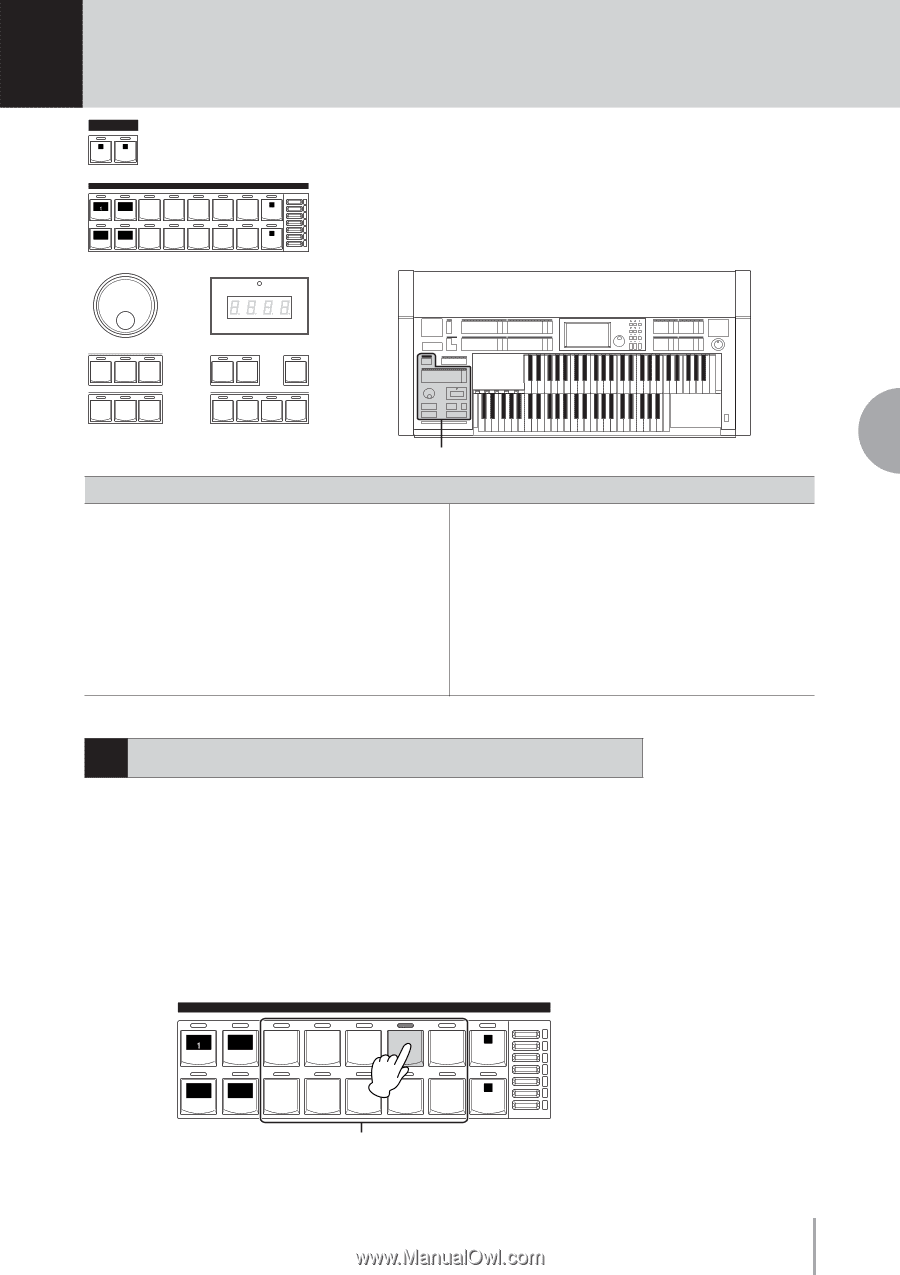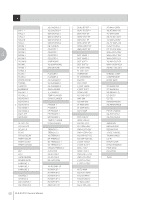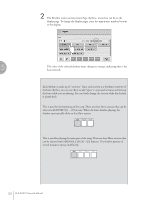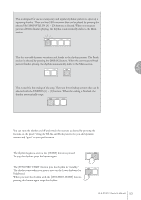Yamaha ELS-01 Owner's Manual - Page 51
Rhythm/Keyboard Percussion, Selecting rhythms with the Rhythm buttons
 |
View all Yamaha ELS-01 manuals
Add to My Manuals
Save this manual to your list of manuals |
Page 51 highlights
5 Rhythm/Keyboard Percussion KEYBOARD PERCUSSION 1 2 SEQ. 1 RHYTHM SEQ. 2 MARCH WALTZ SWING& JAZZ POPS R & B VOLUME MAX 1 SEQ. 3 SEQ. 4 LATIN WORLD MUSIC BALLAD ROCK DANCE 2 MIN TEMPO BAR / BEAT This Electone features 274 different real rhythms featuring actual drum and percussion sampled sounds. Automatic Accompaniment functions are used with the rhythms, providing appropriate and completely automatic accompaniment to match the style of the selected rhythm. Moreover, the Electone has a Keyboard Percussion feature that allows you to play drum and percussion sounds from the Upper, Lower keyboard and Pedalboard. TEMPO INTRO 1 2 3 ENDING 1 2 3 RHYTHM CONTROL SYNCHRO START START MAIN / FILL IN A B C BREAK D Rhythm/Keyboard Percussion Contents 1 Selecting rhythms with the Rhythm buttons . . .51 • Selecting a rhythm 51 • Operating the rhythm from the panel 53 • Changing the rhythm volume 55 • Adjusting the tempo 56 • Changing the rhythm reverb 57 2 Selecting rhythms from the User buttons . . . . . .58 3 Rhythm List 59 4 Accompaniment 61 5 Automatic Accompaniment - Auto Bass Chord (A.B.C 62 6 Melody On Chord (M.O.C 64 7 Keyboard Percussion 65 • Using the Preset Keyboard Percussion 65 • Preset Keyboard Percussion List 67 • Assigning sounds to the User Keyboard Percussion 70 • Copying the Keyboard Percussion settings 72 • Detailed settings for each percussion instrument 74 • Kit Assign List 76 Rhythm/Keyboard Percussion 5 1 Selecting rhythms with the Rhythm buttons A total of 274 rhythms can be instantly selected with the ten rhythm buttons on the front panel. Selecting a rhythm In the explanation below, 16Beat 1 in the POPS category is selected as an example. 1 Press one of the Rhythm buttons in the RHYTHM section on the front panel (for example, the [POPS] button). SEQ. 1 RHYTHM SEQ. 2 MARCH WALTZ SWING& JAZZ POPS R & B VOLUME MAX 1 SEQ. 3 SEQ. 4 LATIN WORLD MUSIC BALLAD ROCK DANCE 2 MIN Rhythm buttons The relevant Rhythm Menu is displayed. ELS-01/01C Owner's Manual 51