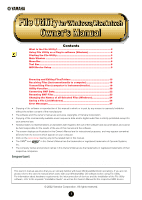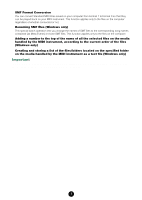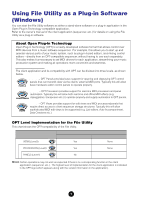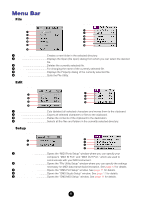Yamaha File Owner's Manual - Page 3
Important, Renaming SMF files Windows only - converter
 |
View all Yamaha File manuals
Add to My Manuals
Save this manual to your list of manuals |
Page 3 highlights
● SMF Format Conversion You can convert Standard MIDI Files saved on your computer from Format 1 to Format 0 so that they can be played back on your MIDI instrument. This function applies only to the files on the computer regardless of whether connected or not. ● Renaming SMF files (Windows only) This special batch operation lets you change the names of SMF files to the corresponding song names contained (as Meta Events) in those SMF files. This function applies only to the files on the computer. ● Adding a number to the top of the name of all the selected files on the media handled by the MIDI instrument, according to the current order of the files (Windows only) ● Creating and storing a list of the files/folders located on the specified folder on the media handled by the MIDI instrument as a text file (Windows only) Important Some File Utility functions may not be available, depending on your particular MIDI instrument. For details, refer to the Installation Guide of the MIDI instrument. 3