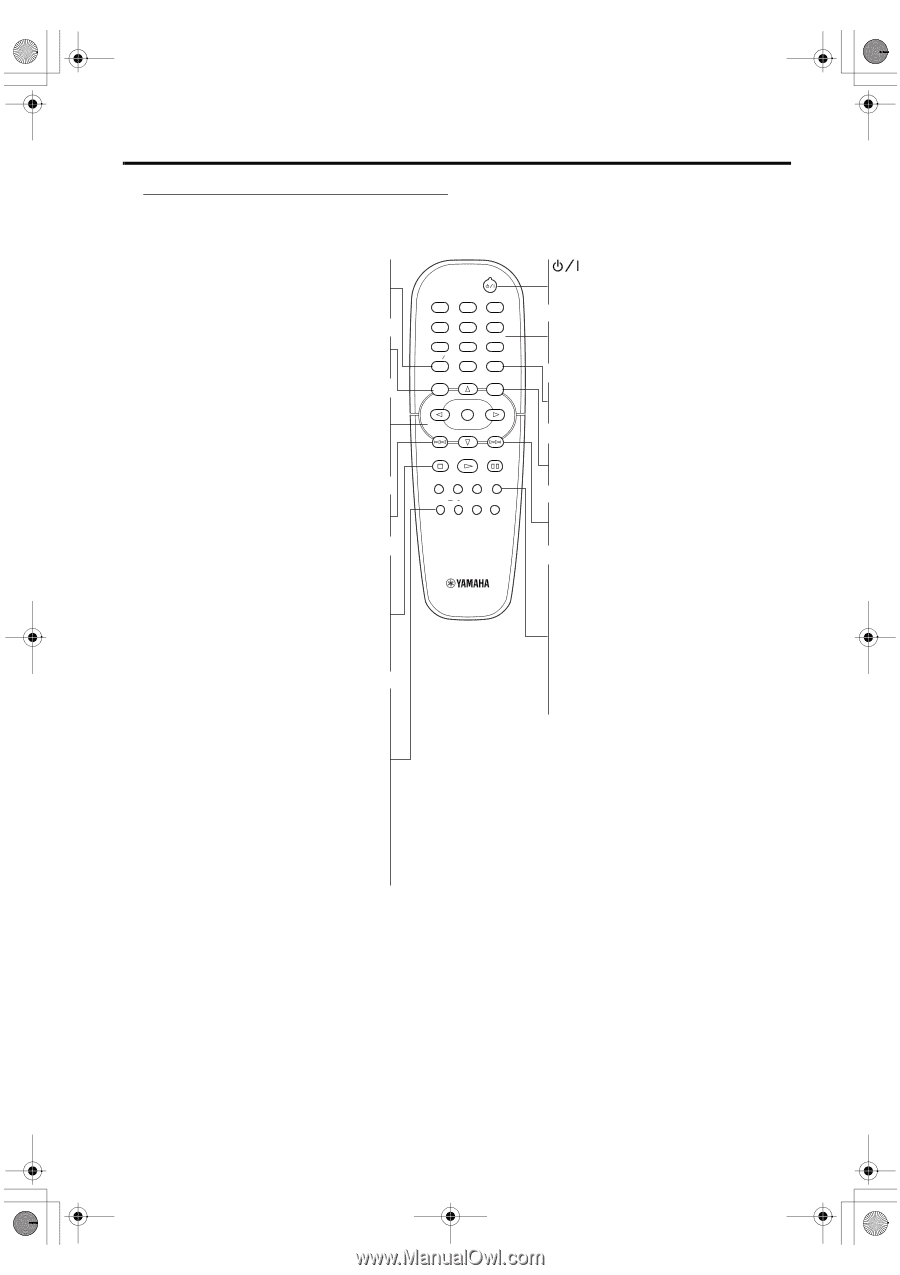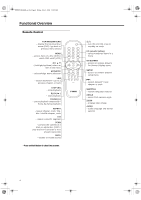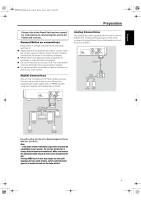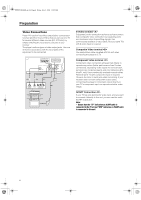Yamaha MCR-E600 MCR-E600 Owners manual DVD / VIDEO CD / CD PLAYER - Page 8
Remote Control
 |
UPC - 027108104270
View all Yamaha MCR-E600 manuals
Add to My Manuals
Save this manual to your list of manuals |
Page 8 highlights
0102DVD-E600_en.fm Page 4 Friday, July 2, 2004 11:09 AM Functional Overview Remote Control TOP MENU/RETURN - display the top-level disc menu (DVD) / go back to previous menu (VCD) MENU - access menu of a disc (DVD) / switch PBC on/off (VCD) 1 2 3 4 - (left/right/up/down) select an item in the menu ENTER/OK - acknowledge menu selection S - search backward* / go to a previous chapter or track STOP ( 9 ) - stop playback PLAY ( B ) - start playback PAUSE ( ; ) - pause playback temporarily / frame-by-frame playback REPEAT - repeat chapter, track, title, disc / shuffle chapter, track A-B - repeat a specific segment SCAN - preview the content of a track or whole disc (VCD) / play the first 6 seconds or less of each track (CD) MUTE - disable or enable sound 1 2 3 4 5 6 7 8 TOP MENU RETURN 0 MENU 9 ON SCREEN SETUP ENTER OK STOP PLAY PAUSE SUBTITLE ANGLE ZOOM AUDIO REPEAT A B SCAN MUTE DVD * Press and hold button for about two seconds. - turn this unit ON or go to standby-on mode 0-9 numeric buttons - select numbered items in a menu ON SCREEN - access or remove player's On Screen Display menu SETUP - access or remove player's setup menu T - search forward* / next chapter or track SUBTITLE - subtitle language selector ANGLE - select DVD camera angle ZOOM - enlarge video image AUDIO - audio language and format selector 4