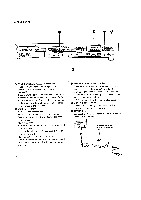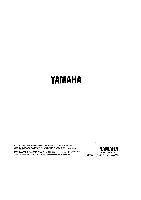Yamaha MCX-10 MCX-10 OWNERS MANUAL - Page 5
Troubleshooting
 |
View all Yamaha MCX-10 manuals
Add to My Manuals
Save this manual to your list of manuals |
Page 5 highlights
TROUBLESHOOTING Before jumping to a conclusion that something in the system is faulty, please check equipment and connections carefully. The troubleshooting list below shows typical problems, their possible causes, and corrective actions that you can take yourself without having to call a service engineer. If you have any doubts or questions, contact your nearest YAMAHA dealer. PROBLEM 1 CAUSE REMEDY The unit is not turned on when you push the SYSTEM POWER switch on the remote controller. No sounds from the speakers The remote controller does not function at all. The ZONE CONTROL/SENSOR (WCX-10) is not in the STANDBY position. The ZONE CONTROL/SENSOR (WCX-10) is not in the ON position. The ZONE CONTROL/SENSOR (WCX-10) is not in the ON position. The emitter is positioned in the wrong place. The control signal lines or audio equipment are connected incorrectly. Push the ZONE CONTROL switch on the front of the MCX-10 until the STANDBY indicator goes on. Push the SYSTEM POWER switch on the remote controller or the ON/STANDBY switch of the ZONE CONTROL/SENSOR (WCX-10) to turn on the WCX-10. Push the SYSTEM POWER switch on the remote controller or the ON/STANDBY switch of the ZONE CONTROL/SENSOR (WCX-10) to turn on the WCX-10. Reposition the emitter so that the infrared beam hits the photosensor of the audio equipment. Check and correct connections as necessary. Direct sunlight or lighting (of an inverter type of flourescent lamp etc.) is striking the remote control sensor of the main unit. Avoid light. Dimensions (W x H x D) Weight Accessories 435 x 72 x 307.5 mm (17-1/8" x 2-7/8" x 12-1/8") 3 kg (6 lbs. 10 oz.) PA-1210 External AC Power Adaptor Connection cable 5