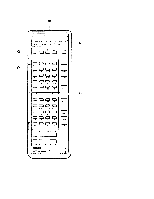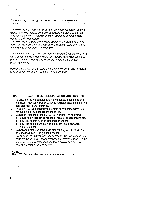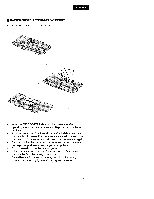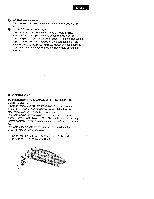Yamaha MRX-100 MRX-100 OWNERS MANUAL
Yamaha MRX-100 Manual
 |
View all Yamaha MRX-100 manuals
Add to My Manuals
Save this manual to your list of manuals |
Yamaha MRX-100 manual content summary:
- Yamaha MRX-100 | MRX-100 OWNERS MANUAL - Page 1
Remote Control_ Telecommancle multi-fonctions programmable Lernfahiger Mehrfunktions-Fernbedienungsgeber Programrnerbar fjiirrkontroll med rnang funktioner Tekcomanclo multifunzione capace di apprendimento ,EI OWNER'S MANUAL MODE D'EMPLOI BEDIENUNGSANLEITUNG BRUKSANVISNING MANUALE DELL'UTENTE - Yamaha MRX-100 | MRX-100 OWNERS MANUAL - Page 2
/CUT A AB DOWN UP TUNER 0 A/E1 DIR A [>- DIR B TAPE 1 6=3 - - Yamaha MRX-100 | MRX-100 OWNERS MANUAL - Page 3
YOUR MRX-100. 1. To ensure proper operation and maintenance, please read this instruction manual serviceable parts are inside. If you encounter probleM, refer to page 12. If the unit is still defective after checking those points, contact your YAMAHA dealer or service center. NOTE The MRX-100 - Yamaha MRX-100 | MRX-100 OWNERS MANUAL - Page 4
ENGLISH ■ BATTERY INSTALLATION/REPLACEMENT • Install the batteries as shown below. • When the ERROR/BATT. indicator lights three times after operating a key, the batteries are weak. Replace the batteries at this time. • All of the memorized functions will be retained while you replace the batteries. - Yamaha MRX-100 | MRX-100 OWNERS MANUAL - Page 5
to be programmed. PUSH OTHER KEY indicator When in LEARN mode, pressing a key on the MRX-100 will cause this indicator to flash for about 20 seconds. During this time the MRX-100 is prepared to receive a command from the other remote controller. It lights steadily for about 2 seconds while receiving - Yamaha MRX-100 | MRX-100 OWNERS MANUAL - Page 6
, for which the functions of other remote controllers can be programmed. By programming the same signals as those used with your existing remote controllers, the MRX-100 can be used as the only remote controller in your system, making your AN life easier than ever. To program the signals of another - Yamaha MRX-100 | MRX-100 OWNERS MANUAL - Page 7
and the other remote controller head to head. Other remote controller About 5-10 cm MRX-100 3. Select and press the key to be programmed on the MRX-100. f 4. The PUSH OTHER KEY indicator will flash. At this time you have about 20 seconds to press the key for the function on the remote - Yamaha MRX-100 | MRX-100 OWNERS MANUAL - Page 8
remote controller are weak. In this case, even when another remote controller can operate a unit, its command signal strength is too weak for the MRX-100. Replace the batteries of the other remote controller. • Check if the distance to the other remote controller is too small or too large. • Check - Yamaha MRX-100 | MRX-100 OWNERS MANUAL - Page 9
MULTI COMMAND PROGRAMMING Up to 15 signals of those programmed under the learning keys, can be stored under one MULTI COMMAND key. For a routine operations, such as listening to and watching a video tape, the following are required. 1. Turn the amplifier power ON. 2. Turn the video deck power ON. 3. - Yamaha MRX-100 | MRX-100 OWNERS MANUAL - Page 10
ENGLISH 3. Press the same MULTI COMMAND key again. The PUSH OTHER KEY indicator will light steadily. 1 4. Press the learning key under which the signal for the first operation (amplifier power ON, for example) was programmed. The LEARNED indicator will light for a short time. u (1 G1. r 5. When the - Yamaha MRX-100 | MRX-100 OWNERS MANUAL - Page 11
several different units is required, check the positioning of their remote control sensors, as well as the pointing direction of the MRX-100. The remote control sensors of all equipment must be located within the operation range. 0 k 1 -......„. i-o O OD amn a,- - --oz.-O The remote sensor - Yamaha MRX-100 | MRX-100 OWNERS MANUAL - Page 12
operation does not completely function, for any reason (because there was an obstacle between the sensor and the MRX-100, the MRX-100 was too far from the sensor, it was pointed in the wrong direction, etc.), be sure to the state, the resulting operations could be different from those expected. 11 - Yamaha MRX-100 | MRX-100 OWNERS MANUAL - Page 13
14 TROUBLESHOOTING If you encounter problem when operating the MRX-100, please check the following points. Symptom ERROR /BATT having extended length, etc. To obtain compatibility with these signals, when the MRX-100 receives such a signal, the ERROR/BATT. indicator lights twice, the signal - Yamaha MRX-100 | MRX-100 OWNERS MANUAL - Page 14
in a very short interval, the power of the object component may be turned ON, then OFF immediately. Remedy Replace the batteries of the MRX-100 with new ones. Perform the programming operation again. Perform the programming operation again. The remote sensor of the object component is obstructed - Yamaha MRX-100 | MRX-100 OWNERS MANUAL - Page 15
operation so that a certain margin is given to the • sequential operation. / If the problem still persists after checking these points, the signal coding and modulation system of the other remote controller are probably different from those of the MRX-100 and the MRX-100 cannot "learn" them. 14 - Yamaha MRX-100 | MRX-100 OWNERS MANUAL - Page 16
■ SPECIFICATIONS Battery Type Dimensions (W x H x D) Weight Supplies Accessories ENGLISH Size "AA" or R06 74 x 218 x 35 mm (2-15/16" x 8-9/16" x 1-3/8") 240 g (8 oz) Batteries (size "AA", R06) x 4 Sheet of adhesive labels x 1 15 - Yamaha MRX-100 | MRX-100 OWNERS MANUAL - Page 17
YAMAHA Printed in Japa
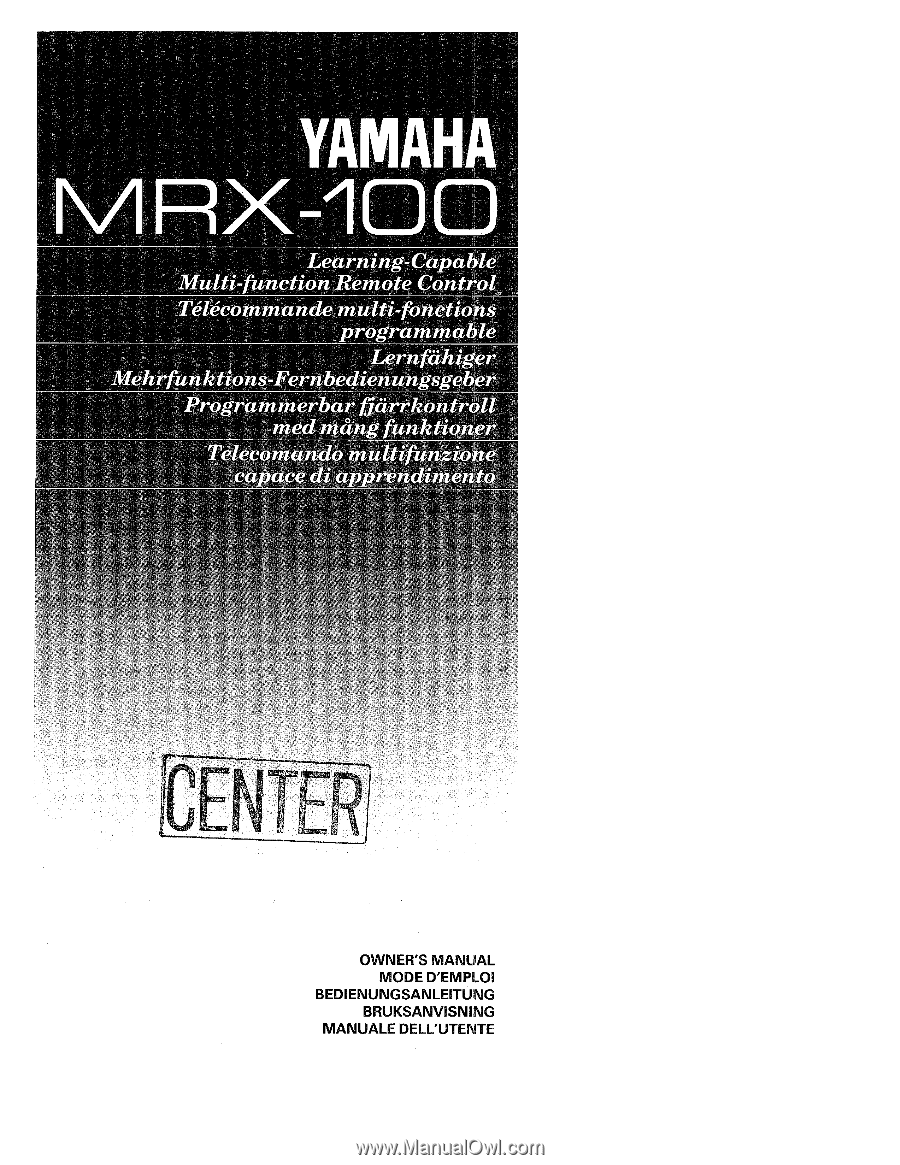
YAMAHA
RX-1OO
Learning
-Capable
Multi
-function
Remote
Control_
Telecommancle
multi-fonctions
programmable
Lernfahiger
Mehrfunktions-Fernbedienungsgeber
Programrnerbar
fjiirrkontroll
med
rnang
funktioner
Tekcomanclo
multifunzione
capace
di
apprendimento
E
,
I
OWNER'S
MANUAL
MODE
D'EMPLOI
BEDIENUNGSANLEITUNG
BRUKSANVISNING
MANUALE
DELL'UTENTE