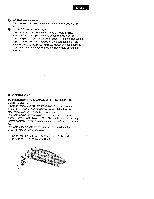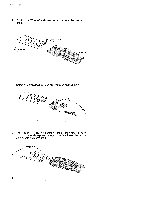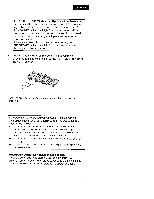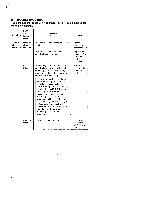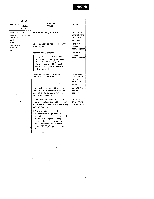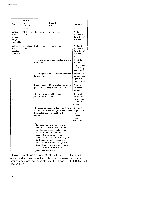Yamaha MRX-100 MRX-100 OWNERS MANUAL - Page 10
Yamaha MRX-100 Manual
 |
View all Yamaha MRX-100 manuals
Add to My Manuals
Save this manual to your list of manuals |
Page 10 highlights
ENGLISH 3. Press the same MULTI COMMAND key again. The PUSH OTHER KEY indicator will light steadily. 1 4. Press the learning key under which the signal for the first operation (amplifier power ON, for example) was programmed. The LEARNED indicator will light for a short time. u (1 G1. r 5. When the PUSH OTHER KEY indicator lights again, press the learning key under which the signal for the next operation (video deck power ON, for example) was programmed. o When a series signal (volume control, for example) is stored under a MULTI COMMAND key, this signal will be transmitted for a short time. 9

ENGLISH
3.
Press
the
same
MULTI
COMMAND
key
again.
The
PUSH
OTHER
KEY
indicator
will
light
steadily.
1
4.
Press
the
learning
key
under which
the
signal
for
the
first
operation
(amplifier
power
ON,
for
example)
was
programmed.
The
LEARNED
indicator
will
light
for
a
short
time.
u
(1
G
1
1.
r
5.
When
the
PUSH
OTHER
KEY
indicator
lights
again,
press
the
learning
key
under which
the
signal
for
the
next
operation
(video
deck
power
ON,
for
example)
was
programmed.
o
When
a
series
signal
(volume
control,
for
example)
is
stored
under
a
MULTI
COMMAND
key,
this
signal
will
be
transmitted
for
a
short
time.
9