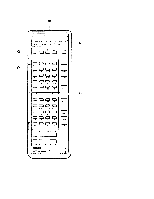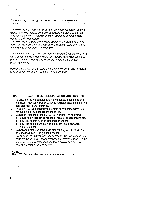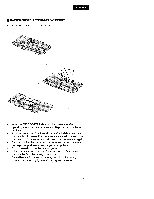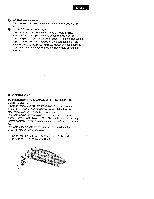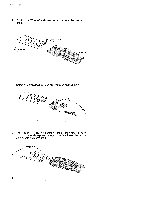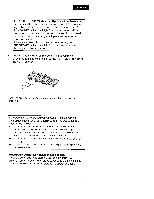Yamaha MRX-100 MRX-100 OWNERS MANUAL - Page 5
Yamaha MRX-100 Manual
 |
View all Yamaha MRX-100 manuals
Add to My Manuals
Save this manual to your list of manuals |
Page 5 highlights
IN CONTROLS AND FUNCTIONS (See figure on page 1.) • Head This portion of the MRX-100 emits and receives infrared signals. O Indicators PUSH OWN KEY indicator This indicator lights when the unit is set to LEARN mode. It prompts you to select and press the next MRX-100 key to be programmed. PUSH OTHER KEY indicator When in LEARN mode, pressing a key on the MRX-100 will cause this indicator to flash for about 20 seconds. During this time the MRX-100 is prepared to receive a command from the other remote controller. It lights steadily for about 2 seconds while receiving a command from another remote controller. LEARNED indicator When in LEARN mode, this indicator lights for about 2 seconds to confirm the successful memorization of a command. When in NORM mode, this indicator lights to indicate that a key pressed is functioning. ERROR/BATT. indicator This indicator lights when a key in which signal is not stored or when two keys are pressed simultaneously. When this indicator lights three times after operating a key, the batteries are weak. When in LEARN mode, this indicator lights for about 2 seconds to indicate the unsuccessful memorization of a function. When in NORM mode, this indicator lights when a key with no memorized function is pressed. • Learning keys The signals of other remote controllers can be programmed for use with these keys. Each key is marked with a symbol indicating its function. However, by using the supplied decals, the symbol indications can be changed to match the function layout of other remote controllers. In addition, a flip card is provided for the center 40 keys so that two types of signals can be programmed for each of them. Flip card Do not apply a decal on another decal, otherwise the flip card may not close securely and correct operations may not be obtained. 4