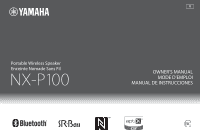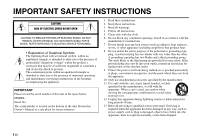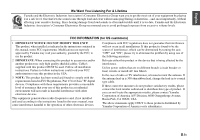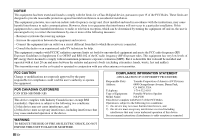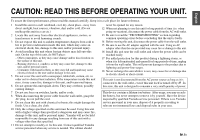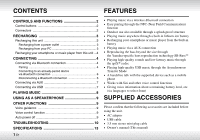Yamaha NX-P100 NX-P100 Owners Manual
Yamaha NX-P100 Manual
 |
View all Yamaha NX-P100 manuals
Add to My Manuals
Save this manual to your list of manuals |
Yamaha NX-P100 manual content summary:
- Yamaha NX-P100 | NX-P100 Owners Manual - Page 1
Portable Wireless Speaker Enceinte Nomade Sans Fil U OWNER'S MANUAL MODE D'EMPLOI MANUAL DE INSTRUCCIONES - Yamaha NX-P100 | NX-P100 Owners Manual - Page 2
is intended to alert you to the presence of important operating and maintenance (servicing) instructions in the literature accompanying the appliance. IMPORTANT Please record the serial number of this unit in the space below. MODEL: Serial No.: The serial number is located on the bottom of the unit - Yamaha NX-P100 | NX-P100 Owners Manual - Page 3
as indicated in the instructions contained in this manual, meets FCC requirements. Modifications not expressly approved by Yamaha may void your authority, turning the unit "OFF" and "ON", please try to eliminate the problem by using one of the following measures: Relocate either this product or - Yamaha NX-P100 | NX-P100 Owners Manual - Page 4
Yamaha Corporation of America A/V Division Address: 6600 Orangethorpe Avenue, Buena Park, CA 90620, USA Telephone: 1-714-522-9011 Type of Equipment: Portable Wireless Speaker Model Name: NX-P100 device. See user manual instructions if interference to radio reception is suspected. iii En - Yamaha NX-P100 | NX-P100 Owners Manual - Page 5
UNIT. English To assure the finest performance, please read this manual carefully. Keep it in a safe place for future reference. Do not attempt to modify or fix this unit. Contact qualified Yamaha service personnel when any service is needed. The cabinet should never be opened for any reason - Yamaha NX-P100 | NX-P100 Owners Manual - Page 6
TROUBLESHOOTING 10 SPECIFICATIONS 13 1 En • Playing music via a wireless Bluetooth connection • Easy pairing the bass beyond the size through the Yamaha-specific bass reproduction technology SR-Bass™ • Mode • A handsfree talk with the supported device such as a mobile phone • manual (This manual) - Yamaha NX-P100 | NX-P100 Owners Manual - Page 7
CONTROLS AND FUNCTIONS English Control buttons 12 3 4 1 LED indicator Indicates the status of this unit. 2 Power button Turn ON/OFF the power of this unit. When you turn on the power, the LED indicator will light up in orange and a Bluetooth connection will be ready. 3 Talk button When - Yamaha NX-P100 | NX-P100 Owners Manual - Page 8
RECHARGING You can recharge this unit by the following methods. You can also recharge your smartphone or music player from the battery in this unit. Recharging this unit Recharging from a power outlet Connect the unit to an outlet using the supplied USB cable and AC adaptor. Recharging from - Yamaha NX-P100 | NX-P100 Owners Manual - Page 9
the unit to your smartphone or music player using the USB cable that supports your device. CONNECTING Type A • Some devices may not be recharged connection, AUX, or USB. Connecting via Bluetooth connection Pairing Pairing is an operation that registers the communicating device (hereafter called - Yamaha NX-P100 | NX-P100 Owners Manual - Page 10
the (Power) button to turn on the power of this unit. 2. Perform the pairing operation on the connecting device (for details, refer to the owner's manual of the connecting device). This unit is indicated as "NX-P100 Yamaha" on the connecting device. If you are asked to enter a passkey, enter - Yamaha NX-P100 | NX-P100 Owners Manual - Page 11
light in blue. Lit in blue • You can omit this operation if the connecting device can be connected automatically via Bluetooth connection while pairing. • If the device is latest recently connected one via Bluetooth connection, this unit and the connecting device are connected automatically via - Yamaha NX-P100 | NX-P100 Owners Manual - Page 12
CONNECTING Connecting via AUX Turn off the power of this unit and connecting device before connection. 1 2 1. Connect your smartphone or music player to the AUX using the supplied 3.5 mm stereo mini plug cable. 2. Press the (Power) button to turn on the power of this unit. Connecting via USB 1 - Yamaha NX-P100 | NX-P100 Owners Manual - Page 13
English PLAYING MUSIC 1 Bluetooth AUX 2 1. Connect the device to this unit USB (☞ P. 4, 7). 2. Play back the connected device. • Turn down the volume of this unit and connected device before playback. • Take care that the volume setting of this unit is not too high. We recommend that you - Yamaha NX-P100 | NX-P100 Owners Manual - Page 14
the (Talk) button on this unit (about 1 second) to enable voice control of the device from this unit. For details, please refer to the instructions of the device. May not function with some voice control applications. Auto power off If this unit has been on without a Bluetooth connection, AUX, or - Yamaha NX-P100 | NX-P100 Owners Manual - Page 15
following troubleshooting first. If you encounter a problem that is not described below or if this unit still malfunctions after the following solutions are implemented, turn off the power of the unit and contact the nearest authorized Yamaha dealer or the service center. General Problem Cause - Yamaha NX-P100 | NX-P100 Owners Manual - Page 16
TROUBLESHOOTING Bluetooth Problem Cause Solution The connecting device does not support the Bluetooth profile of this unit. Pair the unit with the supported device (☞ P. 13). Your device such as a Bluetooth Change the target of the connecting device to this unit (NX-P100 Yamaha). 11 En - Yamaha NX-P100 | NX-P100 Owners Manual - Page 17
the AUX. Solution Change the target of the connecting device to this unit (NX-P100 Yamaha). When a cable is connected to the AUX, the playback from the AUX will take precedence. Remove the cable from the AUX. Others Problem Cause The power of the unit is turned off unexpectedly. The auto power - Yamaha NX-P100 | NX-P100 Owners Manual - Page 18
OS 10.6.8, 10.7, 10.8 Input USB type USB Micro B AUX AUX input connector 3.5 mm (1/8 in.) stereo mini jack NFC (Near Field Communication) Supported model NFC-ready Android device Ver. 4.1, 4.2 * Some models may not work or be different in the required distance for connection. Voice guidance - Yamaha NX-P100 | NX-P100 Owners Manual - Page 19
GHz frequency band, a band which can be used without a license. • Bluetooth is a registered trademark of the Bluetooth SIG and is used by Yamaha in accordance with a license agreement. Handling Bluetooth communications • The 2.4 GHz band used by Bluetooth compatible devices is a radio band shared by - Yamaha NX-P100 | NX-P100 Owners Manual - Page 20
destiné à attirer l'attention de l'utilisateur sur la présence d'instructions importantes sur l'emploi ou de la maintenance (réparation) de l'appareil cifiés par le fabricant. 11 Utiliser seulement le chariot, socle, trépied, support ou meuble spécifié par le fabricant ou vendu avec l'appareil. Si un - Yamaha NX-P100 | NX-P100 Owners Manual - Page 21
À CET APPAREIL! Ce produit est conforme aux exigences de la FCC s'il est installé selon les instructions du mode d'emploi. Toute modification non approuvée expressément par Yamaha peut invalider l'autorisation, accordée par la FCC, d'utiliser ce produit. 2 IMPORTANT: N'utiliser que des câbles blind - Yamaha NX-P100 | NX-P100 Owners Manual - Page 22
il n'est pas installé conformément aux instructions, peut provoquer des interférences radio. Il Yamaha Corporation of America A/V Division Adresse: 6600 Orangethorpe Avenue, Buena Park, CA 90620, USA Téléphone: 1-714-522-9011 Type d'équipement: Enceinte Nomade Sans Fil Nom de modèle: NX-P100 - Yamaha NX-P100 | NX-P100 Owners Manual - Page 23
ni de fixer cet appareil. Pour tout contrôle, contactez un service après-vente agréé Yamaha. Le coffret ne doit pas être ouvert sous aucun prétexte. . 13 Avant de conclure à une défectuosité de l'appareil, reportez-vous à "GUIDE DE DÉPANNAGE" si un problème quelconque se présente. 14 Avant de - Yamaha NX-P100 | NX-P100 Owners Manual - Page 24
par USB 7 LIRE DE LA MUSIQUE 8 UTILISER COMME HAUT-PARLEUR 9 AUTRES FONCTIONS 9 Guidage vocal 9 Fonction de contrôle vocal 9 Arrêt automatique 9 GUIDE DE DÉPANNAGE 10 SPÉCIFICATIONS 13 1 Fr • Lecture de musique par connexion Bluetooth sans fil • Un appariement facile avec la fonction NFC - Yamaha NX-P100 | NX-P100 Owners Manual - Page 25
COMMANDES ET FONCTIONS Français Boutons de commande 12 3 4 1 Voyant à DEL Indique l'état de l'unité. 2 Bouton d'alimentation Allume ou éteint l'unité. Lorsque vous allumez l'unité, le voyant à DEL s'éclairera en orange et une connexion Bluetooth sera prête. 3 Bouton Appel Si vous appuyez sur - Yamaha NX-P100 | NX-P100 Owners Manual - Page 26
RECHARGE Vous pouvez recharger cette unité en suivant ces méthodes. Vous pouvez également recharger votre smartphone ou lecteur musical à partir de la batterie de l'unité. Recharger cette unité Recharger depuis une prise électrique Branchez l'unité à une prise avec le câble USB fourni et un - Yamaha NX-P100 | NX-P100 Owners Manual - Page 27
Français CONNEXION Recharger votre smartphone ou lecteur musical sur cette unité Branchez l'unité à votre smartphone ou lecteur musical avec un câble USB qui prend votre appareil en charge. Type A • Certains appareils peuvent ne pas se recharger correctement. • Le port USB (Type A) est conçu - Yamaha NX-P100 | NX-P100 Owners Manual - Page 28
sur l'appareil connecté (pour plus de détails, reportez-vous au mode d'emploi de l'appareil connecté). L'unité est indiquée en tant que "NX-P100 Yamaha" sur l'appareil connecté. Si un code vous est demandé, saisissez les chiffres "0000". Appariement facile Pour les smartphones équipés de la - Yamaha NX-P100 | NX-P100 Owners Manual - Page 29
Français CONNEXION Connexion à un appareil déjà apparié par Bluetooth Pour l'appariement, voir "Appariement" (☞ P. 4). 1 2 Marque NFC Bluetooth connexion 1. Appuyez sur le bouton (Alimentation) pour mettre l'unité sous tension. 2. Connectez l'appareil déjà apparié à cette unité par - Yamaha NX-P100 | NX-P100 Owners Manual - Page 30
CONNEXION Connexion par AUX Coupez l'alimentation de cette unité et de l'appareil connecté avant de procéder à la connexion. 1 2 1. Connectez votre smartphone ou lecteur musical à AUX à l'aide du câble de la mini-prise stéréo 3,5 mm. 2. Appuyez sur le bouton (Alimentation) pour mettre l'unit - Yamaha NX-P100 | NX-P100 Owners Manual - Page 31
Français LIRE DE LA MUSIQUE 1 Bluetooth AUX 2 1. Connectez l'appareil à cette unité USB (☞ P. 4, 7). 2. Lisez de la musique sur l'appareil connecté. • Désactivez le volume de cette unité et de l'appareil connecté avant de lire de la musique. • Veillez à ce que le niveau de volume de cet - Yamaha NX-P100 | NX-P100 Owners Manual - Page 32
é enfoncé (environ 1 seconde) pour activer le contrôle vocal de l'appareil depuis l'unité. Pour plus de détails, veuillez vous reporter aux instructions de l'appareil. Peut ne pas fonctionner avec certaines applications de contrôle vocal. Arrêt automatique Si l'unité reste allumée sans connexion par - Yamaha NX-P100 | NX-P100 Owners Manual - Page 33
les instructions de dépannage suivantes. Si vous rencontrez un problème qui n'est pas décrit ci-dessous ou si cette unité reste défaillante après avoir implémenté les solutions suivantes, éteignez l'unité et contactez votre revendeur Yamaha agréé le plus proche, ou le centre de service. Général - Yamaha NX-P100 | NX-P100 Owners Manual - Page 34
GUIDE DE DÉPANNAGE Bluetooth Problème Causes possibles Solution L'appareil connecté ne prend pas en charge le profil Bluetooth de connecté est configurée correctement. L'appareil connecté ne cible pas l'unité. Modifiez la cible de l'appareil connecté vers cet appareil (NX-P100 Yamaha). 11 Fr - Yamaha NX-P100 | NX-P100 Owners Manual - Page 35
Français GUIDE DE DÉPANNAGE Problème Causes possibles Solution La fonction mains libres Un câble est connecté sur AUX. Solution Modifiez la cible de l'appareil connecté vers cet appareil (NX-P100 Yamaha). Si un câble est connecté sur AUX, la lecture sur AUX sera prioritaire. Enlevez le câble - Yamaha NX-P100 | NX-P100 Owners Manual - Page 36
SPÉCIFICATIONS [En date du mois d'août 2013] Bluetooth Bluetooth version Ver. 2.1+EDR Profils pris en charge A2DP, HFP, HSP Codecs pris en charge SBC, AAC, aptX® Sortie sans fil Classe 2 Distance de communication maximale 10 m (sans obstacle) USB Taux d'échantillonnage/de bits pris en - Yamaha NX-P100 | NX-P100 Owners Manual - Page 37
fréquence de 2,4 GHz, qui peut être utilisée sans licence. • Bluetooth est une marque déposée de Bluetooth SIG utilisée sous licence par Yamaha. Communication Bluetooth • La bande de 2,4 GHz utilisée par les périphériques Bluetooth est une bande radio partagée par de nombreux types d'appareils. Les - Yamaha NX-P100 | NX-P100 Owners Manual - Page 38
el espacio a continuación. MODELO: Núm. de serie.: El número de serie se encuentra en la parte inferior de la unidad. Guarde este Manual de instrucciones en un lugar seguro para su futura referencia. 1 Lea estas instrucciones. 2 Guarde estas instrucciones. 3 Preste atención a todas las advertencias - Yamaha NX-P100 | NX-P100 Owners Manual - Page 39
UNIDAD! Este producto, cuando se instale según se indica en las instrucciones que contiene este manual, satisface los requisitos de la FCC. Las modificaciones no aprobadas expresamente por Yamaha podrían invalidar la autoridad del usuario, concedida por la FCC, para usar el producto. 2 IMPORTANTE - Yamaha NX-P100 | NX-P100 Owners Manual - Page 40
Yamaha Corporation of America A/V Division Dirección: 6600 Orangethorpe Avenue, Buena Park, CA 90620, USA Teléfono: 1-714-522-9011 Tipo de equipo: Altavoz Inalámbrico Portátil Nombre del modelo: NX-P100 un funcionamiento indeseado. Consulte el manual de instrucciones si sospecha de - Yamaha NX-P100 | NX-P100 Owners Manual - Page 41
ol Para garantizar el mejor rendimiento posible de su unidad, lea cuidadosamente este manual. Y guárdelo en un lugar seguro para poder consultarlo en el y puede causar un incendio, daños en la unidad y/o lesiones a personas. Yamaha no se hará responsable de ningún daño debido al uso de esta unidad - Yamaha NX-P100 | NX-P100 Owners Manual - Page 42
ón de los graves más allá del tamaño a través de la tecnología de reproducción de graves específica de Yamaha SR-Bass™ • Reproducción de sonidos de alta calidad y música de baja latencia a través del códec aptX® CA • Cable USB • Cable con miniclavija estéreo de 3,5 mm • Manual de instrucciones (este - Yamaha NX-P100 | NX-P100 Owners Manual - Page 43
CONTROLES Y FUNCIONES Español Botones de control 12 3 4 1 Indicador LED Indica el estado de esta unidad. 2 Botón de alimentación Conecta/desconecta la alimentación de esta unidad. Cuando conecte la alimentación, el indicador LED se encenderá en naranja y quedará lista una conexión Bluetooth. 3 - Yamaha NX-P100 | NX-P100 Owners Manual - Page 44
RECARGA Puede recargar esta unidad mediante los métodos siguientes. También puede recargar su smartphone o reproductor de música desde la batería idea esta unidad. Recarga de esta unidad Recarga desde una toma de corriente Conecte la unidad a una toma de corriente utilizando el cable USB y el - Yamaha NX-P100 | NX-P100 Owners Manual - Page 45
Español CONEXIÓN Recarga de su smartphone o reproductor de música desde esta unidad Conecte la unidad a su smartphone o reproductor de música utilizando el cable USB que admita su dispositivo. Tipo A • Es posible que algunos dispositivos no se recarguen correctamente. • El puerto USB (tipo A) es - Yamaha NX-P100 | NX-P100 Owners Manual - Page 46
2. Realice la operación de vinculación en el dispositivo de conexión (para los detalles, consulte el manual de instrucciones del dispositivo de conexión). Esta unidad se indica como "NX-P100 Yamaha" en el dispositivo de conexión. Si se le pide que introduzca una contraseña, escriba los números - Yamaha NX-P100 | NX-P100 Owners Manual - Page 47
CONEXIÓN Español Conexión a un dispositivo ya vinculado a través de Bluetooth Para la vinculación, consulte "Vinculación" (☞ P. 4). 1 2 Marca NFC 1. Pulse el botón (alimentación) para conectar la alimentación de esta unidad. 2. Conecte el dispositivo de conexión ya vinculado a esta - Yamaha NX-P100 | NX-P100 Owners Manual - Page 48
CONEXIÓN Conexión a través de AUX Antes de la conexión desconecte la alimentación de esta unidad y del dispositivo de conexión. 1 2 1. Conecte su smartphone o reproductor de música a AUX utilizando el cable con miniclavija estéreo de 3,5 mm incluido. 2. Pulse el botón (alimentación) para - Yamaha NX-P100 | NX-P100 Owners Manual - Page 49
Español REPRODUCCIÓN DE MÚSICA 1 Bluetooth AUX USB 2 1. Conecte el dispositivo a esta unidad (☞ P. 4, 7). 2. Ponga en reproducción el dispositivo conectado. • Antes de reproducir, reduzca el volumen de esta unidad y del dispositivo conectado. • Asegúrese de que el ajuste de volumen de esta - Yamaha NX-P100 | NX-P100 Owners Manual - Page 50
de esta unidad (aproximadamente 1 segundo) para habilitar el control por voz del dispositivo desde esta unidad. Para los detalles, consulte el manual de instrucciones del dispositivo. Puede no funcionar con algunas aplicaciones de control por voz. Desconexión automática de alimentación Si deja esta - Yamaha NX-P100 | NX-P100 Owners Manual - Page 51
de haber probado las soluciones siguientes, desconecte la alimentación de la unidad y póngase en contacto con el concesionario o centro de servicio Yamaha autorizado más cercano. General Problema Causa Solución La conexión entre esta unidad y el dispositivo de conexión no es correcta. Vuelva - Yamaha NX-P100 | NX-P100 Owners Manual - Page 52
dispositivo de conexión está está correctamente configurada. El dispositivo de conexión no está dirigido a esta unidad. Cambie el objetivo del dispositivo de conexión a esta unidad (NX-P100 Yamaha). 11 Es - Yamaha NX-P100 | NX-P100 Owners Manual - Page 53
de conexión no está dirigido a esta unidad. Hay un cable conectado a AUX. Solución Cambie el objetivo del dispositivo de conexión a esta unidad (NX-P100 Yamaha). Cuando se conecte un cable a AUX, tendrá preferencia la reproducción desde AUX. Desconecte el cable de AUX. Otros Problema Causa La - Yamaha NX-P100 | NX-P100 Owners Manual - Page 54
ESPECIFICACIONES [A partir de agosto de 2013] Bluetooth Versión de Bluetooth Ver. 2.1+EDR Perfil admitido A2DP, HFP, HSP Códec admitido SBC, AAC, aptX® Salida inalámbrica Clase 2 Distancia máxima de comunicación 10 m (sin obstáculos) USB Velocidad de muestreo admitida/bits ........96 kHz/ - Yamaha NX-P100 | NX-P100 Owners Manual - Page 55
la banda de frecuencia de 2,4 GHz, una banda que puede usarse sin licencia. • Bluetooth es una marca comercial registrada de Bluetooth SIG y Yamaha la usa según un acuerdo de licencia. Gestión de las comunicaciones Bluetooth • La banda de 2,4 GHz usada por dispositivos compatibles con Bluetooth es - Yamaha NX-P100 | NX-P100 Owners Manual - Page 56
© 2013 Yamaha Corporation Printed in China ZH45910-1

U
OWNER’S MANUAL
MODE D’EMPLOI
MANUAL DE INSTRUCCIONES
Portable Wireless Speaker
Enceinte Nomade Sans Fil