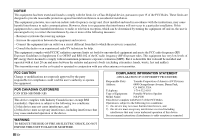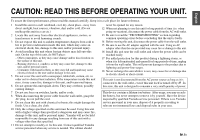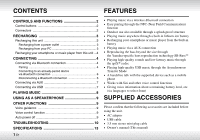Yamaha NX-P100 NX-P100 Owners Manual - Page 9
Recharging your smartphone or music player from this unit, CONNECTING
 |
View all Yamaha NX-P100 manuals
Add to My Manuals
Save this manual to your list of manuals |
Page 9 highlights
English Recharging your smartphone or music player from this unit Connect the unit to your smartphone or music player using the USB cable that supports your device. CONNECTING Type A • Some devices may not be recharged properly. • The USB port (Type A) is designed for a recharge. No data communication is available. CONNECTING During a recharge, turn off the power of this unit. After you turn off its power, the device can be recharged for a maximum of two hours. This unit can be connected to an external device via Bluetooth connection, AUX, or USB. Connecting via Bluetooth connection Pairing Pairing is an operation that registers the communicating device (hereafter called "the connecting device") with this unit. You need to perform the pairing operation when using a Bluetooth connection for the first time or if the pairing data has been deleted. • Make sure that the distance between this unit and the connecting device is within 10 m (no obstacle). • Check that the pairing process has completed successfully at the connecting device. If not, perform the pairing operation again. • If the power supply to this unit is cut off during the pairing operation, the pairing data may be abandoned. In that case, perform the pairing operation again. • This unit can be paired with up to eight connecting devices. When pairing with the ninth device has succeeded, pairing data for the device with the oldest Bluetooth connection date will be deleted. • If this unit is connected with another device via Bluetooth connection, disconnect the connection with that device before performing the pairing operation (☞ P. 6). 4 En