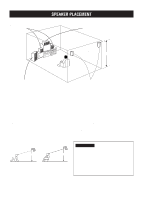Yamaha NX-SW10 Owner's Manual - Page 9
Connecting the AC Power Supply Cord, Connecting the Subwoofer to the VS-10 - vs 10
 |
View all Yamaha NX-SW10 manuals
Add to My Manuals
Save this manual to your list of manuals |
Page 9 highlights
CONNECTIONS Connecting the Subwoofer to the VS-10 Connect the SYSTEM CONNECTOR terminal on the VS-10 (sold separately) to the SYSTEM CONNECTOR terminal on the subwoofer using the system connector cable. Match the mark on the plugs with those on the terminals and insert the plugs. VS-10 (sold separately) VIDEO SIGNAL MONITOR OUT + DO NOT CONNECT THIS UNIT TO SPEAKERS OTHER THAN NX-VS10M MAIN SPEAKERS -- Supplied + system connector MARK cable To SYSTEM CONNECTOR terminal DIGITAL 1 VIDEO 1 TV (V/PCM) INPUT OUT SUBWOOFER To SYSTEM SYSTEM CONNECTOR terminal CONNECTOR Match the mark on the plug with the mark on the terminal and insert. REAR, CENTER SPEAKERS MARK SYSTEM CONNECTOR + + - - DO NOT CONNECT THIS UNIT TO SPEAKERS OTHER THAN NX-VS10E, NX-VS10C Notes • Do not scratch, forcibly bend, or pull the system connector cable as this may damage the cable, causing loss of audio output, and possibly result in fire or electric shock. Take particular care that the cable is not squashed by a rack or caster. • When you disconnect the plug of the AC power supply cord of the subwoofer, turn off the power of the VS-10 beforehand. • When you use only the VS-10 (sold separately) without using this system, disconnect the plug of the AC power supply cord of the subwoofer and the system connector cable beforehand. y • When the power of the VS-10 is turned off, that of the subwoofer is also turned off accordingly. Connecting the AC Power Supply Cord REAR, CENTER SPEAKERS MARK SYSTEM CONNECTOR + + - - DO NOT CONNECT THIS UNIT TO SPEAKERS OTHER THAN NX-VS10E, NX-VS10C Once all connections have been made, check them one more time. Finally, insert the plug of the AC power supply cord of the subwoofer into an AC outlet. English MAINS To an AC outlet 5