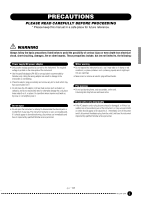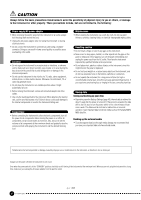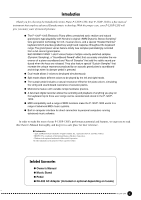Yamaha P-120 Owner's Manual
Yamaha P-120 Manual
 |
View all Yamaha P-120 manuals
Add to My Manuals
Save this manual to your list of manuals |
Yamaha P-120 manual content summary:
- Yamaha P-120 | Owner's Manual - Page 1
ESPAј OL FRANÇAIS DEUTSCH ENGLISH - Yamaha P-120 | Owner's Manual - Page 2
extension cords, consult a local electrician. This product should be used only with the components supplied or; a cart, rack, or stand that is recommended by Yamaha. If a cart, etc., is used, please observe all safety markings and instructions that accompany the accessory product. SPECIFICATIONS - Yamaha P-120 | Owner's Manual - Page 3
below to avoid the possibility of serious injury or even death from electrical shock, short-circuiting, damages, fire or other hazards. These precautions include, but are not limited to, the following: Power supply/AC power adaptor • Only use the voltage specified as correct for the instrument. The - Yamaha P-120 | Owner's Manual - Page 4
, turn off the power immediately and unplug the power cord from the AC outlet. Then have the instrument inspected by qualified Yamaha service personnel. • Do not place vinyl, plastic or rubber objects on the instrument, since this might discolor the panel or keyboard. • Do not rest your weight on - Yamaha P-120 | Owner's Manual - Page 5
pleasure. G The P-120/P-120S Electronic Piano offers unmatched sonic realism and natural grand-piano type playability with Yamaha's original "AWM Dynamic Stereo Sampling" tone generation technology for rich, musical voices, and a special "Graded Hammer" keyboard which provides graded key weight and - Yamaha P-120 | Owner's Manual - Page 6
14 I Preset Song 15 I Preset Song A-B Repeat 16 I Preset Song Part Cancel 17 G Synchro Start 17 G AUX PEDAL Start/Stop 17 The Dual Time Signature 25 G Metronome Volume Function 25 I Tempo Control 25 Using the User Song Recorder 26 I Recording 26 G Changing the Initial 6 P-120/P-120S - Yamaha P-120 | Owner's Manual - Page 7
an IBM-PC/AT Series Computer 42 G Using a USB Interface (such as the Yamaha UX256, UX96) ...... 43 Factory Preset Recall 44 Troubleshooting 44 Voice Descriptions 45 Preset Song List 48 Factory Setting List 49 MIDI Data Format 50 MIDI Implementation Chart 54 Specifications 55 7 P-120/P-120S - Yamaha P-120 | Owner's Manual - Page 8
signature (beat) of the metronome, if used while the METRONOME [START/STOP] button is held - page 25. 8 P-120/P-120S 5[TEMPO/FUNCTION#] Button This button provides access to the TEMPO con- trol and a range of utility functions - including the MIDI functions - which significantly enhance versatility - Yamaha P-120 | Owner's Manual - Page 9
F6 G6 A6 B6 C7 The P-120/P-120S is supplied with a music stand that can be attached to the instrument by inserting it into the holes at the rear of the control panel. 0SONG [TRACK 1] and [TRACK 2] Buttons The P-120/P-120S has a 2-track recorder, and these buttons are used to select the track(s) to - Yamaha P-120 | Owner's Manual - Page 10
the adaptor and the P-120/P-120S. • Unplug the AC Power Adaptor when not using the P-120/P-120S, or during electrical storms. w DC PA-300 q cable 2[STANDBY/ON] Switch Press the [STANDBY/ON] switch once to turn the power ON, a second time to turn the power OFF. When the power is initially turned ON - Yamaha P-120 | Owner's Manual - Page 11
first turn the P-120/P-120S's power on and then turn the power on of the external amplifier/speaker system. When turning the power off, simply reverse the order. NOTE • Make sure that a low resistance audio cable or adaptor plug is used. • The [MASTER VOLUME] control on the P-120/P-120S has no affect - Yamaha P-120 | Owner's Manual - Page 12
The MIDI IN connector receives MIDI data from an external MIDI device (such as a MIDI sequencer) which can be used to control the P-120/P-120S. The MIDI OUT connector transmits MIDI data generated by the P-120/P-120S (e.g. note and velocity data produced by playing the P-120/P-120S keyboard). More - Yamaha P-120 | Owner's Manual - Page 13
components, set all volume levels to minimum. For instructions on connecting the P-120/P-120S to an amplifier/speaker system, see page 11. 1 Turn Power On After making sure that the P-120/P-120S's AC power adaptor is properly plugged into the P-120/P-120S itself and plugged into a convenient AC wall - Yamaha P-120 | Owner's Manual - Page 14
P120/P-120S's voices. There are also 50 preset songs that you can play individually, all in sequence, or in random order. Here's how you can select and play the demo tunes. NOTE • The demo or preset song mode cannot be engaged while a user song recorder (page 26) is in use. • No MIDI featuring PIANO - Yamaha P-120 | Owner's Manual - Page 15
light. 2 Play a Preset Song To play any of the 50 preset songs provided, use the [-/NOM], [+/YESL] buttons to select the number of the tune you want to and Touch sensitivity that is applied to the voice you play on the keyboard. When a new preset song is selected or a new preset song 120/P-120S 13 - Yamaha P-120 | Owner's Manual - Page 16
Repeat The A-B Repeat function can be used to continuously repeat a specified phrase within a preset song. Combined with the Part Cancel function described below, this provides when a new song is selected. • The A-B Repeat function cannot be used during " ALL" or " rnd" playback. 16 P-120/P-120S 14 - Yamaha P-120 | Owner's Manual - Page 17
of the selected preset song will begin automatically as soon as you start playing on the keyboard. To engage the Synchro Start function press the SONG [START/STOP] button while holding the part button corresponding to the part which is ON. A dot will appear in the lower right corner of the display - Yamaha P-120 | Owner's Manual - Page 18
to play two voices simultaneously across the entire range of the keyboard. To activate the dual mode simply press two voice selectors according to the depth default value of the voice combination. However, using function F3 (see page 32) you can change the depth value for each voice as you like - Yamaha P-120 | Owner's Manual - Page 19
type will take priority over the other. Depth will be decided according to the depth default value of the voice combination. However, using function F4 (see page 33) you can change the depth value for each voice as you like. Effect depth setting via the panel controls (i.e. pressing the [-/NOM - Yamaha P-120 | Owner's Manual - Page 20
digital reverb effects that you can use for extra depth and expressive power stage environment. NOTE • The default reverb type (including OFF) and depth settings are different for each voice. • Even if the REVERB effect is OFF, a "Soundboard Reverb" effect will be applied when either the GRAND PIANO - Yamaha P-120 | Owner's Manual - Page 21
different for each voice. Adjusting Effect Depth Effect depth can be individually adjusted for the selected voice by using the [-/NOM] and [+/YESL] buttons while holding the [EFFECT] button. The depth range is from voice (the default depth settings are different for each voice). 21 P-120/P-120S 19 - Yamaha P-120 | Owner's Manual - Page 22
one octave up or down). "Transposing" the pitch of the P-120/P-120S keyboard facilitates playing in difficult key signatures, and you can easily match the pitch of the keyboard to the range of a singer or other instrumentalist. Use the [-/NOM] and [+/YESL] button while holding the [TRANSPOSE] button - Yamaha P-120 | Owner's Manual - Page 23
with relatively light key pressure. FIXED (no indicator lit) All notes are produced at the same volume no matter how hard the keyboard is played. When the FIXED type is selected, the volume of notes played in the FIXED mode can be set by using the [-/NOM] - Yamaha P-120 | Owner's Manual - Page 24
approximately 0.2 Hertz intervals. Pitch control is useful for tuning the P-120/P-120S to match other instruments or recorded music. Tuning Up Z To tune up (raise pitch), hold the A-1 and B-1 keys simultaneously. X Press any key between C3 and B3. Each time a key in this range is pressed the pitch - Yamaha P-120 | Owner's Manual - Page 25
120/P-120S built-in metronome is a convenient feature for practice, and it can also provide a solid rhythmic guide when recording with the User Song Recorder feature next section) can be set from 32 to 280 beats per minute by using the [TEMPO/FUNCTION# M, L] buttons (when the [TEMPO/FUNCTION #] - Yamaha P-120 | Owner's Manual - Page 26
Using the User Song Recorder The ability to record and play back what you've played on the P-120/P-120S keyboard can be an effective practice aid. You can, for example, record just the left-hand part, and then practice the right-hand part while playing back the recorded left-hand part. Or, since - Yamaha P-120 | Owner's Manual - Page 27
Using Recording will begin automatically as soon as you play a note on the keyboard or press the SONG [START/STOP] button. The current measure number can record up to a maximum of about 10,000 notes on the P120/P-120S depending on pedal usage and other factors. The record track indicator will begin - Yamaha P-120 | Owner's Manual - Page 28
Using the User Song Recorder Changing the Initial Settings The initial voice, tempo, time signature, reverb type, reverb depth, effect type and effect depth settings made in step 2 of the recording procedure are actually recorded by the P-120/P-120S button or a key on the keyboard, either of which - Yamaha P-120 | Owner's Manual - Page 29
• When in the demo song mode, the [USER 1/2/3] button can not be used to select a song. • It is possible to play along on the keyboard during playback. In this case, the playback voice and the voice you play on the keyboard are not the same. The playback voice is the voice that was set - Yamaha P-120 | Owner's Manual - Page 30
song mode or when the user song recorder is in operation. X Use the [TEMPO/FUNCTION# M, L] buttons to select the desired function from F1 through F9. C In the case of the Scale (F2), Dual Mode (F3), Split Mode (F4), Pedal Functions (F5), MIDI (F8), and Backup (F9) functions, you will have to press - Yamaha P-120 | Owner's Manual - Page 31
Equal Temperament tuning, the P-120/P-120S includes 6 classic tunings that you can select and use to play music of the corresponding period, or to a specific key. Use the [-/NOM] and [+/YESL] buttons to select the key you want the previously selected tuning to be based. The selected key will appear on - Yamaha P-120 | Owner's Manual - Page 32
The volume levels of the two voices combined in the dual mode can be adjusted as required by using this function. Use the [-/NOM] and [+/YESL] buttons to adjust the balance as required. The balance range is to recall the default setting (different for each voice combination). 32 P-120/P-120S 30 - Yamaha P-120 | Owner's Manual - Page 33
resets all dual-mode functions to their default values. Press the [+/YESL] button to reset the values. "End" will appear on the display when this function. Use the [-/NOM] and [+/YESL] buttons to set the split point as required, or simply press the appropriate key on the keyboard: from "A-1" to - Yamaha P-120 | Owner's Manual - Page 34
120/P-120S F4.3: Right Voice Octave Shift F4.4: Left Voice Octave Shift Depending on which voices you combine using the split mode, the combination may sound better if one of the voices is shifted up or down an octave. Use the Left and Right split-mode Voices. Use the [-/NOM] and [+/YESL] buttons - Yamaha P-120 | Owner's Manual - Page 35
note or chord on the keyboard and press the pedal while on an acoustic piano. In this case the AUX PEDAL supplied pedal be used. For all other modes, we recommend either the supplied pedal or the optional FC4 foot switch be used. F5.2: Sustain Sample Depth The GRAND PIANO 1 and 2 voices feature - Yamaha P-120 | Owner's Manual - Page 36
reversed. If that is the case, use this setting to correct pedal power is switched on may leave the sustain active, causing notes to sustain indefinitely. In this case, switch the power preset song part cancel" function). Use the part volume to a comfortable level to use the "canceled" part as a guide - Yamaha P-120 | Owner's Manual - Page 37
- mitting keyboard. The result is that you can effectively play two instruments at once, providing thick multi-instrument sounds. This same type of musical information transfer is used for MIDI sequence recording. A sequence recorder can be used to "record" MIDI data received from a P-120/P-120S - Yamaha P-120 | Owner's Manual - Page 38
allows simultaneous reception of different parts on all 16 MIDI channels, allowing the P-120/P-120S to play multi-channel song data received from a music computer or sequencer. There's also a "1-2" mode which allows simultaneous reception on channels 1 and 2. Use the [-/NOM] and [+/YESL] buttons - Yamaha P-120 | Owner's Manual - Page 39
used with the P-120/P-120S, refer to the MIDI Data Format on page 50. F8.6: MIDI Transmit Transpose This function allows the MIDI note data transmitted by the P-120/P-120S reloaded on another P-120/P120S. Recorder data can also be directly transferred to or from another P-120/P-120S. • The reload - Yamaha P-120 | Owner's Manual - Page 40
be reset to their default values. If you want to retain the backup settings for longer periods, be sure to turn the power switch on for a few (Beat, Volume) • Preset Song Part Cancel Volume F9.2: MIDI ... Turns backup of the MIDI functions listed below on or off. Use the [-/NOM] and [+/YESL] - Yamaha P-120 | Owner's Manual - Page 41
"Mac" position. You may also have to make other MIDI interface settings on the computer side, depending on the type of software you use (refer to your software owner's manual). In any case the clock speed should be set to 1 MHz. G "Mac" Cable Connections Set to the "Mac" position. Apple Macintosh - Yamaha P-120 | Owner's Manual - Page 42
Computer Connect the TO HOST connector of the P-120/P-120S to the RS-232C port on your IBM computer, using a standard 8-pin MINI DIN → 9-pin D-SUB cross cable. Set the HOST SELECT switch to the "PC-2" position. Refer to your software owner's manual for information on any settings you might have to - Yamaha P-120 | Owner's Manual - Page 43
appropriate driver software) on your computer according to the supplied instructions. Connect your instrument to the USB interface using either a standard Macintosh 8-pin system peripheral cable or MIDI cables. Refer to the manual supplied with your USB interface for details. G Connecting the USB - Yamaha P-120 | Owner's Manual - Page 44
if there is a high-power transmitter in your vicinity. Contact your Yamaha dealer. 5. Intermittent Static Noise This is usually due to turning ON or OFF a household appliance or other electronic equipment which is fed by the same AC mains line as your P-120/P120S. 6. Interference Appears On Radio - Yamaha P-120 | Owner's Manual - Page 45
piano electrónico creado con síntesis de FM. Tiene una respuesta muy "musical" con variación del timbre de acuerdo con la dinámica del teclado. Es bueno para música popular normal. A synth-generated type electronic piano sound often heard in popular music. Used se sert de cordes pincer, il n'existe - Yamaha P-120 | Owner's Manual - Page 46
Sampling - - O O O O - - - - Touch Response O O O O - - - - O O Dynamic Sampling*1 - - O O - - - - - - Key-off Sampling*2 O O - - - - - - - - Voice Descriptions A hammer-struck keyboard instrument that utilizes an electric pickup that is often heard in funk and soul music. Its tone is noted for - Yamaha P-120 | Owner's Manual - Page 47
- - Key-off Sampling piano or electric piano piano acústico o piano eléctrico en el modo DUAL. This is a lively nylon string guitar voice that is sampled in stereo. When played hard it produces harmonics for a more natural guitar sound. Try using cordes music Electric bass for a wide range of music piano - Yamaha P-120 | Owner's Manual - Page 48
G dur BWV.Anh.114 J.S.Bach 6 Le Coucou L-C.Daquin 7 Piano Sonate No.15 K.545 1st mov. W.A.Mozart 8 Turkish March W.A. op.28-15 "Raindrop" F.F.Chopin 24 Etude op.10-5 "Black keys" F.F.Chopin 25 Etude op.10-3 "Chanson de l'adieu" F.F.Chopin C.A.Debussy C.A.Debussy 172 48 P-120/P-120S - Yamaha P-120 | Owner's Manual - Page 49
Signature Tempo Transpose GRAND PIANO 1 OFF OFF OFF voice Preset for each voice MEDIUM 64 OFF 0 (no accent) 120 0 Backup Group F9.1 - F9.1 - F9.3 "-": Not Part Cancel Volume MIDI Transmit Channel MIDI Receive Channel Local Control Program Change Send & Receive Control Change Send & Receive MIDI - Yamaha P-120 | Owner's Manual - Page 50
des données MIDI/Formato de datos MIDI If you're already very familiar with MIDI, or are using a computer to control your music hardware with computer-generated MIDI messages, the data provided in this section can help you to control the P-120/P-120S. Falls Sie bereits mit MIDI vertraut sind oder - Yamaha P-120 | Owner's Manual - Page 51
LSB 112 P.C.# 0 0 113 0 0 112 1 0 113 1 0 112 5 0 112 88 0 112 4 0 113 4 0 112 6 0 113 6 0 112 7 0 113 7 channels are turned off and an All Note Off occurs. 6. SYSTEM EXCLUSIVE MESSAGES (Yamaha MIDI Format) Panel Data Transmit Data format: [F0H] -> [43H] -> [0nH - Yamaha P-120 | Owner's Manual - Page 52
[F0H] -> [43H] -> [73H] -> [xxH] -> [nnH] -> [F7H] F0H = Exclusive status 43H = Yamaha ID 73H = Clavinova ID xxH = Product ID (P-120/P-120S ID: 75H or CLP common ID: 01H) nnH = Substatus nn Control 02H Internal MIDI clock 03H External MIDI clock 06H Bulk Data (the bulk data follows 06H) F7H = End of - Yamaha P-120 | Owner's Manual - Page 53
Address (H) Size (H) Data (H) 08 nn 11 1 00 - 7F nn = Part Number Parameter DRY LEVEL Description 0 - 127 Default value (H) 7F G Effect MIDI Map REVERB MSB LSB ROOM 02H 10H HALL 1 01H 10H HALL 2 01H 11H STAGE 03H 10H Sound board 03H 12H EFFECT CHORUS PHASER TREMOLO DELAY MSB LSB - Yamaha P-120 | Owner's Manual - Page 54
Chart YAMAHA [Electronic Piano] Model: P-120/P-120S MIDI Implementation Chart Date: 1-AUG-2001 Version: 1.0 Function Transmitted Recognized Remarks Basic Default Channel Changed Mode Default Messages Altered Note Number : True voice Velocity Note ON Note OFF After Touch Key's Ch - Yamaha P-120 | Owner's Manual - Page 55
. 15 oz.) INCLUDED ACCESSORIES Owner's Manual, Music Stand, Pedal, PA-300 AC Adaptor (included or optional depending on locale) OPTIONAL ACCESSORY Keyboard Stand L-120/120S • Specifications and descriptions in this owner's manual are for information purposes only. Yamaha Corp. reserves the right - Yamaha P-120 | Owner's Manual - Page 56
. Cable/s supplied with this product MUST be used. Follow all installation instructions. Failure to follow instructions could void your FCC authorization to use this product in the USA. 3. NOTE: This product has been tested and found to comply with the requirements listed in FCC Regulations, Part 15 - Yamaha P-120 | Owner's Manual - Page 57
-0099 COUNTRIES AND TRUST TERRITORIES IN PACIFIC OCEAN Yamaha Corporation, Asia-Pacific Music Marketing Group Nakazawa-cho 10-1, Hamamatsu, Japan 430-8650 Tel: 053-460-2312 SY23 HEAD OFFICE Yamaha Corporation, Pro Audio & Digital Musical Instrument Division Nakazawa-cho 10-1, Hamamatsu, Japan 430 - Yamaha P-120 | Owner's Manual - Page 58
Library (English versions only) http://www2.yamaha.co.jp/manual/english/ This document is printed on chlorine free (ECF) cloro alguno, con tinta de soja. M.D.G., Pro Audio & Digital Musical Instrument Division, Yamaha Corporation © 2001 Yamaha Corporation V813490 209POCP3.3-08C0 Printed in Japan
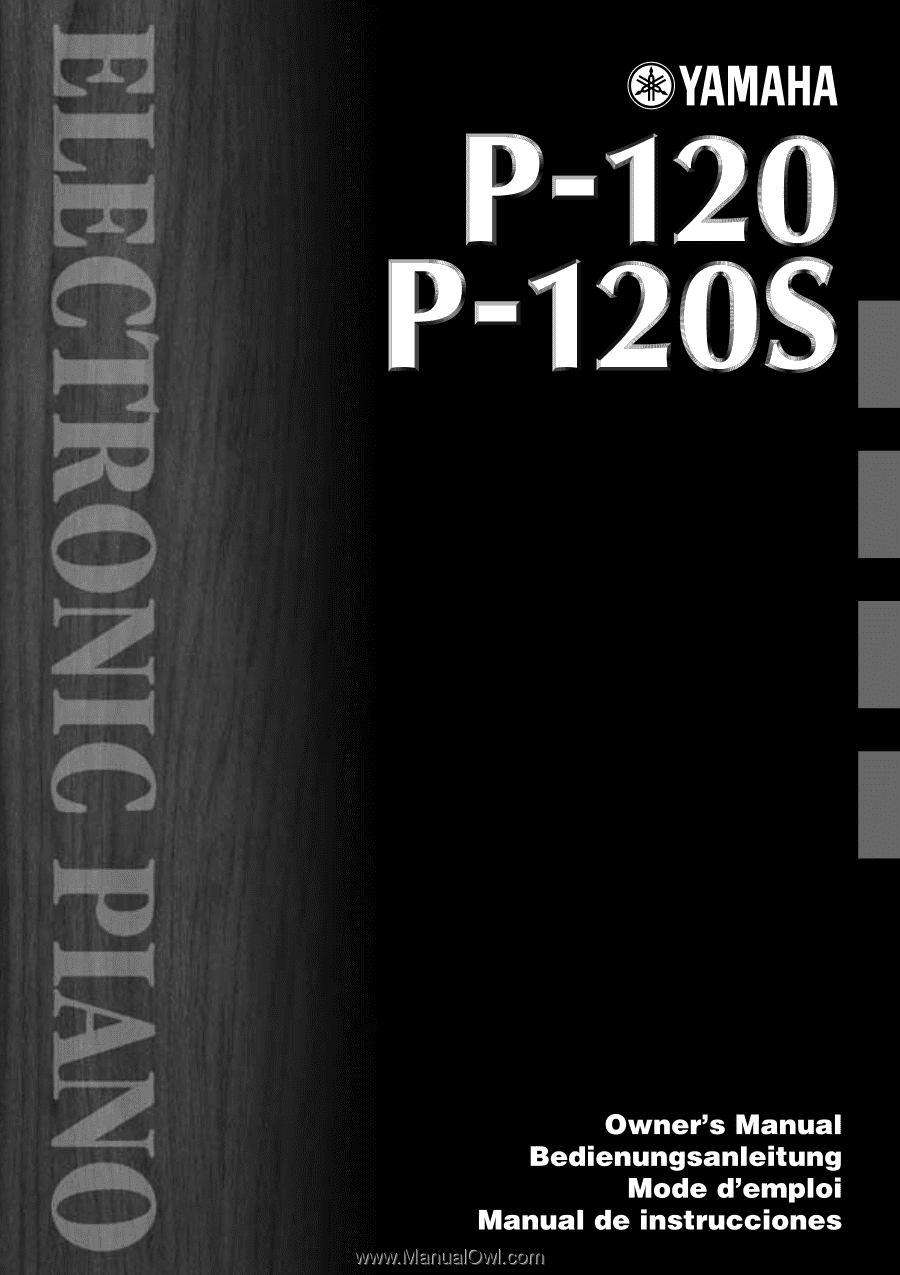
ENGLISH
DEUTSCH
FRANÇAIS
ESPAÑOL
˜