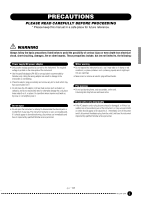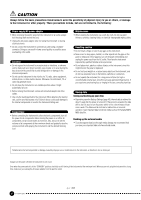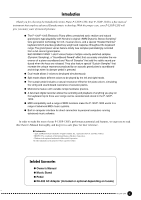6
P-120/P-120S
The Control Panel
.......................................................
8
Connections
..............................................................
10
Selecting & Playing Voices
......................................
13
Playing the Demonstration Tunes
...........................
14
■
Voice Demo
...................................................
14
■
Preset Song
..................................................
15
■
Preset Song A-B Repeat
..............................
16
■
Preset Song Part Cancel
..............................
17
●
Synchro Start
...........................................
17
●
AUX PEDAL Start/Stop
...........................
17
The Dual Mode
.........................................................
18
●
Other Dual Mode Functions
....................
18
The Split Mode
.........................................................
19
●
Selecting the Right and Left Voices
........
19
●
Setting the Split Point
..............................
19
●
Other Split Mode Functions
.....................
19
Reverb
......................................................................
20
●
Adjusting Reverb Depth
..........................
20
The Effect
..................................................................
21
●
Adjusting Effect Depth
.............................
21
Brilliance
...................................................................
22
Transposition
............................................................
22
Touch Sensitivity
......................................................
23
Tuning
.......................................................................
24
●
Tuning Up
................................................
24
●
Tuning Down
...........................................
24
●
To Restore Standard Pitch
......................
24
The Metronome & Tempo Control
...........................
25
■
The Metronome
.............................................
25
●
Metronome Time Signature
.....................
25
●
Metronome Volume Function
..................
25
■
Tempo Control
..............................................
25
Using the User Song Recorder
................................
26
■
Recording
......................................................
26
●
Changing the Initial Settings
...................
28
●
Erasing a Single Track
............................
28
■
Playback
........................................................
28
●
Synchro Start
..........................................
29
●
AUX PEDAL Start/Stop
...........................
29
The Function Mode
...................................................
30
●
To Select a Function
...............................
30
■
F1: Tuning
.....................................................
31
■
F2: Scale
........................................................
31
F2.1: Scale
..................................................
31
F2.2: Base Note
..........................................
31
■
F3: Dual Mode Functions
.............................
32
F3.1: Dual Balance
.....................................
32
F3.2: Dual Detune
.......................................
32
F3.3: 1st Voice Octave Shift
.......................
32
F3.4: 2nd Voice Octave Shift
......................
32
F3.5: 1st Voice Effect Depth
.......................
33
F3.6: 2nd Voice Effect Depth
......................
33
F3.7: Reset
.................................................
33
■
F4: Split Mode Functions
.............................
33
F4.1: Split Point
..........................................
33
F4.2: Split Balance
......................................
33
F4.3: Right Voice Octave Shift
....................
34
F4.4: Left Voice Octave Shift
......................
34
F4.5: Right Voice Effect Depth
...................
34
F4.6: Left Voice Effect Depth
......................
34
F4.7: Sustain Pedal Range
.........................
34
F4.8: AUX Pedal Range
.............................
34
F4.9: Reset
.................................................
34
Contents
4