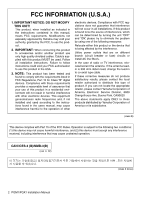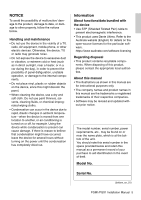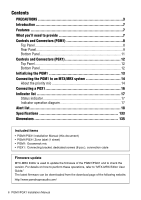Yamaha PGX1 PGM1/PGX1 Installation Manual
Yamaha PGX1 Manual
 |
View all Yamaha PGX1 manuals
Add to My Manuals
Save this manual to your list of manuals |
Yamaha PGX1 manual content summary:
- Yamaha PGX1 | PGM1/PGX1 Installation Manual - Page 1
Deutsch Paging Station Microphone PGM1 Paging Station Extension PGX1 Français Español Português Italiano EN DE Installation Manual FR Installationshandbuch ES Manuel d'installation Manual de instalación PT Manual de instalação IT Manuale all'installazione RU JA - Yamaha PGX1 | PGM1/PGX1 Installation Manual - Page 2
instructions contained in this manual, meets FCC requirements. Modifications not expressly approved by Yamaha and "ON", please try to eliminate the problem by using one of the following measures: Relocate contact Yamaha Corporation of America, Electronic Service Division, PGX1 Installation Manual - Yamaha PGX1 | PGM1/PGX1 Installation Manual - Page 3
way. If it should appear to be malfunctioning, discontinue use immediately and have it inspected by qualified Yamaha service personnel. Water warning • Do not expose the device to rain, use it near water or in • Before moving the device, remove all connected cables. PGM1/PGX1 Installation Manual 3 - Yamaha PGX1 | PGM1/PGX1 Installation Manual - Page 4
network switch, unplug the cable, and have the device inspected by qualified Yamaha service personnel. • Do not rest your weight on the device or place . Yamaha cannot be held responsible for damage caused by improper use or modifications to the device. PA_en_8 2/2 4 PGM1/PGX1 Installation Manual - Yamaha PGX1 | PGM1/PGX1 Installation Manual - Page 5
manual • The illustrations as shown in this manual are for instructional purposes only. • The company names and product names in this manual serial number in the space provided below and retain this manual as a permanent record of your purchase to aid identification in the event of theft. - Yamaha PGX1 | PGM1/PGX1 Installation Manual - Page 6
items • PGM1/PGX1 Installation Manual (this document) • PGM1/PGX1 Zone label (1 sheet) • PGM1: Gooseneck mic • PGX1: Connecting bracket, firmware of the PGM1/PGX1 and to check the version. For details on how to perform these operations, refer to "MTX-MRX Editor User Guide." The latest firmware can - Yamaha PGX1 | PGM1/PGX1 Installation Manual - Page 7
Yamaha PGM1 paging station microphone or the PGX1 paging station extension. These products are a paging station microphone and an extension unit used in an installed system for on-premises broadcast. This installation manual or PoE network switch that supports IEEE802.3af This is used between the - Yamaha PGX1 | PGM1/PGX1 Installation Manual - Page 8
can be selected. For details on how to make settings, refer to "MTX-MRX Editor User Guide." e Zone/message indicators These indicators light to indicate the currently selected zone(s) or message. r Status PGM1 Label Creator which is included with MTX-MRX Editor. 8 PGM1/PGX1 Installation Manual - Yamaha PGX1 | PGM1/PGX1 Installation Manual - Page 9
of 01 through 0F. Switch Setting 123 UNIT ID is "1x" Function The [UNIT ID] rotary switch setting has a range of 10 through 1F. PGM1/PGX1 Installation Manual 9 - Yamaha PGX1 | PGM1/PGX1 Installation Manual - Page 10
"192.168.0.(UNIT ID)". Switch 6 Setting PC Content The IP address is determined by the setting in MTX-MRX Editor (see "MTX-MRX Editor User Guide"). NOTE You must set the "UNIT ID" the first time you connect this unit to a computer after purchase. Also, if you subsequently want to specify - Yamaha PGX1 | PGM1/PGX1 Installation Manual - Page 11
• Do not connect anything other than a Dante- enabled device or a device that supports gigabit Ethernet (including computers). • The maximum cable length that can be used is 100 is a dedicated connector for connection to the PGX1. When the unit is shipped from the factory, a rubber cap is - Yamaha PGX1 | PGM1/PGX1 Installation Manual - Page 12
can be selected. For details on how to make settings, refer to "MTX-MRX Editor User Guide." w Zone/message indicators These indicators light to indicate the currently selected zone(s) or message. e Labels is a dedicated connector for connection to the PGM1 or PGX1. 12 PGM1/PGX1 Installation Manual - Yamaha PGX1 | PGM1/PGX1 Installation Manual - Page 13
while initialization is in progress. Doing so will cause malfunctions. 78 6. Power-on the PSE. The unit starts up in the factory-set state. PGM1/PGX1 Installation Manual 13 - Yamaha PGX1 | PGM1/PGX1 Installation Manual - Page 14
User Guide." Group 1 MRX7-D ID=01 P PGM1 ID=60 PGX1 ID=0 PGX1 ID=1 PGM1 ID=61 PGX1 ID=0 PGX1 ID=1 SWR2100P-10G Group 2 MTX5-D ID=02 PGM1 ID=62 P PGM1 ID=63 PGX1 ID=0 PGX1 ID=1 P = priority mic PGX1 ID=0 PGX1 ID or disconnect cables while the PSE is on. 14 PGM1/PGX1 Installation Manual - Yamaha PGX1 | PGM1/PGX1 Installation Manual - Page 15
the PGM1 to the network switch. If the network switch does not support PoE, connect a PoE injector between the network switch and the PGM1. on how to synchronize each device, refer to "MTX-MRX Editor User Guide." 3. With the PGM1 and the PSE connected, power-on the PSE PGX1 Installation Manual 15 - Yamaha PGX1 | PGM1/PGX1 Installation Manual - Page 16
side to secure it. PGX1 Connecting bracket PGM1 Connecting bracket 6. Place the rubber cap that you removed from PGM1 into the socket of the unused dedicated 8-pin connector of the PGX1. If you want to connect a second PGX1 unit, you can do so in a similar way. 16 PGM1/PGX1 Installation Manual - Yamaha PGX1 | PGM1/PGX1 Installation Manual - Page 17
Output/ Message (SD) Mic Input SD Input Range -∞ Attack Opening Chime PTT indicator Green (mic not being operated) Orange Closing Release Chime Green Time PGM1/PGX1 Installation Manual 17 - Yamaha PGX1 | PGM1/PGX1 Installation Manual - Page 18
following table lists the alerts generated by the PGM1/PGX1, their meaning, and the appropriate action to message indicator is set to alert number 8. If the problem cannot be solved, contact your Yamaha dealer listed at the end of this manual. Flashing zone/ message indicator (alert number) 1 2 5 - Yamaha PGX1 | PGM1/PGX1 Installation Manual - Page 19
arquivo do manual. * Il contenuto del presente manuale si applica alle ultime specifiche tecniche a partire dalla data di pubblicazione. Per ottenere la versione più recente del manuale, accedere al sito Web Yamaha e scaricare il file corrispondente. Yamaha PGM1/PGX1 Installation Manual 133 - Yamaha PGX1 | PGM1/PGX1 Installation Manual - Page 20
European models Purchaser/User Information specified in EN55103-2:2009. Conforms to Environments: E1, E2, E3 and E4 134 PGM1/PGX1 Installation Manual - Yamaha PGX1 | PGM1/PGX1 Installation Manual - Page 21
Dimensions Gooseneck microphone PGM1 84 132 14° 56 4 22 505±10 152±2 110 154 Ø12 111±2 Unit: mm PGM1/PGX1 Installation Manual 135 - Yamaha PGX1 | PGM1/PGX1 Installation Manual - Page 22
Dimensions PGX1 84 132 14° 56 4 22 110 154 Ø12 136 PGM1/PGX1 Installation Manual Unit: mm - Yamaha PGX1 | PGM1/PGX1 Installation Manual - Page 23
PGM1/PGX1 Installation Manual 137 - Yamaha PGX1 | PGM1/PGX1 Installation Manual - Page 24
collection and recycling of old products, please contact your local municipality, your waste disposal service or the point of sale where you purchased the items. For business users in fournisseur et demander la méthode de traitement appropriée. 138 PGM1/PGX1 Installation Manual (weee_eu_fr_02) - Yamaha PGX1 | PGM1/PGX1 Installation Manual - Page 25
Europea; se si desidera scartare questi articoli, si prega di contattare le autorità locali o il rivenditore e richiedere informazioni sulla corretta modalità di smaltimento. (weee_eu_it_02) PGM1/PGX1 Installation Manual 139 - Yamaha PGX1 | PGM1/PGX1 Installation Manual - Page 26
Yamaha Pro Audio global website https://www.yamaha.com/proaudio/ Yamaha Downloads https://download.yamaha.com/ Manual Development Group © 2017 Yamaha Corporation Published 05/2018 POES-C0 VAM5050
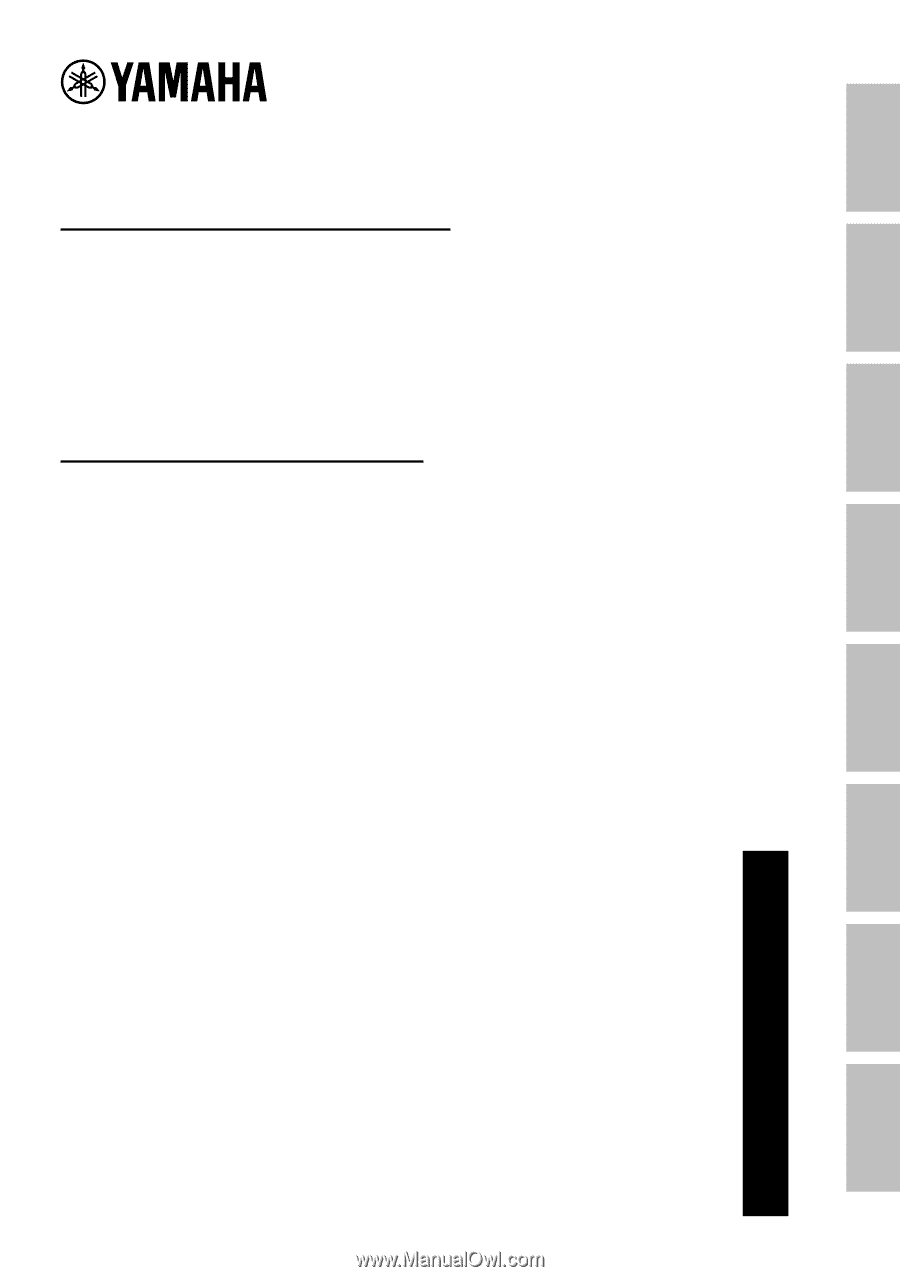
English
Deutsch
Français
Español
Português
Italiano
Русский
日本語
JA
RU
IT
PT
ES
FR
DE
EN
Paging Station Microphone
PGM1
施工説明書
Installation Manual
Installationshandbuch
Manuel d’installation
Manual de instalación
Manual de instalação
Manuale all’installazione
Руководство по установке
Paging Station Extension
PGX1