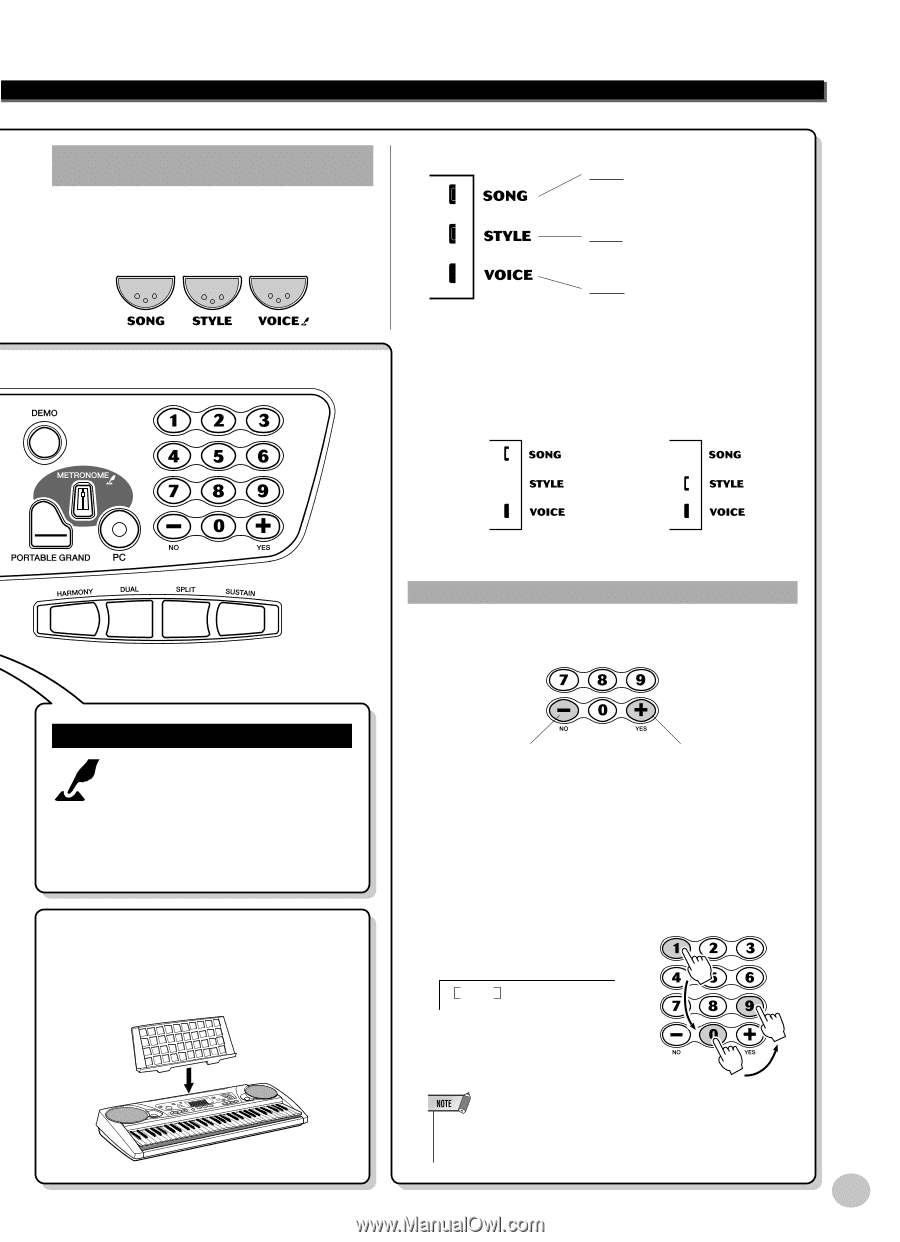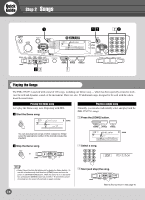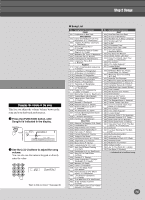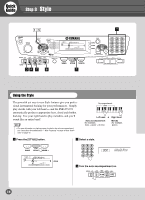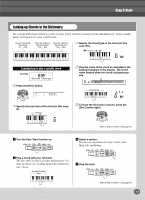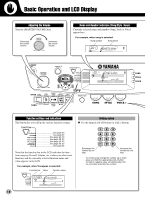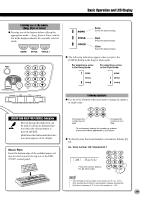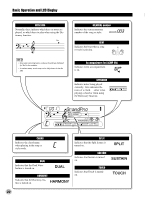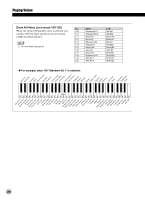Yamaha PSR-275 Owner's Manual - Page 19
Music Rest, PRESS AND HOLD FOR A WHILE] indication
 |
View all Yamaha PSR-275 manuals
Add to My Manuals
Save this manual to your list of manuals |
Page 19 highlights
Basic Operation and LCD Display Entering one of the modes (Song, Style or Voice) G Pressing one of the buttons below calls up the appropriate mode - Song, Style or Voice, and the bar in the display indicates the currently selected mode. Song Select the desired song. Style Select the desired style. Voice Select the desired voice. G The following indications appear when you press the [VOICE] button in the Song or Style mode. For selecting a voice in the Song mode. For selecting a voice in the Style mode. Entering numbers G Use the [+]/[-] buttons when you want to change the number in single steps. [PRESS AND HOLD FOR A WHILE] indication Buttons having this indication can be used to call up an alternate function when the relevant button is pressed and held. Hold down this button until the function name appears in the display. Music Rest Insert the bottom edge of the included music rest into the slot located at the top rear of the PSR275/273 control panel. Decreases the number by one step. Increases the number by one step. To continuously change the number up or down, press and hold the appropriate [+]/[-] button. G To directly enter the desired number, use numeric buttons [0][9]. Ex. Voice number 109: Standard Kit 1 109 Std.Kit1 Press the numeric buttons [1], [0], [9] in order. • If the first digit or first two digits of the number are "0," (ex., 074 or 005), pressing the [0] button is unnecessary. However, pressing the [0] button is necessary if "0" is part of the number (ex., 105). 19